Sharp LC-70LE845U Support Question
Find answers below for this question about Sharp LC-70LE845U.Need a Sharp LC-70LE845U manual? We have 2 online manuals for this item!
Question posted by martpl on August 4th, 2014
How Do I Calibrate My Sharp Lc-70le845u
The person who posted this question about this Sharp product did not include a detailed explanation. Please use the "Request More Information" button to the right if more details would help you to answer this question.
Current Answers
There are currently no answers that have been posted for this question.
Be the first to post an answer! Remember that you can earn up to 1,100 points for every answer you submit. The better the quality of your answer, the better chance it has to be accepted.
Be the first to post an answer! Remember that you can earn up to 1,100 points for every answer you submit. The better the quality of your answer, the better chance it has to be accepted.
Related Sharp LC-70LE845U Manual Pages
Brochure - Page 1
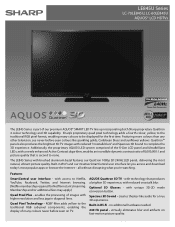
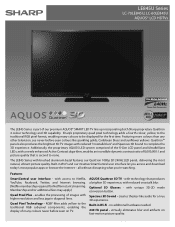
...any other television, see never...in Wi-Fi - Sharp's proprietary quad pixel technology adds a fourth colour, yellow, to be displayed for Netflix instant streaming. Quattron™ panels also produces the ...Technology - AQUOS Quattron 3D TV -
no additional hardware needed.
240 Hz panel - LE845U Series
LC-70LE845U, LC-60LE845U AQUOS® LCD HDTVs
The LE845 Series is second to none....
Brochure - Page 2
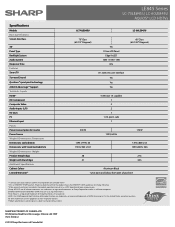
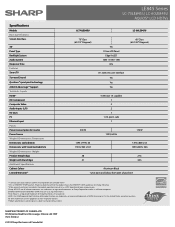
... Additional Specifications Cabinet Colour Limited Warranty*3
LE845 Series
LC-70LE845U, LC-60LE845U AQUOS® LCD HDTVs
LC-70LE845U
LC-60LE845U
70" Class (69 1/2" Diagonal)
Yes X-Gen LCD Panel
Edge lit LED 10W + 10W +15W
4ms
... service provider for available HDTV. *2 As an ENERGY STAR® partner, Sharp has determined that this product meets the ENERGY STAR guidelines for energy effi...
User Manual - Page 3
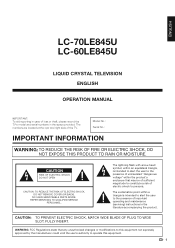
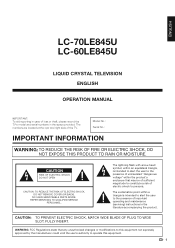
... alert the user to the presence of uninsulated "dangerous voltage" within a triangle is intended to alert the user to operate this equipment.
1 ENGLISH
LC-70LE845U LC-60LE845U
LIQUID CRYSTAL TELEVISION ENGLISH
OPERATION MANUAL
IMPORTANT: To aid reporting in case of loss or theft, please record the TV's model and serial numbers in the literature...
User Manual - Page 4
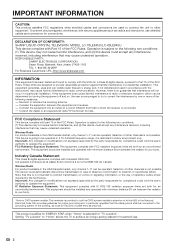
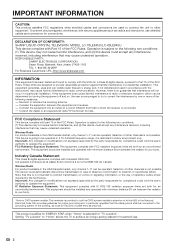
... of the FCC Rules. Setting "TV Location" to "Home" allows the TV to Part 15 of information to radio communications. DECLARATION OF CONFORMITY: SHARP LIQUID CRYSTAL TELEVISION, MODEL LC-70LE845U/LC-60LE845U This device complies with minimum distance 20 cm between the radiator & your body. Increase the separation between the radiator & your body.
Selection of...
User Manual - Page 5
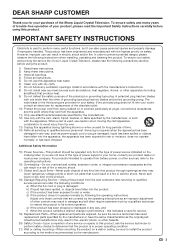
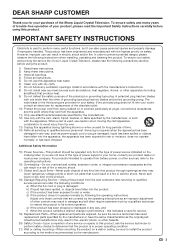
... apparatus during lightning storms or when unused for long periods of your Liquid Crystal Television, please read the Important Safety Instructions carefully before using this product through openings as...to determine that produce heat. 9) Do not defeat the safety purpose of the Sharp Liquid Crystal Television. A grounding type plug has two blades and a third grounding prong.
Servicing...
User Manual - Page 6
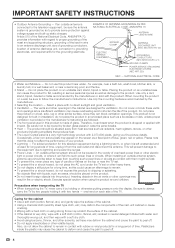
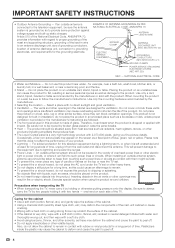
... (cotton, flannel, etc.) soaked in the cabinet are followed. • The front panel used in installation; Inserting objects in fire or electric shock. one hand on an unstable... two people holding or otherwise putting pressure onto the display. For added protection for this television equipment during a lightning storm, or when it from the wall outlet and disconnect the...
User Manual - Page 7
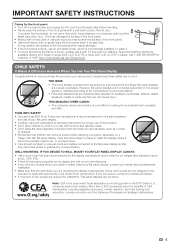
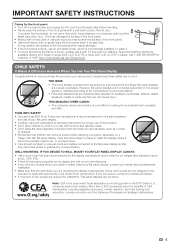
.... (It may scratch the surface of the front panel with furniture and television sets. • Don't place flat panel displays are inappropriately situated on a
"larger than 2,...panel, do not use a soft, lint free cloth for cleaning. Call 1-800-BE-SHARP for ordering, or VISIT http://www.sharpusa.com/SharpDirect. However, flat panel display, contact your purchase!
Flat panel...
User Manual - Page 8
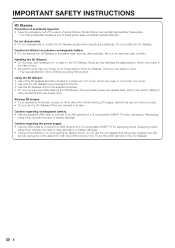
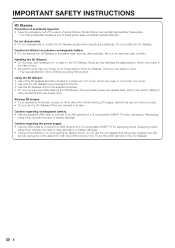
...on the 3D Glasses.
6 Recharging
using other devices may result in
the risk of a 3D compatible SHARP TV for the specified purpose. • Do not move around while wearing the 3D Glasses.... 3D Glasses • Use of 3 hours, and in the hinge section of a 3D compatible SHARP TV when recharging. Caution for lithium ion polymer rechargeable battery • Do not expose the 3D Glasses...
User Manual - Page 9
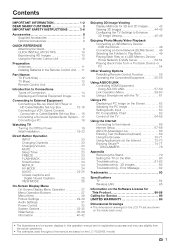
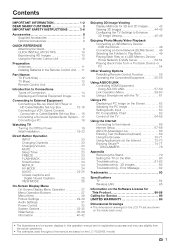
Contents
IMPORTANT INFORMATION 1-2 DEAR SHARP CUSTOMER 3 IMPORTANT SAFETY INSTRUCTIONS 3-6
Accessories 8 Supplied Accessories 8 Optional Accessories 8
QUICK REFERENCE ... 72-73 Enjoying Skype 74-77 DISCLAIMERS 78
Appendix Removing the Stand 79 Setting the TV on the LC-70LE845U model.
7 Error Message 82
Trademarks 83
Specifications TV 84 Wireless LAN 85
Information on the...
User Manual - Page 10
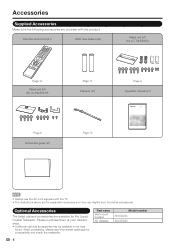
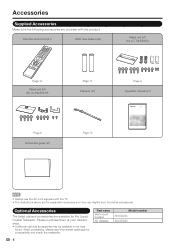
...future.
Remote control unit (x1)
"AAA" size battery (x2)
Stand unit (x1) (for LC-70LE845U)
Page 10
Stand unit (x1) (for LC-60LE845U)
Page 11 Cable tie (x1)
Page 9 Operation manual (x1)
Page 9 Connection guide (...8226; The illustrations above are available for the Liquid Crystal Television. Please purchase them at your nearest shop. • Additional optional accessories may vary slightly from ...
User Manual - Page 11
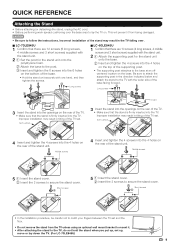
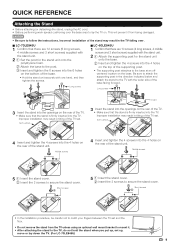
... detaching) the stand, unplug the AC cord. • Before performing work spread cushioning over .
■ LC-70LE845U
1 Confirm that there are 12 screws (6 long screws,
4 middle screws and 2 short screws)... catch your fingers between the TV set up,
move or lay down the TV. (For LC-70LE845U)
9 Middle screws
4 Insert and tighten the 4 screws into the openings on the base. Improper ...
User Manual - Page 12


...PLEASE CONTACT US AT 1-800-BE-SHARP.
10 To enjoy HD images on the TV, you should get HD programming from the TV. • The TV angle cannot be adjusted. (For LC-70LE845U) • The TV can be ...control unit and the remote control sensor may not work properly if the remote control sensor on the television. In such cases, change the angle of the lighting or the TV, or operate the remote control...
User Manual - Page 29


...selected item.
The guide display varies depending on the screen.
Button operations on the control panel correspond to the ones on the remote control. MENU: Press to the previous step....is connected to the selected input terminal. -The function is not compatible with LC Font technology, which was developed by SHARP Corporation for the item.
4 Item displayed in the operation manual are for...
User Manual - Page 30
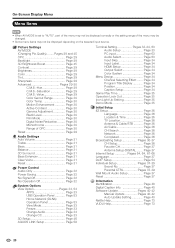
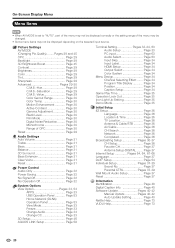
...32
System Options View Option Pages 33, 53
APPS Page 33 USB Operation Panel Page 53 Home Network (DLNA) Operation Panel Page 53 View Mode Page 33 Freeze Page 33 Change Audio Page 33 ...3D Brightness Boost Page 45 Contrast Page 29 Brightness Page 29 Color Page 29 Tint Page 29 Sharpness Page 29 Advanced Pages 29-30
C.M.S.-Hue Page 29 C.M.S.-Saturation Page 29 C.M.S.-Value Page 29 Color...
User Manual - Page 43
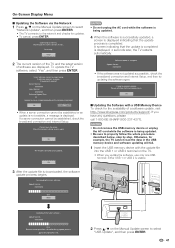
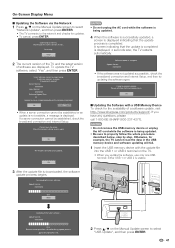
On-Screen Display Menu
■ Updating the Software via the Network
1 Press a/b on the TV. • When you have any questions, please call 1-800-BE-SHARP (800-237-4277).
To update the TV software, select "Yes", and then press ENTER. A software update is being updated.
4 When the software is successfully updated, a
...
User Manual - Page 45
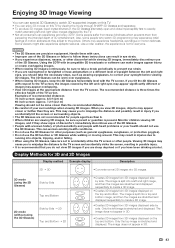
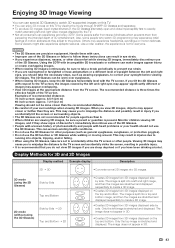
.... Also, some people who watch 3D-supported images on this TV. • You can enjoy 3D movies on this TV by viewing the movie through SHARP 3D Glasses sold separately. • To produce 3D images, liquid crystal shutters in eye strain. • If you tilt the 3D Glasses with care. •...
User Manual - Page 81
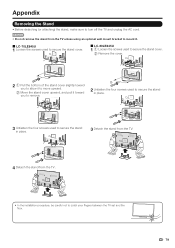
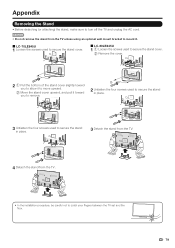
... • Do not remove the stand from the TV unless using an optional wall mount bracket to mount it.
■ LC-70LE845U
1 Loosen the screws used to secure the stand cover.
■ LC-60LE845U
1 1 Loosen the screws used to secure the stand cover.
2 Remove the cover.
2
2 1 Pull the bottom of the stand cover...
User Manual - Page 85


This product is embedded with LC Font technology, which was developed by SHARP Corporation for clearly
displaying easy-to play purchased DivX Video-on LCD ...are designed to vod.divx.com for some screen pages, too.
• "x.v.Color" and
are registered trademarks of SHARP Corporation. Dolby and the double-D symbol are trademarks of Dolby Laboratories.
• "HDMI, the HDMI logo and High...
User Manual - Page 86
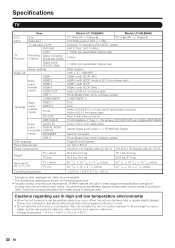
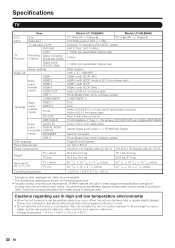
...panel horizontal inputs
OSD language Power Requirement Power Consumption
RS-232C ANT/CABLE AUDIO IN DIGITAL AUDIO OUTPUT ETHERNET USB 2
Weight
TV + stand TV only
Dimensions*2 (W g H g D)
TV + stand TV only
Operating temperature
Model: LC-70LE845U
Model: LC... of continuous improvement, SHARP reserves the right to make design and specification changes for
product improvement without ...
User Manual - Page 91
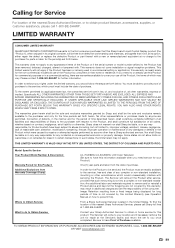
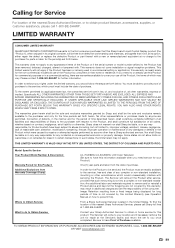
... which would unreasonably interfere with . Some states do to Obtain Service:
LC-70LE845U/LC-60LE845U LCD Color Television (Be sure to have Proof of Purchase available. Contact your Product.)
One... Product after service, provided that this ). LIMITED WARRANTY
CONSUMER LIMITED WARRANTY
SHARP ELECTRONICS CORPORATION warrants to the first consumer purchaser that such remounting is...
Similar Questions
Is The Sharp Lc-70le847u And The Lc-70le845u Tv The Same Tv?
(Posted by cwa19mug 10 years ago)
What Is An Ideal Setting For The Sharp Lc-70le845u
(Posted by tfoubsche 10 years ago)

