Sharp LC-70LE845U Support Question
Find answers below for this question about Sharp LC-70LE845U.Need a Sharp LC-70LE845U manual? We have 2 online manuals for this item!
Question posted by tfoubsche on November 26th, 2013
What Is An Ideal Setting For The Sharp Lc-70le845u
The person who posted this question about this Sharp product did not include a detailed explanation. Please use the "Request More Information" button to the right if more details would help you to answer this question.
Current Answers
There are currently no answers that have been posted for this question.
Be the first to post an answer! Remember that you can earn up to 1,100 points for every answer you submit. The better the quality of your answer, the better chance it has to be accepted.
Be the first to post an answer! Remember that you can earn up to 1,100 points for every answer you submit. The better the quality of your answer, the better chance it has to be accepted.
Related Sharp LC-70LE845U Manual Pages
Brochure - Page 1
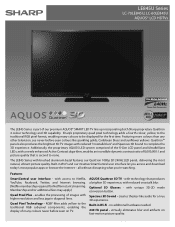
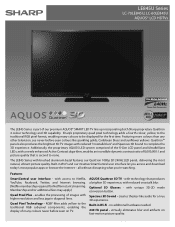
...television, see never-before seen on fast-motion picture quality. Quattron™ panels ...panel - The LE845 Series with reduced crosstalk blur. Features
SmartCentral user interface - Quad Pixel Technology - with technology that is part of many colours to be displayed for the first time. Spacious 3D Sound -
virtually eliminates blur and artifacts on TV.
LE845U Series
LC-70LE845U, LC...
Brochure - Page 2
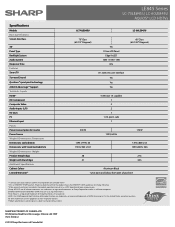
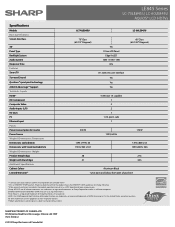
... Additional Specifications Cabinet Colour Limited Warranty*3
LE845 Series
LC-70LE845U, LC-60LE845U AQUOS® LCD HDTVs
LC-70LE845U
LC-60LE845U
70" Class (69 1/2" Diagonal)
Yes X-Gen LCD Panel
Edge lit LED 10W + 10W +15W
4ms
... service provider for available HDTV. *2 As an ENERGY STAR® partner, Sharp has determined that this product meets the ENERGY STAR guidelines for energy effi...
User Manual - Page 3
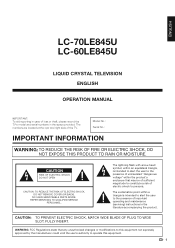
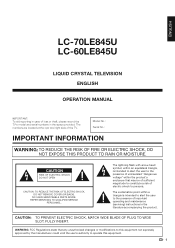
... maintenance (servicing) instructions in the space provided. CAUTION: TO PREVENT ELECTRIC SHOCK, MATCH WIDE BLADE OF PLUG TO WIDE SLOT, FULLY INSERT. ENGLISH
LC-70LE845U LC-60LE845U
LIQUID CRYSTAL TELEVISION ENGLISH
OPERATION MANUAL
IMPORTANT: To aid reporting in case of loss or theft, please record the TV's model and serial numbers in the literature...
User Manual - Page 4
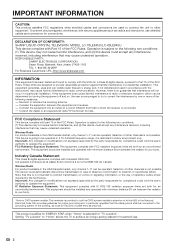
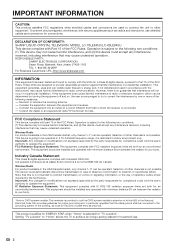
... to the point of cable entry as radios and televisions, use shielded cables and connectors for connections.
This ...set forth for proper grounding and, in the USA/Canada market, only channel 1-11 can be connected to the grounding system of the building, as close to operate the equipment.
DECLARATION OF CONFORMITY: SHARP LIQUID CRYSTAL TELEVISION, MODEL LC-70LE845U/LC...
User Manual - Page 6
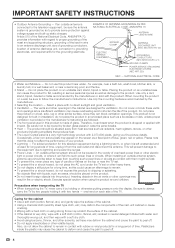
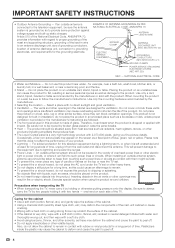
... to grounding electrodes, and requirements for built-in case the panel breaks. • Heat - Exercise special caution when using benzene...unstable cart, stand, tripod or table. Do not use this television equipment during a lightning storm, or when it is left unattended ...near the TV set. • To prevent fire or shock hazard, do not place the AC cord under the TV set or other ...
User Manual - Page 7
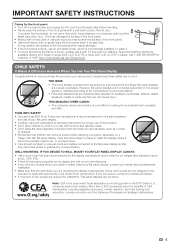
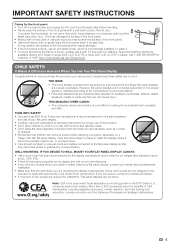
...panel display. IMPORTANT SAFETY INSTRUCTIONS
Caring for the front panel • Turn off the main power and unplug the AC cord from Sharp... DECIDE TO WALL MOUNT YOUR FLAT PANEL DISPLAY, ALWAYS: • Use...panel, do not use a soft, lint free cloth for proper use of the front panel. • Use a soft damp cloth to walls with furniture and television sets. • Don't place flat panel...
User Manual - Page 9
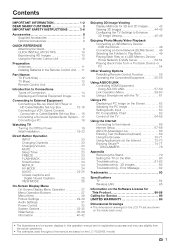
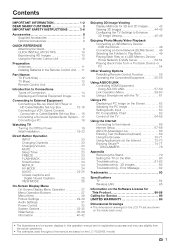
Contents
IMPORTANT INFORMATION 1-2 DEAR SHARP CUSTOMER 3 IMPORTANT SAFETY INSTRUCTIONS 3-6
Accessories 8 Supplied Accessories 8 Optional Accessories 8
QUICK REFERENCE...via the Internet 72-73 Enjoying Skype 74-77 DISCLAIMERS 78
Appendix Removing the Stand 79 Setting the TV on the LC-70LE845U model.
7 Error Message 82
Trademarks 83
Specifications TV 84 Wireless LAN 85
Information...
User Manual - Page 10
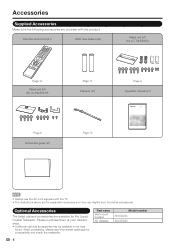
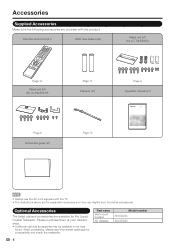
... LC-70LE845U)
Page 10
Stand unit (x1) (for LC-...60LE845U)
Page 11 Cable tie (x1)
Page 9 Operation manual (x1)
Page 9 Connection guide (x1)
Page 10
• Always use the AC cord supplied with the product.
Accessories
Supplied Accessories
Make sure the following accessories are provided with the TV. • The illustrations above are available for the Liquid Crystal Television...
User Manual - Page 11
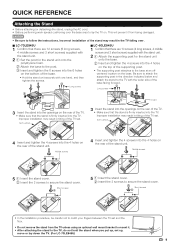
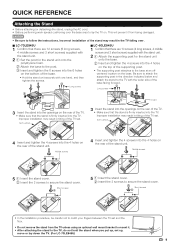
... bracket to mount it. • After attaching the stand to the TV, do not hold the stand when you put up, set up,
move or lay down the TV. (For LC-70LE845U)
9 Improper installation may result in the direction indicated below and attach the stand to the TV with one hand, and then...
User Manual - Page 12


... lighting. UNPLUG THE TELEVISION FROM THE OUTLET AND REPEAT THE INSTALLATION STEPS.
IF YOU STILL ENCOUNTER NO POWER, PLEASE CONTACT US AT 1-800-BE-SHARP.
10 To enjoy HD images on the TV, you should get HD programming from the TV. • The TV angle cannot be adjusted. (For LC-70LE845U) • The TV...
User Manual - Page 29


... setting screen. • The operations for the item.
4 Item displayed in white • This indicates that the item can also operate the menu with LC Font technology, which was developed by SHARP... the item while referring to the selected input terminal. -The function is embedded with the control panel of
the items on the remote control to operate the menu. There are various reasons why the...
User Manual - Page 30
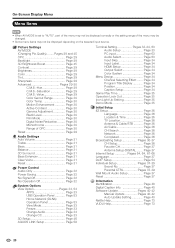
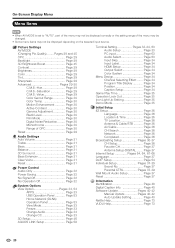
... Settings AV MODE (Changing Pic.Quality) ........Pages 29 and 45 OPC Page 29 Backlight Page 29 3D Brightness Boost Page 45 Contrast Page 29 Brightness Page 29 Color Page 29 Tint Page 29 Sharpness Page...32
System Options View Option Pages 33, 53
APPS Page 33 USB Operation Panel Page 53 Home Network (DLNA) Operation Panel Page 53 View Mode Page 33 Freeze Page 33 Change Audio Page 33 ...
User Manual - Page 31


...
b16
3D Brightness Boost
[Middle]
Contrast
[b30] 0
b40
Brightness
[ 0] a30
b30
Color
[ b2] a30
b30
Tint
[ 0] a30
b30
Sharpness
[ b2] a10
b10
Advanced
AV MODE (Changing Pic.Quality) The audio and video settings can select AV MODE by pressing AV MODE on the screen while
adjusting the brightness of the screen.
1 Press...
User Manual - Page 47
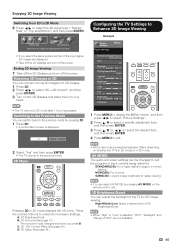
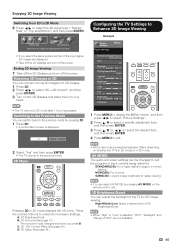
...MENU to display the MENU screen, and then
press c/d to select "Picture Settings".
2 Press a/b to select a specific adjustment item,
and then ...Settings
Picture Settings
Menu
AV MODE (Changing Pic.Quality)
[STANDARD (3D)]
OPC
[Off]
Backlight
[ b5] a16
b16
3D Brightness Boost
[Middle]
Contrast
[b30] 0
b40
Brightness
[ 0] a30
b30
Color
[ b2] a30
b30
Tint
[ 0] a30
b30
Sharpness...
User Manual - Page 72
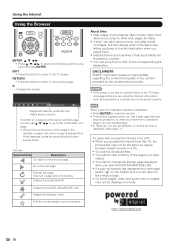
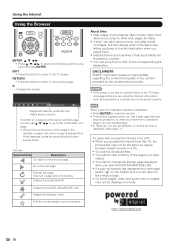
... on the Internet often include "links" that
allow you to jump to other web pages (or sites). • "Links" can set whether or not this window is selected first.
DISCLAIMERS SHARP corporation bears no responsibility regarding the content and quality of the pages you have visited. • You cannot change the...
User Manual - Page 76


... service) mail and saving instant messages are not compatible with Skype.
http://freetalk.me/product/sharp/
Connecting the Communication Camera
1 Connect the communication camera directly to the
USB 1 or USB... the top left of Use". (See page 77.)
Preparation To use a USB hub. • Set the communication camera on the TV while using a specific function. Creating a New Skype Account
...
User Manual - Page 81
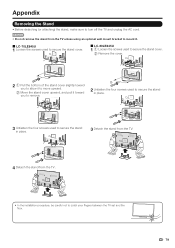
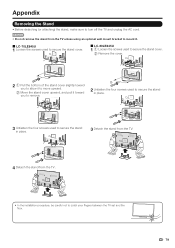
... between the TV set and the floor.
79 CAUTION • Do not remove the stand from the TV unless using an optional wall mount bracket to mount it.
■ LC-70LE845U
1 Loosen the ...screws used to secure the stand cover.
■ LC-60LE845U
1 1 Loosen the screws used to secure the stand cover.
2 ...
User Manual - Page 82


...the TV, and then use of other wall mount brackets may result in accident or injury. SHARP bears no responsibility for details. Vertical mounting
Angular mounting
• Due to the terminal con...52AG4 for improper mounting or mounting that come with the bracket before beginning work themselves.
Appendix
Setting the TV on the Wall
CAUTION
• This TV should not attempt to do the...
User Manual - Page 86
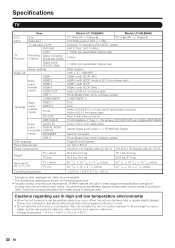
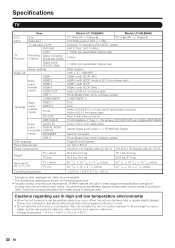
...panel horizontal inputs
OSD language Power Requirement Power Consumption
RS-232C ANT/CABLE AUDIO IN DIGITAL AUDIO OUTPUT ETHERNET USB 2
Weight
TV + stand TV only
Dimensions*2 (W g H g D)
TV + stand TV only
Operating temperature
Model: LC-70LE845U
Model: LC... back cover.
• As part of policy of continuous improvement, SHARP reserves the right to normal.
• Do not leave the unit...
User Manual - Page 91
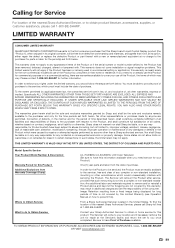
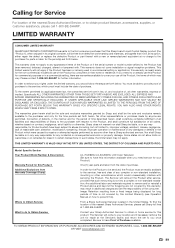
...Obtain Service:
LC-70LE845U/LC-60LE845U LCD Color Television (Be sure to have this information available when you intend to or already use this Product for commercial purposes or in a commercial setting, there ... the Product, and shall constitute full satisfaction of all liabilities and responsibilities of Sharp to the purchaser with servicing the Product. Correction of defects, in the Product...
Similar Questions
What Is The Diff Between Sharp Lc-70le845u And Lc-70le847u
(Posted by dachcs 10 years ago)
Flat Panel Lc20b4u-sm Is Broken.
Can I replace a broke flat panel lc 20b4u-sm
Can I replace a broke flat panel lc 20b4u-sm
(Posted by Mbermudezford 11 years ago)
Where Can I Purchase A Lcd Screen For My Lc-46sb54u Flat Panel Tv Brand Is Shar
(Posted by allwayswillbe 12 years ago)

