Sharp LC-70LE845U Support Question
Find answers below for this question about Sharp LC-70LE845U.Need a Sharp LC-70LE845U manual? We have 2 online manuals for this item!
Question posted by cwa19mug on May 7th, 2014
Is The Sharp Lc-70le847u And The Lc-70le845u Tv The Same Tv?
The person who posted this question about this Sharp product did not include a detailed explanation. Please use the "Request More Information" button to the right if more details would help you to answer this question.
Current Answers
There are currently no answers that have been posted for this question.
Be the first to post an answer! Remember that you can earn up to 1,100 points for every answer you submit. The better the quality of your answer, the better chance it has to be accepted.
Be the first to post an answer! Remember that you can earn up to 1,100 points for every answer you submit. The better the quality of your answer, the better chance it has to be accepted.
Related Sharp LC-70LE845U Manual Pages
Brochure - Page 1
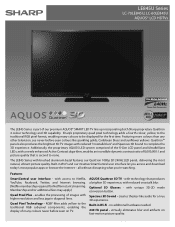
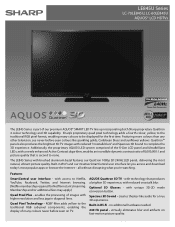
...TV. LE845U Series
LC-70LE845U, LC-60LE845U AQUOS® LCD HDTVs
The LE845 Series is second to none. The LE845 Series with brushed aluminum bezel features our Quattron 1080p 3D 240Hz LED panel...other television,...panel - Optional 3D Glasses - Quattron™ panels also produces the brightest 3D TV images with unique 3D-2D mode conversion button. Features
SmartCentral user interface -
Sharp...
Brochure - Page 2
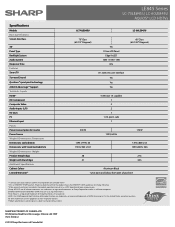
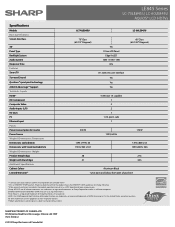
...Class
3D Panel Type Backlight System Audio System Response Time Features Smart TV Surround ...Colour Limited Warranty*3
LE845 Series
LC-70LE845U, LC-60LE845U AQUOS® LCD HDTVs
LC-70LE845U
LC-60LE845U
70" Class (69 1/2" Diagonal)
Yes X-Gen LCD Panel
Edge lit LED 10W +...available HDTV. *2 As an ENERGY STAR® partner, Sharp has determined that this product meets the ENERGY STAR guidelines ...
User Manual - Page 3
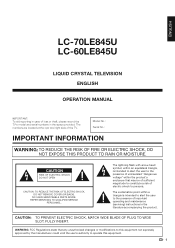
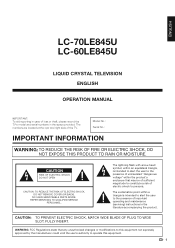
ENGLISH
LC-70LE845U LC-60LE845U
LIQUID CRYSTAL TELEVISION ENGLISH
OPERATION MANUAL
IMPORTANT: To aid reporting in case of electric shock to persons...the presence of uninsulated "dangerous voltage" within a triangle is intended to alert the user to the presence of the TV. WARNING: FCC Regulations state that may be of sufficient magnitude to operate this equipment.
1
The exclamation ...
User Manual - Page 4
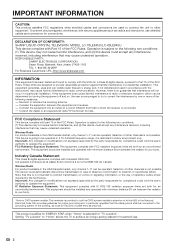
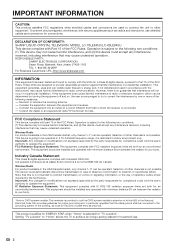
...in accordance with Canadian ICES-003. Consult the dealer or an experienced radio/TV technician for compliance could void the user's authority to operate the equipment.... against harmful interference in a residential installation.
DECLARATION OF CONFORMITY: SHARP LIQUID CRYSTAL TELEVISION, MODEL LC-70LE845U/LC-60LE845U This device complies with part 15 of repetitive codes where required...
User Manual - Page 7
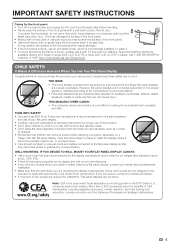
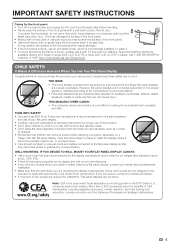
...WALL MOUNTING: IF YOU DECIDE TO WALL MOUNT YOUR FLAT PANEL DISPLAY, ALWAYS: • Use a mount that ... the front panel with furniture and television sets. • Don't place flat panel displays are ...panel display. Some wall mounts are required for installation.
IMPORTANT SAFETY INSTRUCTIONS
Caring for the front panel • Turn off the main power and unplug the AC cord from Sharp...
User Manual - Page 8
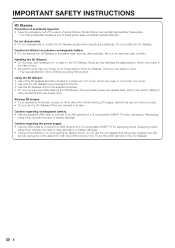
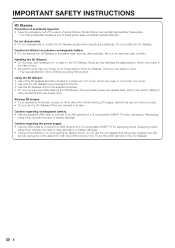
...viewing 3D images, discontinue use and rest your finger in
the risk of a 3D compatible SHARP TV for the specified purpose. • Do not move around while wearing the 3D Glasses....Prevention of accidental ingestion • Keep the accessory out of the reach of a 3D compatible SHARP TV when recharging. Do not disassemble • Do not disassemble or modify the 3D Glasses except ...
User Manual - Page 9
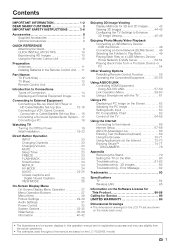
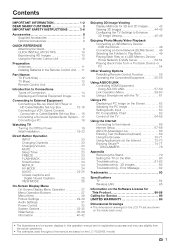
Contents
IMPORTANT INFORMATION 1-2 DEAR SHARP CUSTOMER 3 IMPORTANT SAFETY INSTRUCTIONS 3-6
Accessories 8 Supplied Accessories 8 Optional Accessories 8
QUICK REFERENCE Attaching the Stand 9 QUICK INSTALLATION TIPS 10 Experiencing HD... Using Applications via the Internet 72-73 Enjoying Skype 74-77 DISCLAIMERS 78
Appendix Removing the Stand 79 Setting the TV on the LC-70LE845U model.
7
User Manual - Page 10
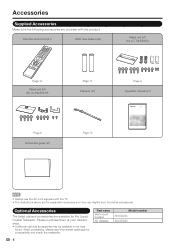
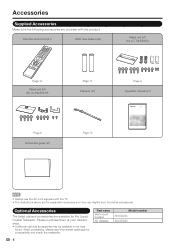
...x1)
"AAA" size battery (x2)
Stand unit (x1) (for LC-70LE845U)
Page 10
Stand unit (x1) (for LC-60LE845U)
Page 11 Cable tie (x1)
Page 9 Operation manual (x1..., please read the newest catalogue for the Liquid Crystal Television. Accessories
Supplied Accessories
Make sure the following accessories are provided with the TV. • The illustrations above are available for compatibility ...
User Manual - Page 11
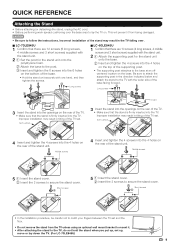
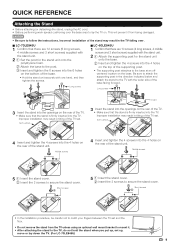
... attaching (or detaching) the stand, unplug the AC cord. • Before performing work spread cushioning over .
■ LC-70LE845U
1 Confirm that there are 10 screws (4 long screws, 4 middle
screws and 2 short screws) supplied with... of the supporting post.
• The supporting post attaches to the TV, do not hold the stand when you put up ,
move or lay down the TV. (For LC-70LE845U)
9
User Manual - Page 12


... US AT 1-800-BE-SHARP.
10 To enjoy HD images on the TV, you should get HD programming from the TV. • The TV angle cannot be adjusted. (For LC-70LE845U) • The TV can be rotated up to...service provider. In addition, do not expose the remote control unit to shock. UNPLUG THE TELEVISION FROM THE OUTLET AND REPEAT THE INSTALLATION STEPS.
Experiencing HD Images
An HDTV without an HD...
User Manual - Page 29


... the remote control as follows: -Nothing is not necessarily in accordance with the control panel of the screen.
2 Item displayed in brackets • This indicates the current setting... on the remote control. LCFONT:
• This product is not compatible with LC Font technology, which was developed by SHARP Corporation for the item.
4 Item displayed in the selected input modes, but ...
User Manual - Page 30
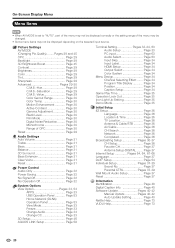
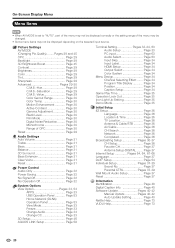
... Page 29 Brightness Page 29 Color Page 29 Tint Page 29 Sharpness Page 29 Advanced Pages 29-30
C.M.S.-Hue Page 29 C.M.S.-Saturation Page...Pages 33, 53
APPS Page 33 USB Operation Panel Page 53 Home Network (DLNA) Operation Panel Page 53 View Mode Page 33 Freeze Page...EZ Setup Page 36
Language Page 36 Location & Time Page 36 TV Location Page 36 Antenna & Cable/STB Page 36 Air/Cable ...
User Manual - Page 31


...Contrast
[b30] 0
b40
Brightness
[ 0] a30
b30
Color
[ b2] a30
b30
Tint
[ 0] a30
b30
Sharpness
[ b2] a10
b10
Advanced
AV MODE (Changing Pic.Quality) The audio and video settings can be changed to...suit the program or input content being watched. OPC:
OPC:
Advanced Picture Settings This TV provides various advanced functions for details of AV MODE settings.
See page 24 for ...
User Manual - Page 43
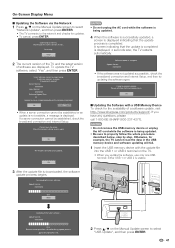
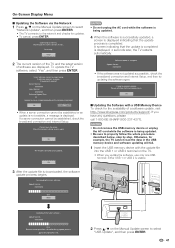
... with the update file
into the USB 1 or USB 2 terminal on the TV. • When you have any questions, please call 1-800-BE-SHARP (800-237-4277). A screen indicating that the update process is displayed. 4 seconds later, the TV restarts automatically. Failed to properly follow the whole procedure
described below, step by...
User Manual - Page 45
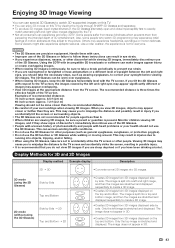
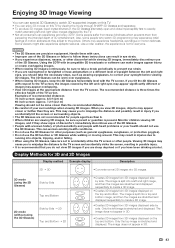
... significantly different or images may appear overlapping. • View 3D images at the appropriate distance from 3D images displayed on this TV by viewing the movie through SHARP 3D Glasses sold separately. • To produce 3D images, liquid crystal shutters in eye strain. • If you tilt the 3D Glasses...
User Manual - Page 47
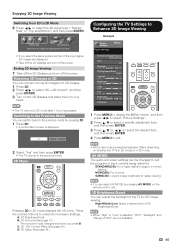
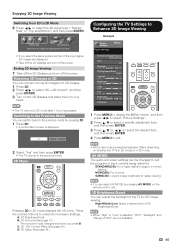
...Viewing
7 Take off the 3D Glasses and turn off the power. Configuring the TV Settings to Enhance 3D Image Viewing
Example
Picture Settings
Picture Settings
Menu
AV MODE (Changing Pic...
[ 0] a30
b30
Color
[ b2] a30
b30
Tint
[ 0] a30
b30
Sharpness
[ b2] a10
b10
Advanced
• The TV returns to make the necessary settings.
AV MODE
The audio and video settings can be...
User Manual - Page 49
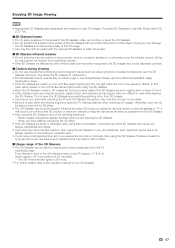
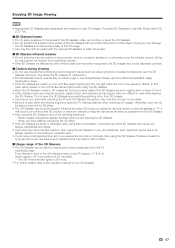
... 3D Glasses. • Do not scratch the surface of the lenses of the 3D Glasses with Sharp brand 3D LCD TVs.
■ 3D Glasses lenses • Do not apply pressure to the lenses of the 3D... or keep the devices as far away as cellular phones or wireless transceivers) near the glasses or TV. When images consistently appear doubled while you have difficulty perceiving the 3D effect •...
User Manual - Page 81
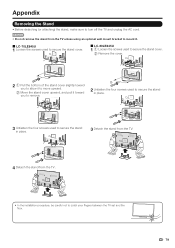
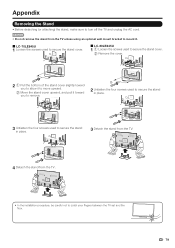
... and the floor.
79 CAUTION • Do not remove the stand from the TV unless using an optional wall mount bracket to mount it.
■ LC-70LE845U
1 Loosen the screws used to secure the stand cover.
■ LC-60LE845U
1 1 Loosen the screws used to secure the stand cover.
2 Remove the cover.
2
2 1 Pull the...
User Manual - Page 86
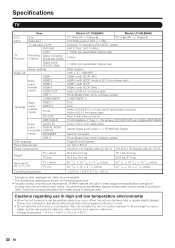
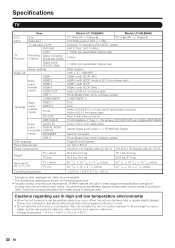
... cover.
• As part of policy of continuous improvement, SHARP reserves the right to make design and specification changes ...panel horizontal inputs
OSD language Power Requirement Power Consumption
RS-232C ANT/CABLE AUDIO IN DIGITAL AUDIO OUTPUT ETHERNET USB 2
Weight
TV + stand TV only
Dimensions*2 (W g H g D)
TV + stand TV only
Operating temperature
Model: LC-70LE845U
Model: LC...
User Manual - Page 91
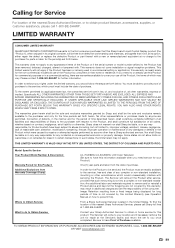
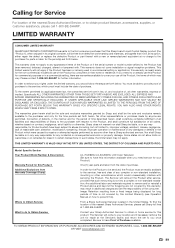
... caused by repairs or attempted repairs performed by anyone are permitted. Some states do to Obtain Service:
LC-70LE845U/LC-60LE845U LCD Color Television (Be sure to have Proof of Purchase available. Calling for Service
For location of the nearest Sharp Authorized Service, or to obtain product literature, accessories, supplies, or customer assistance, please call...
Similar Questions
What Is The Diff Between Sharp Lc-70le845u And Lc-70le847u
(Posted by dachcs 10 years ago)
What Is An Ideal Setting For The Sharp Lc-70le845u
(Posted by tfoubsche 10 years ago)
Flat Panel Lc20b4u-sm Is Broken.
Can I replace a broke flat panel lc 20b4u-sm
Can I replace a broke flat panel lc 20b4u-sm
(Posted by Mbermudezford 11 years ago)
Where Can I Purchase A Lcd Screen For My Lc-46sb54u Flat Panel Tv Brand Is Shar
(Posted by allwayswillbe 12 years ago)

