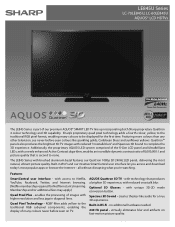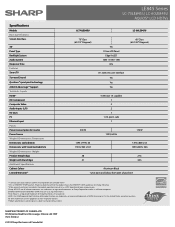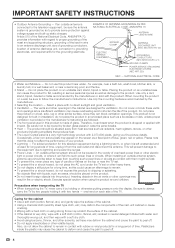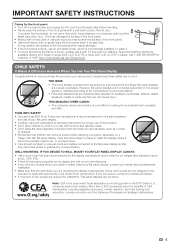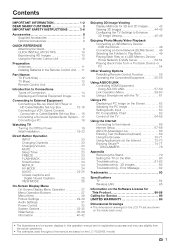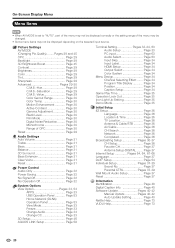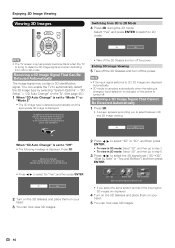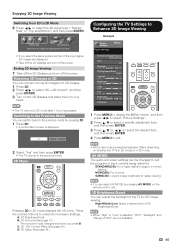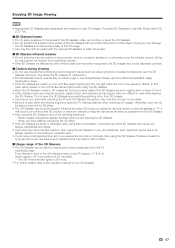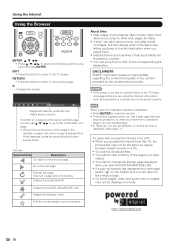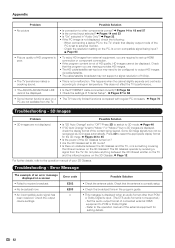Sharp LC-70LE845U Support Question
Find answers below for this question about Sharp LC-70LE845U.Need a Sharp LC-70LE845U manual? We have 2 online manuals for this item!
Question posted by deewal on October 1st, 2014
How To Stop The Flashing Power Light On An Aquos Quattron 70
The person who posted this question about this Sharp product did not include a detailed explanation. Please use the "Request More Information" button to the right if more details would help you to answer this question.
Current Answers
Related Sharp LC-70LE845U Manual Pages
Similar Questions
Lc-70le733 Flashing Power Light On Sharp Aquos Led Tv And Tv Will Not Turn On
(Posted by grekuldee 10 years ago)
Sharp Constant Flashing Power Light
This flashing Power light started last night, My TV wont go on, I've tried a couple of things that h...
This flashing Power light started last night, My TV wont go on, I've tried a couple of things that h...
(Posted by juliesalecharlton 12 years ago)