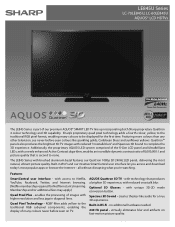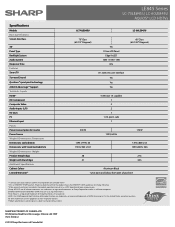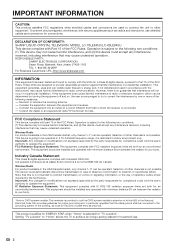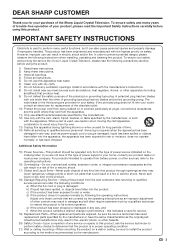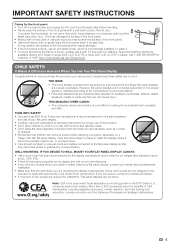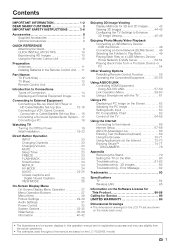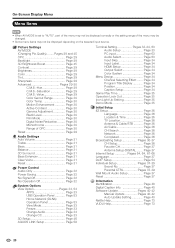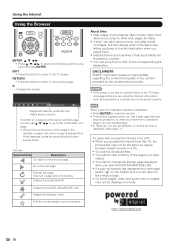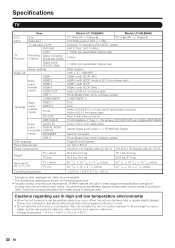Sharp LC-70LE845U Support Question
Find answers below for this question about Sharp LC-70LE845U.Need a Sharp LC-70LE845U manual? We have 2 online manuals for this item!
Question posted by meijua10 on June 20th, 2014
Is A Way To Reset My Sharp Aquos Tv Lc70le845u
The person who posted this question about this Sharp product did not include a detailed explanation. Please use the "Request More Information" button to the right if more details would help you to answer this question.
Current Answers
Related Sharp LC-70LE845U Manual Pages
Similar Questions
Sharp Aquos Tv Keeps Looping, Screen Says Optimizing Update
Hi i have a sharp aquos tv model LC-70UE30U, and im having a difficult time updating the firmware. I...
Hi i have a sharp aquos tv model LC-70UE30U, and im having a difficult time updating the firmware. I...
(Posted by bponline123 1 year ago)
Reset The Tv
iThe tv will not play anything and it says to select our language
iThe tv will not play anything and it says to select our language
(Posted by Anonymous-165280 5 years ago)
Does The Lc70le845u Have An Antenna Input For Broadcast Tv Signals
(Posted by bncvw 11 years ago)
Whats The Difference Between The Lc70le845u And The Lc70le847u
(Posted by scottstew 11 years ago)