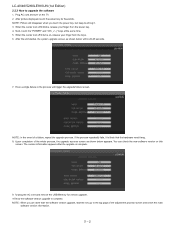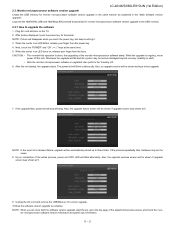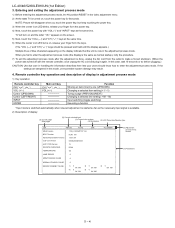Sharp LC-60LE810UN Support Question
Find answers below for this question about Sharp LC-60LE810UN.Need a Sharp LC-60LE810UN manual? We have 2 online manuals for this item!
Question posted by sambarp on April 18th, 2012
Sharp Lc-60le810un
Current Answers
Answer #1: Posted by TVDan on April 18th, 2012 5:08 PM
Write this code down and contact Sharp to have the nearest technician repair it. Keep in mind that if the panel (this refers to the LCD screen and it's associated parts) is bad, Sharp doesn't stock these parts for warranty replacement, and you will be given a new set. http://www.sharpusa.com/CustomerSupport/ContactUs.aspx
TV Dan
Related Sharp LC-60LE810UN Manual Pages
Similar Questions
my sharp lc-60le810un tv won't turn on the triangle icon is blinking 1 long 1 short , how do i fix t...
Pretty much as stated above. The power light turns red when plugged in, and blinks blue when the pow...