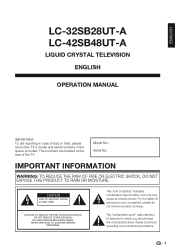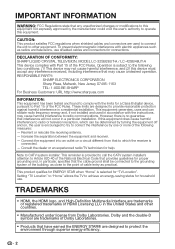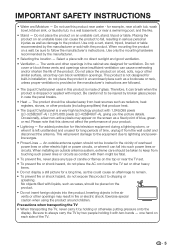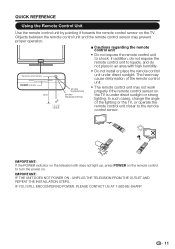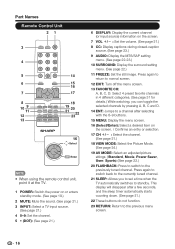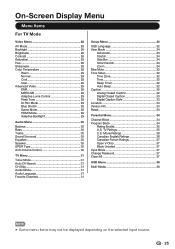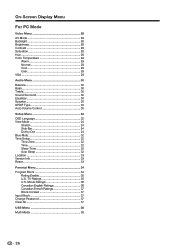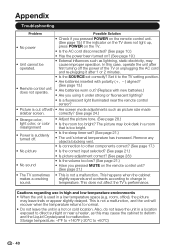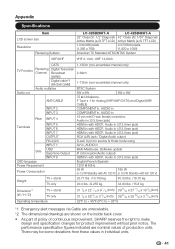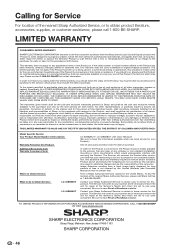Sharp LC-42SB48UT Support Question
Find answers below for this question about Sharp LC-42SB48UT.Need a Sharp LC-42SB48UT manual? We have 1 online manual for this item!
Question posted by Anonymous-76177 on September 25th, 2012
Sharp Lc-42sb48ut Tv Blue Power Light Just Keeps Blinking. Why?
Current Answers
Answer #1: Posted by TVDan on September 25th, 2012 7:23 PM
I suspect the main board is the problem. There are two versions dependent upon the serial number. It could be the power board or even the LCD panel itself.
http://www.sharpusa.com/CustomerSupport/ProductDownloads.aspx?model=LC-42SB48UT
TV Dan
Related Sharp LC-42SB48UT Manual Pages
Similar Questions
My tv isn't working. I can see that the display is on, and the red power light is solid and turned o...
I posted earlier about a Sharp LC-42SB48UT TV that will just keep blinking the green power light. I ...
Why is the no Channel setup in my TV I can't choose from cable or air? I hooked up my tv from my cab...
I tried unplugging it for 5 minutes and plug back into wall socket and no change. Is there a reset b...