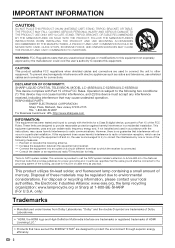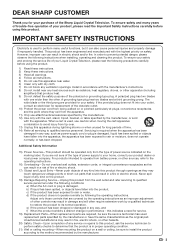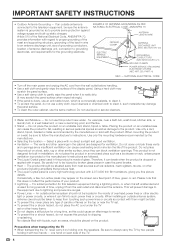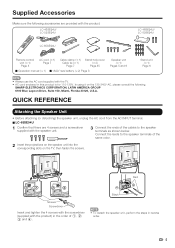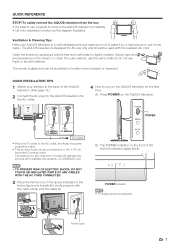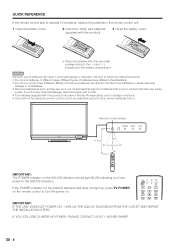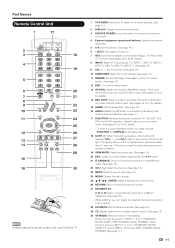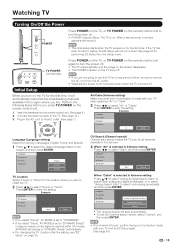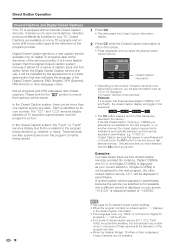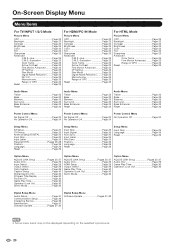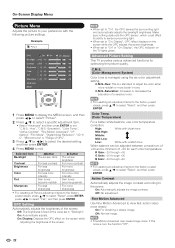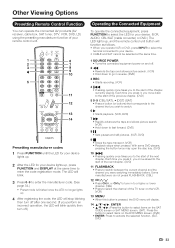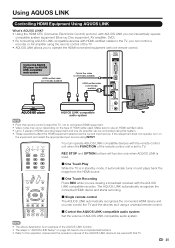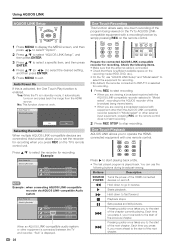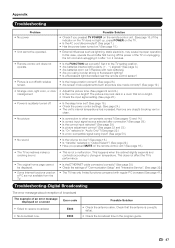Sharp LC 52SE94U Support Question
Find answers below for this question about Sharp LC 52SE94U - 52" LCD TV.Need a Sharp LC 52SE94U manual? We have 1 online manual for this item!
Question posted by davelv1 on April 3rd, 2010
Sharp Lc52se94u Lcd Tv Blue Power Light Blinking, Won't Turn On. What 's Wrong
I tried unplugging it for 5 minutes and plug back into wall socket and no change. Is there a reset button sequence I can try? The TV is only 18 months old. I can't believe it needs repair and of course it is out of warranty. Any ideas would help. thanks
Current Answers
Related Sharp LC 52SE94U Manual Pages
Similar Questions
Power Light Blinks But Wont Turn On On My Sharp Tv
(Posted by MortaKAM16 9 years ago)
How To Fix A Sharp Lcd Tv With Power Light Blinking
(Posted by stacipa 10 years ago)
Power Light And Opc Light Flash
52" aquos power light and opc light flashes together once, then the power light will flash once by i...
52" aquos power light and opc light flashes together once, then the power light will flash once by i...
(Posted by fishingbigwater 10 years ago)
Sharp Lc-42sb48ut Tv Blue Power Light Just Keeps Blinking. Why?
Pretty much as stated above. The power light turns red when plugged in, and blinks blue when the pow...
Pretty much as stated above. The power light turns red when plugged in, and blinks blue when the pow...
(Posted by Anonymous-76177 11 years ago)
How To Remove Green Spots From My Sharp 52 Lcd Tv.
(Posted by rmakroz 12 years ago)