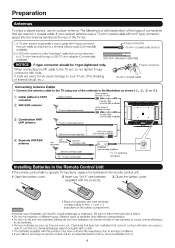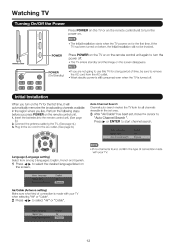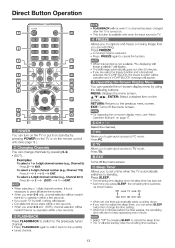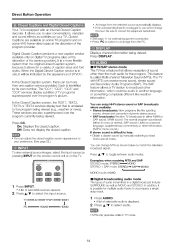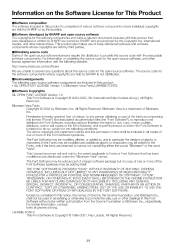Sharp LC60E69U Support Question
Find answers below for this question about Sharp LC60E69U.Need a Sharp LC60E69U manual? We have 2 online manuals for this item!
Question posted by Mageorge on June 28th, 2014
Can I Use A Digital Antenna With A Sharp Lc-60e69u
The person who posted this question about this Sharp product did not include a detailed explanation. Please use the "Request More Information" button to the right if more details would help you to answer this question.
Current Answers
Related Sharp LC60E69U Manual Pages
Similar Questions
Is The Screen Replaceable On A Lc-60e69u Tv
Is the screen replaceable on a Lc-60e69u tv. All I know is it was dropped/knocked over & screen ...
Is the screen replaceable on a Lc-60e69u tv. All I know is it was dropped/knocked over & screen ...
(Posted by lisajohn1964 2 years ago)
Digital Antenna
We have satellite service with our tv. I just purchases a digital antenna and cannot switch to "air"...
We have satellite service with our tv. I just purchases a digital antenna and cannot switch to "air"...
(Posted by gisefost 8 years ago)
Digital Antenna Direct
Can I connect a indoor digital antenna digital to this tv
Can I connect a indoor digital antenna digital to this tv
(Posted by mrfinney54 9 years ago)
How Do You Turn Off The Speakers On A Sharp Aquos Lc-60e69u
(Posted by felixejoh 10 years ago)