Sharp LC60E69U Support Question
Find answers below for this question about Sharp LC60E69U.Need a Sharp LC60E69U manual? We have 2 online manuals for this item!
Question posted by riyoa21 on April 12th, 2014
How To Use Digital Audio Output Sharp Lc60e69u
The person who posted this question about this Sharp product did not include a detailed explanation. Please use the "Request More Information" button to the right if more details would help you to answer this question.
Current Answers
There are currently no answers that have been posted for this question.
Be the first to post an answer! Remember that you can earn up to 1,100 points for every answer you submit. The better the quality of your answer, the better chance it has to be accepted.
Be the first to post an answer! Remember that you can earn up to 1,100 points for every answer you submit. The better the quality of your answer, the better chance it has to be accepted.
Related Sharp LC60E69U Manual Pages
Brochure - Page 1


...the LC-60E69U includes 120Hz Fine Motion Enhanced for the ultimate in bright scenes. for large-screen flat-panel TVs. LC-60E69U
LC-60E69U
AQUOS® LC-60E69U ...LC-60E69U features a sleek piano black cabinet with Full HD 1080p signals. for a more lifelike picture, displaying over 1 billion colors with truer blacks and reduced reflection. The LC60E69U utilizes high-performance LCD Panel...
Brochure - Page 2


...Sharp Corporation. Specifications
Basic Specifications Screen Size Class Panel Type Backlight System Audio System Response Time Features Quattron™ quad pixel technology $4826$GYDQWDJHയ6XSSRUW Terminals : Inputs HDMI® HD Component Composite Video Audio...
LC-60E69U
AQUOS® LC-60E69U 60" Class (60" Digaonal) LCD TV
60" Class (60-1/32" Diagonal) High Performance LCD Panel
...
Operation Manual - Page 1


SHARP LC-60E69U
AQUOS
LIQUID CRYSTAL
0
TELEVISION
0_
CwI)
OPERATION MANUAL
0'C/)
ENGLISH
u_
eHD1080P
IDT1
NIGNINFINITION TELEVISION
IIIDOLBY
DIGITAL I
HO MI HIGH-DEFINITION MULTIMEDIA INTERFACE
Supplied Accessories
Make sure the following accessories are for explanation purposes and may vary slightly from the actual operations. ...
Operation Manual - Page 3


... radio frequency energy and, if not installed and used in accordance with Part 15 of HDMI Licensing LLC in a... dealer or an experienced radio/TV technician for a Class B digital device, pursuant to Part 15 of the building, as practical....org or
Sharp at 1-800-BE-SHARP
(For U.S.A. IMPORTANT INFORMATION
DECLARATION OF CONFORMITY: SHARP LIQUID CRYSTAL TELEVISION, MODEL LC-60E69U This device ...
Operation Manual - Page 4


...installing, operating and cleaning the product. Adjust only those controls that the product is used to your home, consult your outlet, consult an electrician for replacement of the ..., heat registers, stoves, or other hazards.
20) Safety Check -Upon completion of the Sharp Liquid Crystal Television. A grounding type plug has two blades and a third grounding prong.
When a cart ...
Operation Manual - Page 6


... cinder block construction. This may damage the surface of the display panel.
• Wiping with furniture and television sets. • Don't place flat panel displays on furniture that children can become excited while watching a program, especially on or play with a hard cloth or using strong force may scratch the surface of drawers. • Remember that...
Operation Manual - Page 8


..., and keep the power
plug within reach. Using the Remote Control Unit
Use the remote control unit by pointing it towards the remote control sensor on the TV for the television into the remote control unit. (See
page ...not work properly if the remote control sensor on the television. IF YOU STILL ENCOUNTER NO POWER, PLEASE CONTACT US AT 1-800-BE-SHARP.
8
In such cases, change the angle of the ...
Operation Manual - Page 10
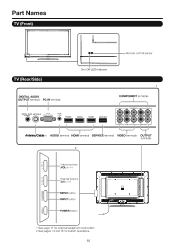
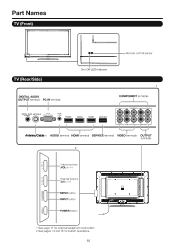
...On / Off LED Indicator
TV (Rear/Side)
1
DIGITAL AUDIO OUTPUT terminal PC IN terminal
COMPONENT terminals
morn. wunio Armcwom =PUT 0
PCIN
ANALOG PM
PC IN AUDIO
a n, s
HDMI3
HDMI2
HDMII
SERVICE
COM DEN(T2)
(:)
S@CISCI
VIDEO
DI
L
AUDIO OUT
J
Antemet/Cable in AUDIO terminal HDMI terminal SERVICE terminal VIDEO terminals OUTPUT terminals
.•
2
Volume buttons (VOL+/-)
Channel...
Operation Manual - Page 11


... Amplifier Terminal on external equipment
DIGITAL AUDIO OuTPUT
0
4 ID
Cable Optical fiber cable
Terminal on the TV
HDMI-certified cable
HDMI 1, 2 or 3
I~Nhllll
Harm 1 2
LJ 3
PB PP
COMPONENT
3
Component video cable
COMPONENT
LO OR
AUDIO
Standard Quality
0
VIDEO
I.0 OR
AUDIO
-•iIu
- For connecting the TV to external equipment, use commercially available cables. • The...
Operation Manual - Page 13
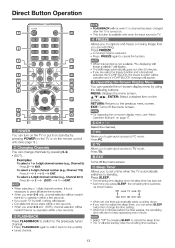
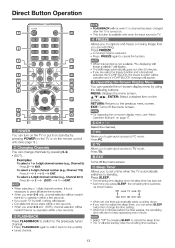
...to the previous menu screen.
FREEZE
Allows you can press SLEEP
twice then change channels by using the freeze function and a broadcast
activates the V-CHIP BLOCK, the freeze function will be....
• If you to gain quick access to standby. Examples:
To select a 1 or 2-digit channel number (e.g., Channel 5):
Press 5 ENT. will display.
• The still image automatically goes out...
Operation Manual - Page 14
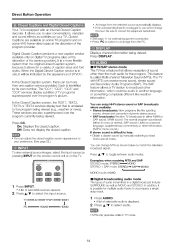
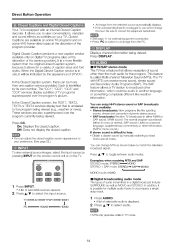
.... This feature is called Multi-channel Television Sound (MTS).
Each is identified by pressing...audio in use, it is possible for external equipment connection. • Press PC to switch to an image from the selected source automatically displays. • If the corresponding input is not plugged in, you to select the input source. Direct Button Operation
C) Closed Captions and Digital...
Operation Manual - Page 15


... of image input from external equipment.
DYNAMIC: For a clear-cut image emphasizing high contrast, useful for sports viewing.
• You can vary due to the previous menu screen.
Press AV...can be canceled by pressing VOL+/ - Direct Button Operation
(13) MUTE Mutes the current sound output.
The mode changes as desired. User
Example: When the input source is recommended for each ...
Operation Manual - Page 17


...
Wide Normal
=poi.,
nu
®Cl9
SOUND
Sound Settings Surround Mode AVL Analog Sound Digital Sound Digital Audio Output Equalizer Settings
•
English PCM
( 1:Return 8:Move =I/CI:Go to Next Menu
...the remote control.
10
1
17 CHA/v : CH^iv on the control panel correspond to the previous step.
Using the control panel of the main unit You can be selected.
® Item displayed in...
Operation Manual - Page 19


... to select the Preferred Analog Sound, Selecting the prefer audio when switching to select the Digital Audio Output, Available Digital Sound mode: PCM, Dolby Digital and Off.
EQUALIZER SETT"' The function allows you to...be adjusted. Example
SOUND
Sound Settings Surround Mode AVL Analog Sound Digital Sound Digital Audio Output Equalizer Settings
:Return B:Move
afilIM lI
Stereo English PCM
to ...
Operation Manual - Page 23


... type: CC1, CC2, CC3, CC4, TEXT1, TEXT2, TEXT3, TEXT4. Analog Caption Type Digital Caption Type Digital CC Preset
CC1 Servioe1 Default
Press V/A button to select Source Lock, then press ENTER button to...
•
PC
•
I /0:Go to Next Menu
:Return
:Enter password
CLOSED CAPTON You can use "8899" to set the Source lock.
You can't enter the locked source if you can setup the...
Operation Manual - Page 26


...does not operate.
• Picture is cut off/with new batteries.) • Are you using it in a room that is suddenly turned off the power of the connected external equipment. In... Appendix
Troubleshooting
Problem • No power
• Unit cannot be output through the HDMI cable.
26 y Page 15 • Check the audio output of the TV or unplugging the AC cord and replugging it under ...
Operation Manual - Page 27
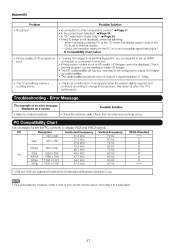
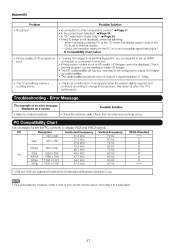
... TV's performance.
This happens when the cabinet slightly expands and contracts according to change in "Audio Only"? 0 Page 24 • If the PC image is not a malfunction. PC Compatibility...below
• Picture quality of HD programs is set -top box may need to be configured to output HD images via cable/satellite.
• The cable/satellite broadcast may not support a signal resolution ...
Operation Manual - Page 28


... panel to malfunction.
This is used ...LC-60E69U
Size
60" Class (60'/32" Diagonal)
Resolution
2,073,600 pixels (1,920 x 1,080)
7V-standard (CCIR)
American TV Standard ATSC/NTSC System
VHF/UHF VHF 2-13ch, UHF 14-69th
CAN
1-135ch (non-scrambled channel only)
Receiving Channel
BDigroitaal Tdecrraesstrtiaml 2-69ch
Digital cable' (64/256 QAM)
1-135ch (non-scrambled channel only)
Audio...
Operation Manual - Page 30


... when you intend to or already use this Sharp brand Liquid Crystal Display product (the "Product"), when shipped in certain transactions; Nor shall Sharp be liable, or in any way responsible, for your rights under this ). Model Specific Sang° Your Product Model Number & Description:
LC-60E69U LCD Color Television (Be sure to obtain in lieu...
Operation Manual - Page 31
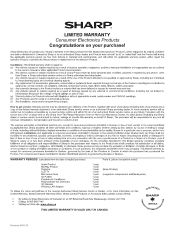
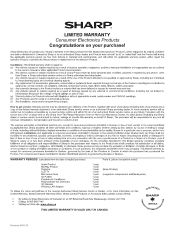
...Sharp disclaims all other warranties and conditions, express or implied, whether arising by law, statute, by the laws of original purchase):
Parts & Labour (exceptions noted)
Audio... operation, negligence, accident, improper installation or inappropriate use as outlined
in the owner's manual or other ...50 km of an authorized Sharp service centre on any Sharp Television with illegible or without ...
Similar Questions
How To Set Resolution To 1080p On Sharp Aquos Lc60e69u?
I just got pvr and I can't set the tv resolution to 1080p?? Help me please
I just got pvr and I can't set the tv resolution to 1080p?? Help me please
(Posted by hldavis382 11 years ago)
Can I Get The Owners Manual For Lc60e69u Model?
Can I get a copy of the owners manual for LC60e69u model?
Can I get a copy of the owners manual for LC60e69u model?
(Posted by simper2010 11 years ago)
Audio Output
I am trying to connect a Vizio soundbar to my Sharplc-42sb45ut Flat screen. I have connected it to t...
I am trying to connect a Vizio soundbar to my Sharplc-42sb45ut Flat screen. I have connected it to t...
(Posted by crazmo 12 years ago)

