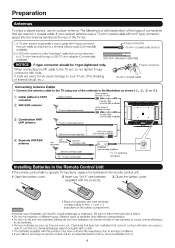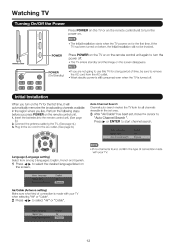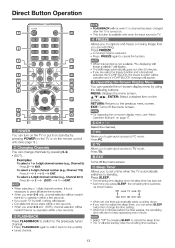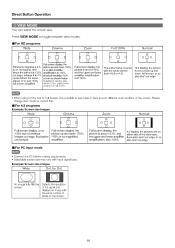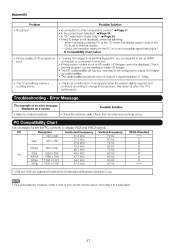Sharp LC60E69U Support Question
Find answers below for this question about Sharp LC60E69U.Need a Sharp LC60E69U manual? We have 2 online manuals for this item!
Question posted by hldavis382 on March 2nd, 2013
How To Set Resolution To 1080p On Sharp Aquos Lc60e69u?
Current Answers
Answer #1: Posted by tintinb on March 30th, 2013 3:32 PM
http://reviews.cnet.com/flat-panel-tvs/sharp-aquos-lc-60e69u/4507-6482_7-35053087.html
If you have more questions, please don't hesitate to ask here at HelpOwl. Experts here are always willing to answer your questions to the best of our knowledge and expertise.
Regards,
Tintin
Related Sharp LC60E69U Manual Pages
Similar Questions
I bought it a couple years ago but just hooked it up to my wifi. I never set up an account when I go...
Can I replace a broke flat panel lc 20b4u-sm