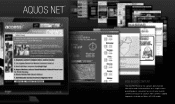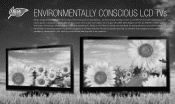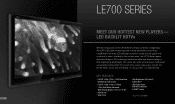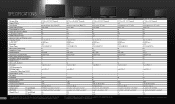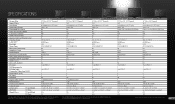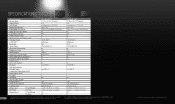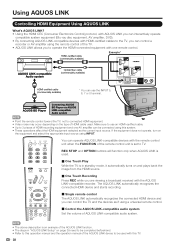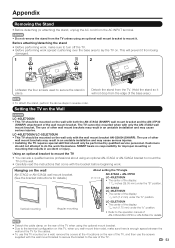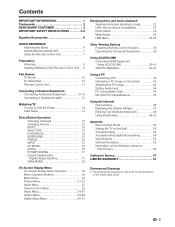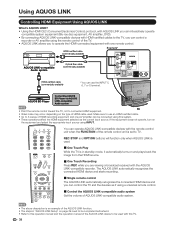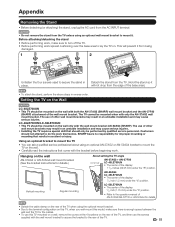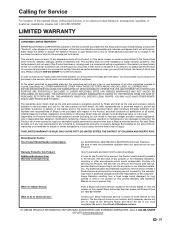Sharp LC46LE700UN Support Question
Find answers below for this question about Sharp LC46LE700UN - 46" LCD TV.Need a Sharp LC46LE700UN manual? We have 4 online manuals for this item!
Question posted by Bobvohl on August 30th, 2014
How Do I Set Up A Aquos Net Portal Account For My Lc-40le830u? I Now Have Intern
I bought it a couple years ago but just hooked it up to my wifi. I never set up an account when I got the TV
Current Answers
Related Sharp LC46LE700UN Manual Pages
Similar Questions
Is There A Problem With The Aquos Net Service Or Is The Problem With My Tv?
I am having the message 'service unavailable' when I try the net option of my Sharp LC60LE925E TV. I...
I am having the message 'service unavailable' when I try the net option of my Sharp LC60LE925E TV. I...
(Posted by huseyinertunga 11 years ago)
How Do I Create An Aquos Net Portal Account?
(Posted by peterstackhouse 11 years ago)
Connection Timed Out Response In Aquos Net
We recently bought this TV, We were able to connect to the internet, got on netflix, etc. But when u...
We recently bought this TV, We were able to connect to the internet, got on netflix, etc. But when u...
(Posted by cdmcgee04 12 years ago)
Serial Number Needed For Aquos Net Membership
Hi, I am a european sharp owner, but want to get membership on Sharp USA aquos net. For this I need ...
Hi, I am a european sharp owner, but want to get membership on Sharp USA aquos net. For this I need ...
(Posted by hasadam2001 12 years ago)
How Can I Activate The Aquos Net Feature On My Tv Without The Remote?
I was given the incorrect remote for my tv. I want to access the Aquos net feature but my remote doe...
I was given the incorrect remote for my tv. I want to access the Aquos net feature but my remote doe...
(Posted by jjvinnie 13 years ago)