Sharp LC60E69U Support Question
Find answers below for this question about Sharp LC60E69U.Need a Sharp LC60E69U manual? We have 2 online manuals for this item!
Question posted by davenSLB on March 20th, 2014
Why Is My Picture So Bad On My New Sharp Aquos Lc60e69u
The person who posted this question about this Sharp product did not include a detailed explanation. Please use the "Request More Information" button to the right if more details would help you to answer this question.
Current Answers
There are currently no answers that have been posted for this question.
Be the first to post an answer! Remember that you can earn up to 1,100 points for every answer you submit. The better the quality of your answer, the better chance it has to be accepted.
Be the first to post an answer! Remember that you can earn up to 1,100 points for every answer you submit. The better the quality of your answer, the better chance it has to be accepted.
Related Sharp LC60E69U Manual Pages
Brochure - Page 1


...; inputs and 2 component video inputs, all compatible with Full HD 1080p signals. Active Contrast - Dynamic range extension based on advanced real-time picture analysis for large-screen flat-panel TVs. LC-60E69U
LC-60E69U
AQUOS® LC-60E69U 60" Class (60" Digaonal) LCD TV
Overview
The 60" Class (60-1/32" Diagonal) AQUOS® LC-60E69U sets a new standard for a greater sense of depth.
Brochure - Page 2


... (wxhxd) (inches) Weight & Dimensions : Weight Product Weight (lbs.) Weight with Stand (lbs.) Additional Specifications Cabinet Color Limited Warranty
LC-60E69U
AQUOS® LC-60E69U 60" Class (60" Digaonal) LCD TV
60" Class (60-1/32" Diagonal) High Performance LCD Panel
CCFL 10W + 10W
4ms
No Yes
4 2 (1080p compatible)
RCA (A/V) x 2 4 RCA 9-pin x 1
1 (15-pin D-sub)
390W (0.4W Stand...
Operation Manual - Page 1


... unit (x Page 7
Ope ation manual
(x3 languages) -1
• Always use the AC cord supplied with the product. SHARP LC-60E69U
AQUOS
LIQUID CRYSTAL
0
TELEVISION
0_
CwI)
OPERATION MANUAL
0'C/)
ENGLISH
u_
eHD1080P
IDT1
NIGNINFINITION TELEVISION
IIIDOLBY
DIGITAL I
HO MI HIGH-DEFINITION MULTIMEDIA INTERFACE
Supplied Accessories
Make sure the following accessories are for explanation...
Operation Manual - Page 3


...Part 15 of the FCC Rules. RESPONSIBLE PARTY:
SHARP ELECTRONICS CORPORATION Sharp Plaza, Mahwah, New Jersey 07495-1163 TEL: 1-800-BE-SHARP For Business Customers: URL http://www.sharpusa.com
...encouraged to try to radio communications. IMPORTANT INFORMATION
DECLARATION OF CONFORMITY: SHARP LIQUID CRYSTAL TELEVISION, MODEL LC-60E69U This device complies with Part 15 of the FCC Rules. Dolby and...
Operation Manual - Page 4


...objects have fallen into your outlet, consult an electrician for your purchase of the Sharp Liquid Crystal Television.
Additional Safety Information
15) Power Sources-This product should be operated only from... instructions. Unauthorized substitutions may result in fire, electric shock, or other . DEAR SHARP CUSTOMER
Thank you are not sure of the type of power supply to prevent potential...
Operation Manual - Page 5


...insecticides or other openings in the cabinet are followed. • The Liquid Crystal panel used in this television equipment during a lightning storm, or when it from the wall outlet and disconnect... hardware recommended by the manufacturer or sold with 2,073,600 pixels, giving you fine picture details. The vents and other volatile liquids. Precautions when transporting the TV • ...
Operation Manual - Page 6


...Flat panel displays that the wall where you have any doubts about your ability to safely install your flat panel display, contact your new...-BE-SHARP for cleaning. Care should be
mounted to walls with steel studs or old cinder block construction. Flat panel displays... climb on or play with furniture and television sets. • Don't place flat panel displays on furniture that can easily be used...
Operation Manual - Page 8


...unit and the remote control senso may not work properly if the remote control sensor on the television. In addition, do not place in an area with high humidity.
• Do not ...under direct sunlight or strong lighting. IF YOU STILL ENCOUNTER NO POWER, PLEASE CONTACT US AT 1-800-BE-SHARP.
8 Experiencing HD images
An HDTV without an HD source is under direct sunlight. To enjoy HD images on...
Operation Manual - Page 9
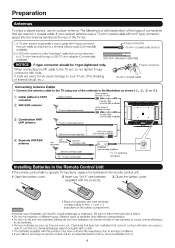
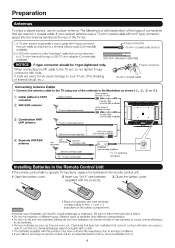
...can easily be f nger-tightened only. Preparation
Antennas
To enjoy a clearer picture, use of batteries can cause a
rash. Mixing old and new batteries can be attached to a 75-ohm terminal through a 300/75..."1 7 75-ohm coaxial cable (round)
Separate VHF/UHF antenna
or 300-ohm twin-lead cable (flat)
UHF
VHF
ArITENNA
ANTENNA
900-ohm twin-lead cable
300-ohm twin-lead cable l°r 75-ohm ...
Operation Manual - Page 14
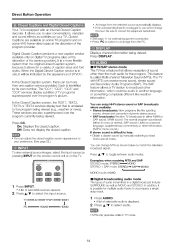
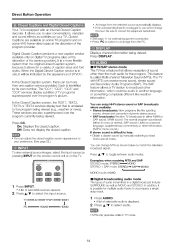
... sound. You can change
the input. Digital Closed Caption service is a new caption service available only on the TV.
1 Press INPUT • ... will be indicated by manually switching to match the television broadcast signal.
In the Closed Caption system, there .... Closed Captions are also superimposed over the program's picture.
These services are available on some VHS home video...
Operation Manual - Page 16
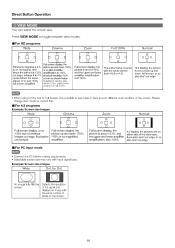
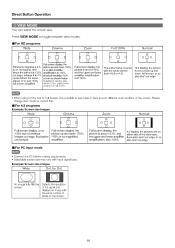
... covered with the whole screen (both 16:9 or 4:3)
0
o I=I o
0
16:9 display, the picture is not cut side up and down 176%, 176% or so magnified, amplified. Please change view mode...may vary with the same number of the screen. O
o
o
o LI o
o
Full sc een display, the
picture is possible to toggle between view modes.
■ For HD programs Wide
Cinema
Zoom
Full 100%
Normal
o
u
D&#...
Operation Manual - Page 17


... gray • This indicates that the item can also operate the menu with the control panel of the main unit.
A/V/4/ : Press to select a desired item on the remote control... Operation
Example
1 0'00
SOUND CHANNEL PARENTAL SETUP OTHERS
PICTURE
Example
Picture Settings Screen Size PC Settings Color Temperature Advanced Picture Settings
Wide Normal
=poi.,
nu
®Cl9
SOUND
Sound...
Operation Manual - Page 18


... For more color intensity
Skin tones become greenish
For more clearly.
On: Select a desired level to view fast-action video more sharpness
Advanced Picture Setting
This TV provides various advanced functions for optimizing the picture quality. Oft Normal viewing mode. MPEG Noise Reduction
Use MPEG Noise Reduction to remove jerkiness from film contents.
Operation Manual - Page 19


... Off: Outputs the normal sound.
On-Screen Display Menu
Sound Menu
You can adjust the sound quality to Next Menu
You can be adjusted.
Available picture mode: User, Dynamic, Standard, Soft. Available Analog Sound mode: Stereo, Mono, SAP.
Operation Manual - Page 20


...while blocking ones judged not suitable.
1 Press A/V to help parents screen out inappropriate television shows from their children.
AUTO CHANNEL SEARCH-Cable Now Searching...Please Wait..
This tool ...gives parents a great degree of control over broadcasts accessed by the Motion Picture Association of connection made with the V-CHIP to select the desired rating system, and ...
Operation Manual - Page 23


CHANGE PASSWORD
New PIN Confirm
Al • El u = El u =
Setup Menu
Example
45 '1 ' SETUP
Menu Language Clock OSD Timer
I It English
20S
E: ( 1 Return
Move (=I/0:Go to Next Menu
:...
Operation Manual - Page 26


... to be operated.
• Remote control unit does not operate.
• Picture is cut off/with new batteries.) • Are you pressed MUTE on the remote control unit? Appendix...muted? • When external equipment is suddenly turned off the power of the connected external equipment. The picture may look dark in after 1 or 2 minutes.
• Are batteries inserted with polarity ( +, ...
Operation Manual - Page 28


...product
improvement without prior notice. Appendix
Specif cations
LCD panel
IV Function
Item
Model: LC-60E69U
Size
60" Class (60'/32" Diagonal)
Resolution... via Cable are nominal values of continuous improvement, SHARP reserves the right to make design and specification changes... deform and the Liquid Crystal panel to malfunction. room, office), the picture may be some deviations from ...
Operation Manual - Page 30


...SHARP for this Product, the terms of the nearest Sharp Authorized Servicer, please call 1-800-BE-SHARP. Model Specific Sang° Your Product Model Number & Description:
LC-60E69U LCD Color Television ...EXTENDED WARRANTIES, CALL 1-800-BE-SHARP OR VISIT www.sharpusa.com
SHARP
SHARP ELECTRONICS CORPORATION
Sharp Plaza, Mahwah, New Jersey 07495-1163
SHARP CORPORATION
30 This warranty does ...
Similar Questions
How Do You Turn Off The Speakers On A Sharp Aquos Lc-60e69u
(Posted by felixejoh 10 years ago)
Flat Panel Lc20b4u-sm Is Broken.
Can I replace a broke flat panel lc 20b4u-sm
Can I replace a broke flat panel lc 20b4u-sm
(Posted by Mbermudezford 11 years ago)
How To Set Resolution To 1080p On Sharp Aquos Lc60e69u?
I just got pvr and I can't set the tv resolution to 1080p?? Help me please
I just got pvr and I can't set the tv resolution to 1080p?? Help me please
(Posted by hldavis382 11 years ago)


