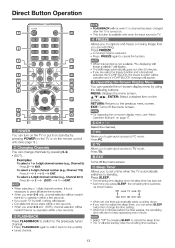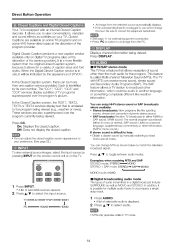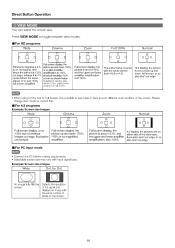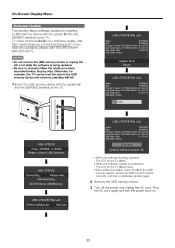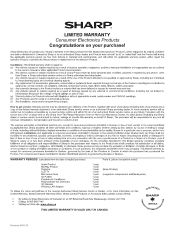Sharp LC60E69U Support Question
Find answers below for this question about Sharp LC60E69U.Need a Sharp LC60E69U manual? We have 2 online manuals for this item!
Question posted by forC8r on January 15th, 2014
How To Adjust In The 60 Inch Sharp Aquos Lc60e69u
The person who posted this question about this Sharp product did not include a detailed explanation. Please use the "Request More Information" button to the right if more details would help you to answer this question.
Current Answers
Related Sharp LC60E69U Manual Pages
Similar Questions
My Sharp 60 Inch Led Lcd Aquos Tv Won't Turn On And Has A Blinking Light
(Posted by jmt97wjd 10 years ago)
Why Is My Picture So Bad On My New Sharp Aquos Lc60e69u
(Posted by davenSLB 10 years ago)
What Are The Perfect Picture Settings For A 60 Inch Sharp Lc60e69u
(Posted by JPaijlr 10 years ago)
My Sharp Aquos 60 Inch Power Light Button Flashes,i Held Down The Input And Volu
I held down the input and volume buttons,it came back on then the next day it shuts back off.
I held down the input and volume buttons,it came back on then the next day it shuts back off.
(Posted by andreagrier 10 years ago)
How To Set Resolution To 1080p On Sharp Aquos Lc60e69u?
I just got pvr and I can't set the tv resolution to 1080p?? Help me please
I just got pvr and I can't set the tv resolution to 1080p?? Help me please
(Posted by hldavis382 11 years ago)