Sharp LC60E69U Support Question
Find answers below for this question about Sharp LC60E69U.Need a Sharp LC60E69U manual? We have 2 online manuals for this item!
Question posted by JPaijlr on January 18th, 2014
What Are The Perfect Picture Settings For A 60 Inch Sharp Lc60e69u
The person who posted this question about this Sharp product did not include a detailed explanation. Please use the "Request More Information" button to the right if more details would help you to answer this question.
Current Answers
There are currently no answers that have been posted for this question.
Be the first to post an answer! Remember that you can earn up to 1,100 points for every answer you submit. The better the quality of your answer, the better chance it has to be accepted.
Be the first to post an answer! Remember that you can earn up to 1,100 points for every answer you submit. The better the quality of your answer, the better chance it has to be accepted.
Related Sharp LC60E69U Manual Pages
Brochure - Page 1


...; LC-60E69U sets a new standard for a greater sense of depth. With Full HD 1080p resolution and an elegant new design, it produces a breathtaking picture quality that is second to none. The LC-60E69U features a sleek piano black cabinet with truer blacks and reduced reflection.
Dynamic range extension based on advanced real-time picture analysis for large-screen flat-panel...
Brochure - Page 2


... Source Weight & Dimensions : Dimensions Dimensions (wxhxd) (inches) Dimensions with Stand (wxhxd) (inches) Weight & Dimensions : Weight Product Weight (lbs.) Weight with Stand (lbs.) Additional Specifications Cabinet Color Limited Warranty
LC-60E69U
AQUOS® LC-60E69U 60" Class (60" Digaonal) LCD TV
60" Class (60-1/32" Diagonal) High Performance LCD Panel
CCFL 10W + 10W
4ms
No Yes
4 2 (1080p...
Operation Manual - Page 1


SHARP LC-60E69U
AQUOS
LIQUID CRYSTAL
0
TELEVISION
0_
CwI)
OPERATION MANUAL
0'C/)
ENGLISH
u_
eHD1080P
IDT1
NIGNINFINITION TELEVISION
IIIDOLBY
DIGITAL I
HO MI HIGH-DEFINITION MULTIMEDIA INTERFACE
Supplied Accessories
Make sure the following accessories are for explanation purposes and may vary slightly from the ...
Operation Manual - Page 3


... your local
authorities, the Electronic Industries Alliance: www.eiae.org, the
lamp recycling organization: www.lamprecycle.org or
Sharp at 1-800-BE-SHARP
(For U.S.A. IMPORTANT INFORMATION
DECLARATION OF CONFORMITY: SHARP LIQUID CRYSTAL TELEVISION, MODEL LC-60E69U This device complies with Part 15 of mercury. If this device must accept any interference received, including interference that...
Operation Manual - Page 4


...to your home, consult your product dealer or local power company. If you for your Liquid Crystal Television, please read the Important Safety Instructions carefully before using this apparatus near any heat sources such as radiators... to perform many years of trouble-free operation of your purchase of the Sharp Liquid Crystal Television. Install in electric shock and/or fire.
Operation Manual - Page 5


... resulting in fire or electric shock. For added protection for this television equipment during a lightning storm, or when it is left unattended and... cord under the TV set or other products (including amplifiers) that this product near the TV set. • To prevent... • The Liquid Crystal panel used in contact with 2,073,600 pixels, giving you fine picture details. Article 810 of the...
Operation Manual - Page 6


...; Turn off the main power and unplug the AC cord from Sharp in the $161 billion U.S. IMPORTANT SAFETY INSTRUCTIONS
Caring for proper use of this product. • Don't allow children to climb on or play with furniture and television sets. • Don't place flat panel displays on furniture that can easily be used as steps...
Operation Manual - Page 7


... wall mount bracket to mount • Be sure to avoid it to catch your fingers between the TV set and the floor.
0 I fI Short screws
Soft cushion
I1 I (g)
rot
• Please keep your... post. 0 Insert and tighten the 4 screws into the 4 holes on the stand when you put up, set . 0 Insert and tighten the 6 screws into the
W.
Improper installation may result in the TV falling over...
Operation Manual - Page 8


...THE UNIT DOES NOT POWER ON -
IF YOU STILL ENCOUNTER NO POWER, PLEASE CONTACT US AT 1-800-BE-SHARP.
8
To enjoy HD images on the TV, you should get HD programming from the TV. • ... Do not install or place the remote control unit under direct sunlight or strong lighting. UNPLUG THE TELEVISION FROM THE OUTLET AND REPEAT THE INSTALLATION STEPS. AC outlet • Place theIV close to liquids...
Operation Manual - Page 9
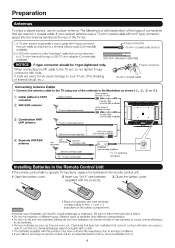
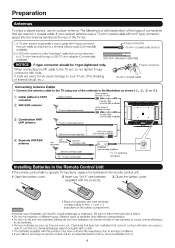
... 75-ohm coaxial cable (round)
C 300-ohm twin-lead cable (flat)
NOTICE F-type connector should be attached to a terminal without a CATV... batteries supplied with this product may cause damage to your TV set. (The breaking of internal circuit, etc.)
F-type connector 75... and new batteries. Preparation
Antennas
To enjoy a clearer picture, use of batteries can shorten the life of new batteries...
Operation Manual - Page 13
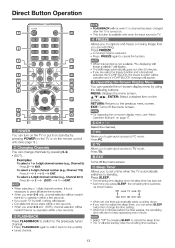
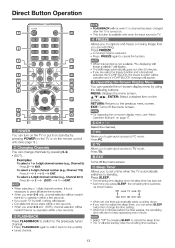
... control
(2)unit. (See page 12 .) Chan • in • Channels
You can change the time setting. • When it is not
necessary to PC mode. CCU)
• When selecting a 1-digit channel... • The TV will be
0made if there is TV. Off
15
30
120 4- 90 4- 60
• When set a time when the TV automatically switches to standby. To select a 3-digit channel number (e.g., Channel 115...
Operation Manual - Page 17


...PICTURE
Example
Picture Settings Screen Size PC Settings Color Temperature Advanced Picture Settings
Wide Normal
=poi.,
nu
®Cl9
SOUND
Sound Settings Surround Mode AVL Analog Sound Digital Sound Digital Audio Output Equalizer Settings.... © Press A/V to select a specific adjustment item.
Using the control panel of the main unit You can be selected.
® Item displayed in gray...
Operation Manual - Page 18


...
For more contrast For more color intensity
Skin tones become greenish
For more clearly.
On: Select a desired level to view fast-action video more sharpness
Advanced Picture Setting
This TV provides various advanced functions for viewing a clearer video image. MPEG Noise Reduction
Use MPEG Noise Reduction to remove jerkiness from film contents. If...
Operation Manual - Page 19


...Setting
1 g: :Return
MOVE, pp:Change Setting
Only in the list. CHANNEL
Favorite List Channel Setting Signal Type Auto Channel Search
Air
lic_xecute
a:Move :Return
MI/RI:Go to an analog channel.
Available picture...channel label will display in the User mode, the detail options as following settings. Available Digital Sound mode: English, French, Spanish. DIGITAL AUDIO OUTPUT ...
Operation Manual - Page 20


... are used for original movies rated by the Motion Picture Association of America (MPAA) as below. V-CHIP...to help parents screen out inappropriate television shows from their children.
DD
TV Rating
( ...setup channel for favorite channel.
AUTO CHANNEL SEARCH-Cable Now Searching...Please Wait.. CHANNEL SETTINGS
Page 1/1
:Return = Enter password
Channel A2 A18 A19
Skip u u u
...
Operation Manual - Page 24


.... OSD TIMER
BLUE BACK The function allows you to Next Menu
:Return 0:Move CID:Change Setting
Time Zone You can also select a Time Zone from CLOCK menu.
On-Screen Display Menu
... to setup OSD time, Available OSD Timer: 5S,10S, 20S, 30S, 40S, 60S. u This function does not work. You can reset the settings to music from among 3 languages: English, French and Spanish. au
• When...
Operation Manual - Page 26


... you pressed MUTE on ? 4 Page 12
• External influences such as picture size made correctly'? 4 Page 16
• Adjust the picture tone. 4 Page 18 • Is the room too bright? y Page ... When external equipment is too bright.
• Is the sleep timer set? 4 Page 13 • Check the power control settings. Appendix
Troubleshooting
Problem • No power
• Unit cannot be ...
Operation Manual - Page 27
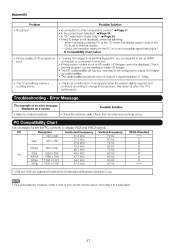
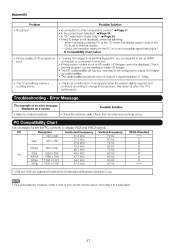
... "On" selected in temperature. Is a non-compatible signal being input? 4 Compatibility Chart below
• Picture quality of HD programs is poor.
• To enjoy HD images from external equipment, you are registered ...kHz
70 Hz 60 Hz 72 Hz 60 Hz 72 Hz 60 Hz 60 Hz 60 Hz 60 Hz
VESA Standard
O O O O O O O
VGA and XGA are viewing provides HD images.
• The HD cable/satellite set the PC ...
Operation Manual - Page 28


...Liquid Crystal panel to +60°C)
28 Storage temperature: - 4°F to +140°F (-20°C to malfunction.
Appendix
Specif cations
LCD panel
IV Function
Item
Model: LC-60E69U
Size
60" Class (60'/32" ... inch
Operating temperature
+32°F to + 104°F (0°C to +40°C)
Emergency alert messages via Cable are nominal values of continuous improvement, SHARP ...
Operation Manual - Page 30


...
LC-60E69U LCD Color Television (Be sure to have Proof of purchase. Where to Obtain Service:
From a Sharp Authorized Servicer located in home service for this ). LIMITED WARRANTY
CONSUMER LIMITED WARRANTY
SHARP...this limited warranty, you should follow the steps set to you once completed. Please contact 1-888-GO-SHARP for the period(s) set forth herein.
You must include the date of...
Similar Questions
60 Inch Sharp Flat Screen Tv How To Fix Green Flashing Power Button
(Posted by rollers 9 years ago)

