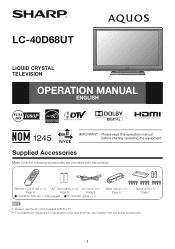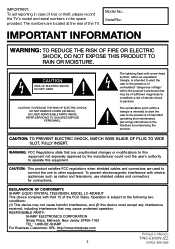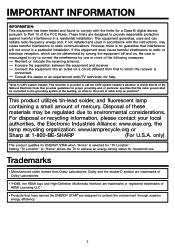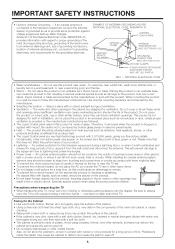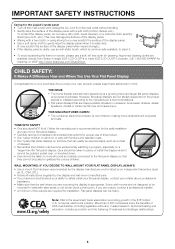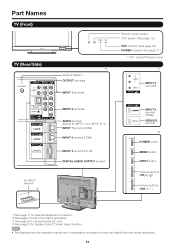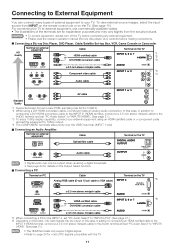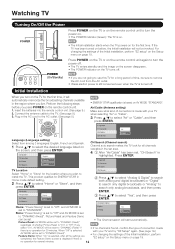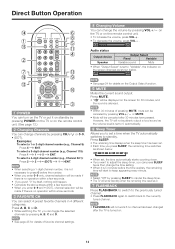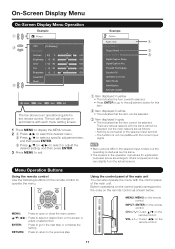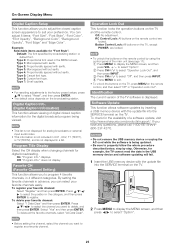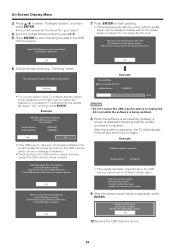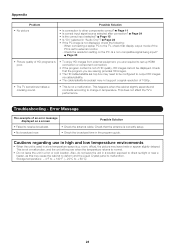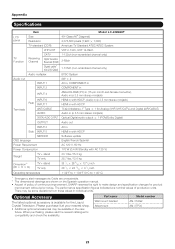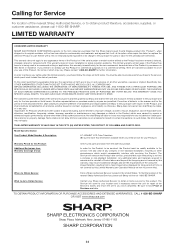Sharp LC-40D68UT Support Question
Find answers below for this question about Sharp LC-40D68UT.Need a Sharp LC-40D68UT manual? We have 1 online manual for this item!
Question posted by joshz71oliphant on June 25th, 2012
Digital Audio
i cant get my digital audio to work on my tv
Current Answers
Answer #1: Posted by TVDan on June 25th, 2012 11:57 AM
if you are talking about the optical digital audio output then it has limitations on when there is a signal there (see page 11): http://files.sharpusa.com/Downloads/ForHome/HomeEntertainment/LCDTVs/Manuals/tel_man_LC40D68UT.pdf
TV Dan
Related Sharp LC-40D68UT Manual Pages
Similar Questions
Software Updates For Lc-40d68ut?
Are there any software updates for Sharp LC-40D68UT? If so, where would I find it?
Are there any software updates for Sharp LC-40D68UT? If so, where would I find it?
(Posted by blackerrs5 2 years ago)
Software Download For Lc-40d68ut For Sub Port
(Posted by Anonymous-130720 10 years ago)
Flat Panel Lc20b4u-sm Is Broken.
Can I replace a broke flat panel lc 20b4u-sm
Can I replace a broke flat panel lc 20b4u-sm
(Posted by Mbermudezford 11 years ago)
Where Can I Purchase A Lcd Screen For My Lc-46sb54u Flat Panel Tv Brand Is Shar
(Posted by allwayswillbe 12 years ago)