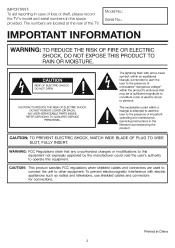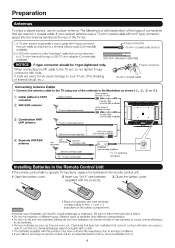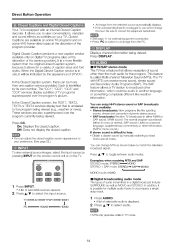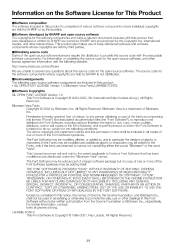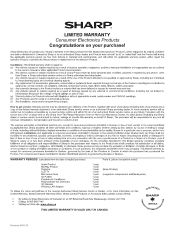Sharp LC60E69U Support Question
Find answers below for this question about Sharp LC60E69U.Need a Sharp LC60E69U manual? We have 2 online manuals for this item!
Question posted by simper2010 on November 2nd, 2012
Can I Get The Owners Manual For Lc60e69u Model?
Current Answers
Answer #1: Posted by tintinb on November 3rd, 2012 2:27 AM
You may also download the manual from this link:
http://www.pdfking.com/sharp-lcd-tv-aquos-lc-60e69u-operation-manual/
Most user's manuals are readable using PDF reader. You can download a PDF reader from adobe website here: http://get.adobe.com/reader/
Regards,
Tintin
Related Sharp LC60E69U Manual Pages
Similar Questions
This tv was bought in 2012. Does it need an software update?
Is the screen replaceable on a Lc-60e69u tv. All I know is it was dropped/knocked over & screen ...
Can I replace a broke flat panel lc 20b4u-sm
I just got pvr and I can't set the tv resolution to 1080p?? Help me please