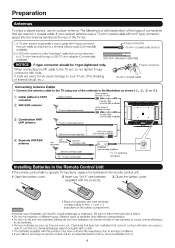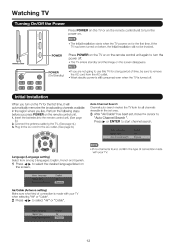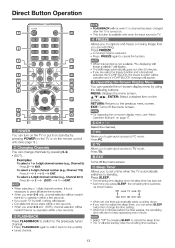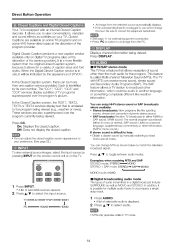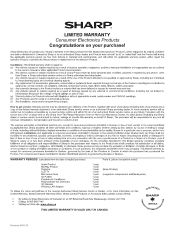Sharp LC60E69U Support Question
Find answers below for this question about Sharp LC60E69U.Need a Sharp LC60E69U manual? We have 2 online manuals for this item!
Question posted by lisajohn1964 on October 14th, 2021
Is The Screen Replaceable On A Lc-60e69u Tv
Current Answers
Answer #1: Posted by SonuKumar on October 14th, 2021 11:03 PM
https://www.tvserviceparts.com/Sharp-LC60E69U-Parts-List.html
https://www.searspartsdirect.com/model/2v0syv1zx1-000958/sharp-lc-60e69u-lcd-television-parts
above links are parts to buy and DIY.
or
http://www.sharpusa.com/Support/ProductDetail.aspx?model=LC-60E69U
yes its repairable
Please respond to my effort to provide you with the best possible solution by using the "Acceptable Solution" and/or the "Helpful" buttons when the answer has proven to be helpful.
Regards,
Sonu
Your search handyman for all e-support needs!!
Related Sharp LC60E69U Manual Pages
Similar Questions
Can I replace a broke flat panel lc 20b4u-sm