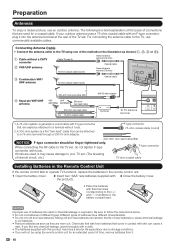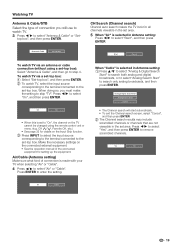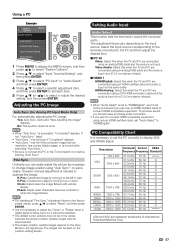Sharp LC-40LE830U Support Question
Find answers below for this question about Sharp LC-40LE830U.Need a Sharp LC-40LE830U manual? We have 1 online manual for this item!
Question posted by mrfinney54 on January 18th, 2015
Digital Antenna Direct
Can I connect a indoor digital antenna digital to this tv
Current Answers
Answer #1: Posted by LuxuriKnows on January 18th, 2015 3:28 PM
Hello,
yes this model is capable of using an antenna .. see page 35 of manual after connecting to setup tv : here
★ Hit "Accepted" or "Helpful" ✔ : If I Helped to Resolve Question.
✘ Didn't help? Resubmit Your Question : Include More Details if Possible |✘
Related Sharp LC-40LE830U Manual Pages
Similar Questions
Hola Cómo Puedo Resetear Mi Televisor Sharp Model Lc-40le830u. Que No Encie
Solo el botón de encender hace por encender pero no enciende completamente
Solo el botón de encender hace por encender pero no enciende completamente
(Posted by yaralisvilaro 1 year ago)
Flat Panel Lc20b4u-sm Is Broken.
Can I replace a broke flat panel lc 20b4u-sm
Can I replace a broke flat panel lc 20b4u-sm
(Posted by Mbermudezford 11 years ago)
Wall Mounting Sharp Aquos Lc-40le830u
I just purchased a Sharp Aquos LC-40LE830U and would like to wall mount it. I am replacing an existi...
I just purchased a Sharp Aquos LC-40LE830U and would like to wall mount it. I am replacing an existi...
(Posted by johnamyhill 12 years ago)