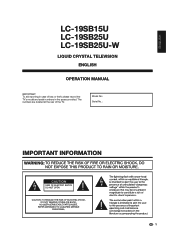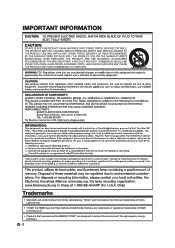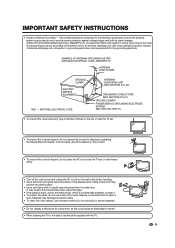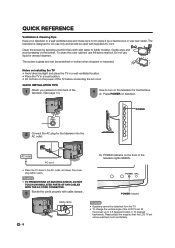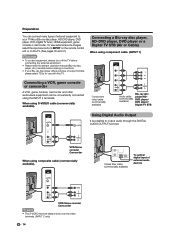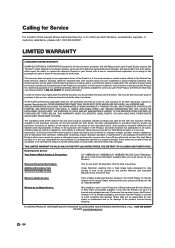Sharp LC19SB25U Support Question
Find answers below for this question about Sharp LC19SB25U - LC - 19" LCD TV.Need a Sharp LC19SB25U manual? We have 1 online manual for this item!
Question posted by gisefost on December 25th, 2015
Digital Antenna
We have satellite service with our tv. I just purchases a digital antenna and cannot switch to "air" and perform a channel scan.
Current Answers
Answer #1: Posted by hzplj9 on December 27th, 2015 2:48 PM
How do you recieve your satellite signal? Do you connect via the antenna or RCA/Scart? If you are using a Scart cable try turning the satellite reciever off as this could be controlling the input to the TV restricting you from switching inputs.
I have attached a link for your TV with downloads and how to's which may solve your dilemma.
http://www.sharpusa.com/ForHome/HomeEntertainment/LCDTV/Archives/LC19SB25U.aspx
Hope that helps.
Related Sharp LC19SB25U Manual Pages
Similar Questions
Lc-19sb25u
power will not come on my lc-19sb25u and the light is blinking red
power will not come on my lc-19sb25u and the light is blinking red
(Posted by msstepray 6 years ago)
Have Audio Only
have connected to antenna w/converter. Was working great until I put "audio only". Can't get menu to...
have connected to antenna w/converter. Was working great until I put "audio only". Can't get menu to...
(Posted by eldredgebarbara242 8 years ago)
How Do U Switch To Hdmi Mode On Sharp Tv Model Lc-19sb25u
(Posted by Carcapit 9 years ago)
Lc-c3237u Lcd Tv.
Recieved a Sharp LCD TV LC 3237U, with no video, or sound. Open the back and noticed the small LED i...
Recieved a Sharp LCD TV LC 3237U, with no video, or sound. Open the back and noticed the small LED i...
(Posted by jbt2012 12 years ago)
Lcd Tv -- Lamp
Does the sharp LC42SB45UT LCD TV contain a lamp?The Sharp warranty will not cover a tech to come out...
Does the sharp LC42SB45UT LCD TV contain a lamp?The Sharp warranty will not cover a tech to come out...
(Posted by kles 12 years ago)