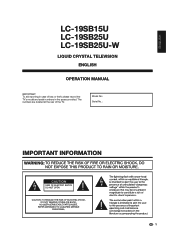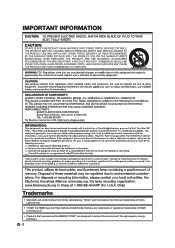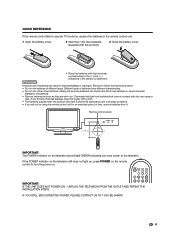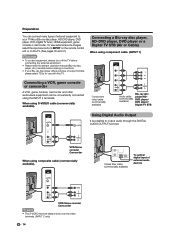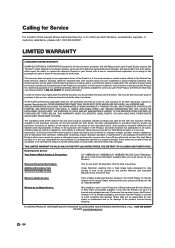Sharp LC19SB25U Support Question
Find answers below for this question about Sharp LC19SB25U - LC - 19" LCD TV.Need a Sharp LC19SB25U manual? We have 1 online manual for this item!
Question posted by Carcapit on September 4th, 2014
How Do U Switch To Hdmi Mode On Sharp Tv Model Lc-19sb25u
The person who posted this question about this Sharp product did not include a detailed explanation. Please use the "Request More Information" button to the right if more details would help you to answer this question.
Current Answers
Related Sharp LC19SB25U Manual Pages
Similar Questions
Lc-19sb25u
power will not come on my lc-19sb25u and the light is blinking red
power will not come on my lc-19sb25u and the light is blinking red
(Posted by msstepray 6 years ago)
Have Audio Only
have connected to antenna w/converter. Was working great until I put "audio only". Can't get menu to...
have connected to antenna w/converter. Was working great until I put "audio only". Can't get menu to...
(Posted by eldredgebarbara242 8 years ago)
Powercord For Sharp Liquid Crystal Tv Modell # Lc-20s4u-s
i need to purchase the powercord for this sharp liquid crystal tv model # LC-20S4U-S
i need to purchase the powercord for this sharp liquid crystal tv model # LC-20S4U-S
(Posted by daddynel64 8 years ago)
Where Can I Find A Base That Originally Came With Sharp Model Lc19sb25u ?
(Posted by Rtfeldman 9 years ago)
Need A New Power Plugin For My Sharp Tv. Model # Lc-52e77un A
what is the website where i can order a new plugin for my sharp tv model # LC-52E77UN A
what is the website where i can order a new plugin for my sharp tv model # LC-52E77UN A
(Posted by shanecapelle 11 years ago)