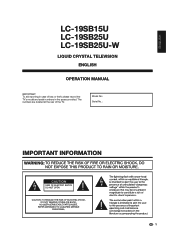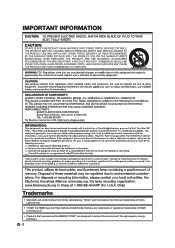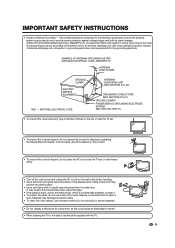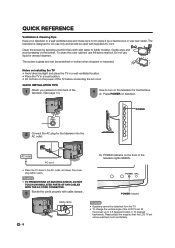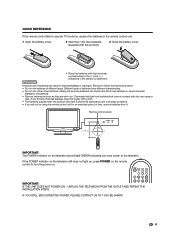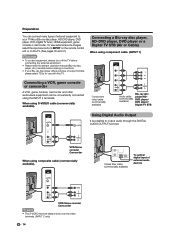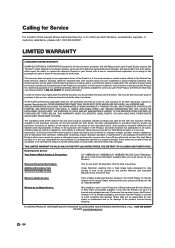Sharp LC19SB25U Support Question
Find answers below for this question about Sharp LC19SB25U - LC - 19" LCD TV.Need a Sharp LC19SB25U manual? We have 1 online manual for this item!
Question posted by eldredgebarbara242 on January 25th, 2016
Have Audio Only
have connected to antenna w/converter. Was working great until I put "audio only". Can't get menu to display. Have on video. what to do???
Current Answers
Answer #1: Posted by hzplj9 on January 26th, 2016 3:21 PM
According to the user guide available at this link.
http://www.sharpusa.com/Support/ProductDetail.aspx?model=LC-19SB25U
If you check page38 it states you can press any of these buttons to exit that mode.
Vol,Mute or Audio.
Hope that helps.
Related Sharp LC19SB25U Manual Pages
Similar Questions
Lc-19sb25u
power will not come on my lc-19sb25u and the light is blinking red
power will not come on my lc-19sb25u and the light is blinking red
(Posted by msstepray 6 years ago)
Where Can I Find A Base That Originally Came With Sharp Model Lc19sb25u ?
(Posted by Rtfeldman 9 years ago)
How Do U Switch To Hdmi Mode On Sharp Tv Model Lc-19sb25u
(Posted by Carcapit 9 years ago)
Lc-c3237u Lcd Tv.
Recieved a Sharp LCD TV LC 3237U, with no video, or sound. Open the back and noticed the small LED i...
Recieved a Sharp LCD TV LC 3237U, with no video, or sound. Open the back and noticed the small LED i...
(Posted by jbt2012 12 years ago)
Lcd Tv -- Lamp
Does the sharp LC42SB45UT LCD TV contain a lamp?The Sharp warranty will not cover a tech to come out...
Does the sharp LC42SB45UT LCD TV contain a lamp?The Sharp warranty will not cover a tech to come out...
(Posted by kles 12 years ago)