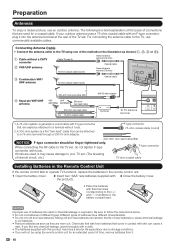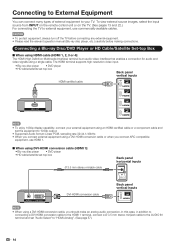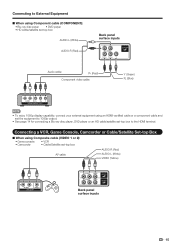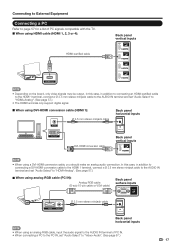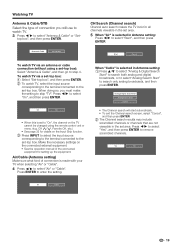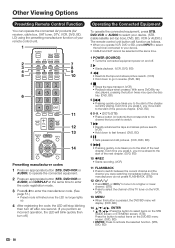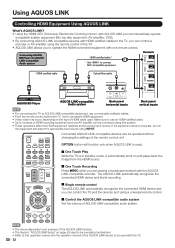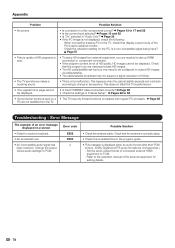Sharp LC-46LE830U Support Question
Find answers below for this question about Sharp LC-46LE830U.Need a Sharp LC-46LE830U manual? We have 1 online manual for this item!
Question posted by lhbuice on October 29th, 2011
From My Sattalite Box Where Is The High Def Cable Connected
The person who posted this question about this Sharp product did not include a detailed explanation. Please use the "Request More Information" button to the right if more details would help you to answer this question.
Current Answers
Related Sharp LC-46LE830U Manual Pages
Similar Questions
Initial Settings Can't Find Channels -
I was trying to reset the TV and the initial settings won't find the channels. I also tried the broa...
I was trying to reset the TV and the initial settings won't find the channels. I also tried the broa...
(Posted by kathlee31 9 years ago)
Flat Panel Lc20b4u-sm Is Broken.
Can I replace a broke flat panel lc 20b4u-sm
Can I replace a broke flat panel lc 20b4u-sm
(Posted by Mbermudezford 11 years ago)
Signal From Cable Box Periodically Won't Connect.
Periodically the signal from the cable box simply does not show a picture. I know its not a cable is...
Periodically the signal from the cable box simply does not show a picture. I know its not a cable is...
(Posted by couchb 11 years ago)
Cable Connection Has Come Lose Inside Case. Can I Remove Back And Reattach ?
Can I remove back of case and reconnect cable connection without risk of shock ?
Can I remove back of case and reconnect cable connection without risk of shock ?
(Posted by bduplantis 12 years ago)
Where Can I Purchase A Lcd Screen For My Lc-46sb54u Flat Panel Tv Brand Is Shar
(Posted by allwayswillbe 12 years ago)