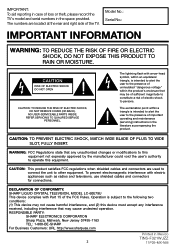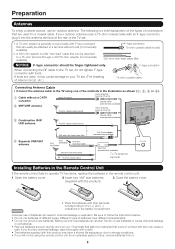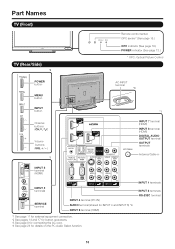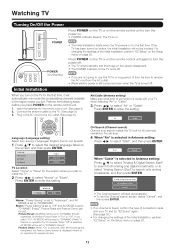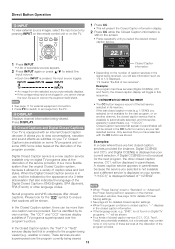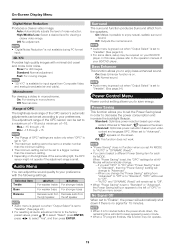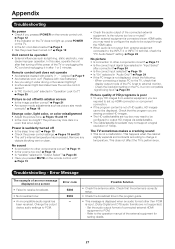Sharp LC-60E79U Support Question
Find answers below for this question about Sharp LC-60E79U.Need a Sharp LC-60E79U manual? We have 1 online manual for this item!
Question posted by couchb on May 28th, 2012
Signal From Cable Box Periodically Won't Connect.
Periodically the signal from the cable box simply does not show a picture. I know its not a cable issue as other TV's in the house work fine. The strange thing is that other input components work. The Xbox works and the DVD player works. I have shiched cables thinking that it is the HDMI cable but when I use the HDMI from either the Xbox or DVD player that work for these components I get the same thing. I thought it may be the cable box but I have another one in a different room and I swapped them out to see if it would work on the other TV. I verified it's not the cable box. The input identifier shows "Reference SW" for the input to the cable box. Don't know what that means. The screen is blank but then shows random collor lines. While playing with it I got don't know what I did but after I hooked it back up the cable signal connected and all now is fine. This is the second time this has happened and I can't seem to figure out what I'm doing wrong. Any suggestions would be appreciated.
Current Answers
Answer #1: Posted by TVDan on May 28th, 2012 9:12 PM
if this is your model number: LC-60E79U, then it should be under the full warranty. I searched and there are no firm/software upgrades, so it's likely either an incompatability between your cable box and the TV, or more likely the main module has an intermittant problem. Contact Sharp for their suggestions or they will set up a service call to fix it: http://www.sharpusa.com/CustomerSupport/ContactUs.aspx
TV Dan
Related Sharp LC-60E79U Manual Pages
Similar Questions
Tuning To Channels Using Hdmi Input From Tivo
I inherited a Sharp LC-60E79U TV, but am having trouble using it with TiVO from Suddenlink. I have i...
I inherited a Sharp LC-60E79U TV, but am having trouble using it with TiVO from Suddenlink. I have i...
(Posted by jblem2003 8 years ago)
Flat Panel Lc20b4u-sm Is Broken.
Can I replace a broke flat panel lc 20b4u-sm
Can I replace a broke flat panel lc 20b4u-sm
(Posted by Mbermudezford 11 years ago)
Volume Level To Low.
I have to set the volume level to the end of the scale just to hear normal level. Is there a way to ...
I have to set the volume level to the end of the scale just to hear normal level. Is there a way to ...
(Posted by luty 11 years ago)
I Am Not Getting Any Picture From The Lcd Tv When I Tried To Connect It To The C
I am not getting any picture from the LCD TV when I tried to connect it to the cable.
I am not getting any picture from the LCD TV when I tried to connect it to the cable.
(Posted by kadbry 12 years ago)