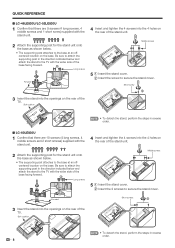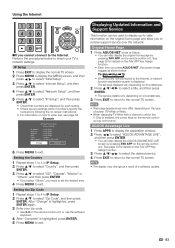Sharp LC-46LE830U Support and Manuals
Get Help and Manuals for this Sharp item

View All Support Options Below
Free Sharp LC-46LE830U manuals!
Problems with Sharp LC-46LE830U?
Ask a Question
Free Sharp LC-46LE830U manuals!
Problems with Sharp LC-46LE830U?
Ask a Question
Most Recent Sharp LC-46LE830U Questions
Hdmi Input Do Not Recognise My Devices, What Are The Possible Solutions.
The Sharp LC-46LE830U was working fine, then next day is not recognising the HDMI input signal for m...
The Sharp LC-46LE830U was working fine, then next day is not recognising the HDMI input signal for m...
(Posted by roca7065 8 years ago)
Initial Settings Can't Find Channels -
I was trying to reset the TV and the initial settings won't find the channels. I also tried the broa...
I was trying to reset the TV and the initial settings won't find the channels. I also tried the broa...
(Posted by kathlee31 9 years ago)
My Quattron Does Not Turn On
when i plug it the triangle light open than flash 2 time slow and then t5 times fast.what s the prob...
when i plug it the triangle light open than flash 2 time slow and then t5 times fast.what s the prob...
(Posted by sylss94 10 years ago)
Can You Tell Me Why I Dont Have Surround Sound On Tv Only On Dvd Player
(Posted by pb1923 11 years ago)
Popular Sharp LC-46LE830U Manual Pages
Sharp LC-46LE830U Reviews
We have not received any reviews for Sharp yet.