Sharp LC-46LE830U Support Question
Find answers below for this question about Sharp LC-46LE830U.Need a Sharp LC-46LE830U manual? We have 1 online manual for this item!
Question posted by pb1923 on December 9th, 2012
Can You Tell Me Why I Dont Have Surround Sound On Tv Only On Dvd Player
The person who posted this question about this Sharp product did not include a detailed explanation. Please use the "Request More Information" button to the right if more details would help you to answer this question.
Current Answers
There are currently no answers that have been posted for this question.
Be the first to post an answer! Remember that you can earn up to 1,100 points for every answer you submit. The better the quality of your answer, the better chance it has to be accepted.
Be the first to post an answer! Remember that you can earn up to 1,100 points for every answer you submit. The better the quality of your answer, the better chance it has to be accepted.
Related Sharp LC-46LE830U Manual Pages
LC-40LE830U | LC-46LE830U | LC-52LE830U | LC-60LE830U Operation Manual - Page 7


...; Make sure that are mounting the display is a growing trend and larger flat panel display. Flat panel displays can become excited while watching a program, especially on dressers, bookcases, shelves, desks,...• Gently wipe the surface of the front panel with furniture and television sets. • Don't place flat panel displays on your new product, please keep these safety...
LC-40LE830U | LC-46LE830U | LC-52LE830U | LC-60LE830U Operation Manual - Page 8


... 75
Specifications TV 76-77 Wireless LAN 78... drawings for the LCD TV set are shown
on the inside ...TV (Front 11 TV (Rear 11 Remote Control Unit 12
Introduction to Connections Experiencing HD Images 13 Types of Connection 13 Displaying an External Equipment Image 13
Connecting to External Equipment Connecting a Blu-ray Disc/DVD Player...Chart 57 Control of the TV 58-59
Using the Internet...
LC-40LE830U | LC-46LE830U | LC-52LE830U | LC-60LE830U Operation Manual - Page 14
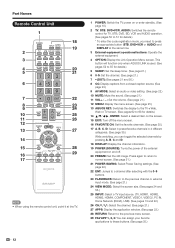
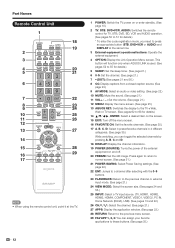
... control unit, point it at the TV.
1 POWER: Switch the TV power on or enter standby. (See page 18.)
2 TV, STB, DVD•VCR, AUDIO: Switches the remote control for TV, STB, DVD, BD, VCR and AUDIO operation. ...See page 23.)
9 AV MODE: Select an audio or video setting. (See page 22.)
10 MUTE: Mute the sound. (See page 21.) 11 VOLk/l: Set the volume. (See page 21.) 12 MENU: Display the menu screen. ...
LC-40LE830U | LC-46LE830U | LC-52LE830U | LC-60LE830U Operation Manual - Page 16
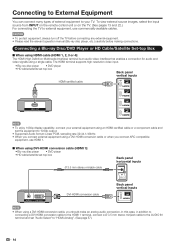
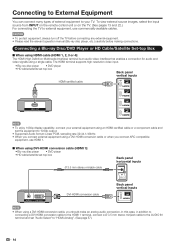
The HDMI terminal supports high-resolution video input.
• Blu-ray disc player • DVD player • HD cable/satellite set-top box
Back panel vertical inputs
HDMI-certified cable
HDMI OUT
• To enjoy 1080p display capability, connect your TV. To view external source images, select the input source from INPUT on the...
LC-40LE830U | LC-46LE830U | LC-52LE830U | LC-60LE830U Operation Manual - Page 17
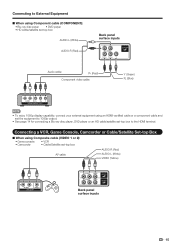
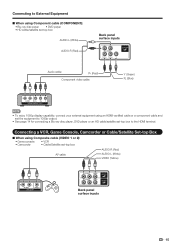
... inputs
15
Connecting to External Equipment
■ When using Component cable (COMPONENT): • Blu-ray disc player • DVD player • HD cable/satellite set-top box
AUDIO-L (White)
AUDIO-R (Red)
Back panel surface inputs
Audio cable
PR (Red)
Component video cable
Y (Green) PB (Blue)
COMPONENT OUT
• To enjoy 1080p display capability, connect...
LC-40LE830U | LC-46LE830U | LC-52LE830U | LC-60LE830U Operation Manual - Page 18


...External Equipment
Connecting an Audio Amplifier
■ When using audio cable:
Audio cable
Back panel vertical inputs
ANALOG AUDIO IN
• See page 32 for details.) PCM audio outputs from the...an AV Amplifier
HD Cable/Satellite set the audio formats of the connected surround system. • Letting the TV output the audio to an AV amplifier:
- If the equipment to ...
LC-40LE830U | LC-46LE830U | LC-52LE830U | LC-60LE830U Operation Manual - Page 23
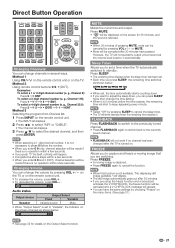
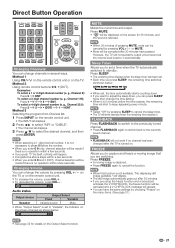
... a/b to select the desired channel, and then
press ENTER.
• When selecting a 1-digit channel number, it is set to standby.
However, the TV will not suddenly output a loud sound as the volume level is 5 minutes before the number.
• When you enter 0-9 only, channel selection will be
made if there is no...
LC-40LE830U | LC-46LE830U | LC-52LE830U | LC-60LE830U Operation Manual - Page 24


...MODE
AV MODE gives you several viewing options to choose from to best match the surrounding environment of the TV, which can vary due to factors like room brightness, type of program watched or...Power Saving level in a normal lighting. PC: For PC.
DYNAMIC (Fixed): Changes the image and sound settings to 17 and 52 for wide color space. AUTO: Optimizes the image quality automatically based on ...
LC-40LE830U | LC-46LE830U | LC-52LE830U | LC-60LE830U Operation Manual - Page 25


...in this service appears in parentheses, e.g. Digital Closed Caption service is displayed on your TV. See page 30 for details of Power Saving settings.
• See page 33...desired closed caption service appears in parentheses because the service you to view conversations, narration and sound effects as your current selection, if Digital CC(ENG) is automatically selected, and this ...
LC-40LE830U | LC-46LE830U | LC-52LE830U | LC-60LE830U Operation Manual - Page 28


...Volume Page 29 Treble Page 29 Bass Page 29 Balance Page 29 Surround Page 29 Bass Enhancer Page 29 Clear Voice Page 29 Reset Page...-32, 46, 49
APPS Page 31 USB Operation Panel Page 46 Home Network (DLNA) Operation Panel Page 49 View Mode Page 31 Freeze Page 31... Mode Page 33
Initial Setup EZ Setup Page 34
Language Page 34 TV Location Page 34 Antenna & Cable/STB Page 34 Air/Cable Page...
LC-40LE830U | LC-46LE830U | LC-52LE830U | LC-60LE830U Operation Manual - Page 29
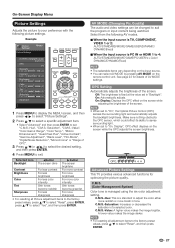
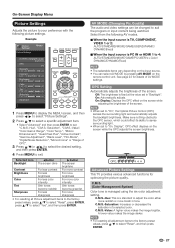
...then press ENTER.
• When set to "On", the Optical Picture Control (OPC) senses the surrounding light and automatically adjusts the backlight brightness. OPC Setting Automatically adjusts the brightness of OPC".
3 Press...;xed at the value set in tone. OPC:
OPC:
Advanced Picture Settings This TV provides various advanced functions for details of a selected color. On: Display: Displays the...
LC-40LE830U | LC-46LE830U | LC-52LE830U | LC-60LE830U Operation Manual - Page 31
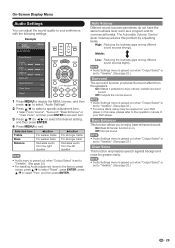
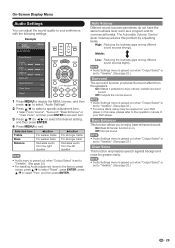
... is grayed out when "Output Select" is set to enjoy natural, realistic surround sound. High: Reducing the loudness gaps among different sound sources slightly.
• Audio Settings menu is grayed out when "Output Select" is set to the operation manual of your DVD player.
Example
Audio Settings
Audio Settings
Menu
Auto Volume
[Off]
Treble
[ 0] a15...
LC-40LE830U | LC-46LE830U | LC-52LE830U | LC-60LE830U Operation Manual - Page 33


...SAP feature allows a TV station to match the television broadcast signal. The View Option functions can be operated with MTS can enjoy Hi-Fi stereo sound or SAP broadcasts ...TV with the remote control unit. You can receive mono sound, stereo sound and Secondary Audio Programs (SAP). Change Audio
Allows you are useful for details of audio transmitted in a digital broadcast include SURROUND...
LC-40LE830U | LC-46LE830U | LC-52LE830U | LC-60LE830U Operation Manual - Page 34


...TV, HDMI or PC IN Input ("TV", "PC IN", "HDMI 1", "HDMI 2", "HDMI 3" and "HDMI 4") on the TV. Input Label Lets you set the input terminal displayed when using INPUT on the remote control unit or on the remote control unit.
Sound...equipment image, select "HDMI 1", "HDMI 2", "HDMI 3" or "HDMI 4" from surround program of Closed Caption function. See page 35 for the signal type.
• When...
LC-40LE830U | LC-46LE830U | LC-52LE830U | LC-60LE830U Operation Manual - Page 38


... accompanying parent or
adult guardian (age varies in the data of America (MPAA) as watched on cable TV and not edited for television. TV-Y7: Directed to exit.
Content FV: Fantasy violence. French Ratings
TV-G
L
TV-PG
S
TV-14
V
TV-MA
FV
NONE
Press a/b to adjust the item to your desired position. On-Screen Display Menu
V-Chip...
LC-40LE830U | LC-46LE830U | LC-52LE830U | LC-60LE830U Operation Manual - Page 52
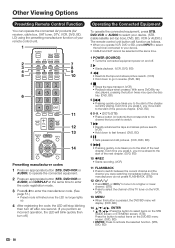
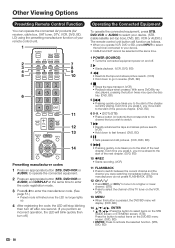
... some DVD/Blu-ray disc players, pressing the button twice may open the disc tray. (DVD, BD...DVD, BD)
6 0-9, • (DOT) (STB) • Press a button (or buttons) that corresponds to the channel that you wish to watch.
7 J • Rapidly advances the tape and allows picture search. (VCR) • Hold down to go in to a higher or lower channel. (STB) • Press to select the channel of the TV...
LC-40LE830U | LC-46LE830U | LC-52LE830U | LC-60LE830U Operation Manual - Page 53


AUDIO BRAND
SHARP SHARP (SOUND BAR)
REMOTE CONTROL CODE NUMBER
01 02
DVD/BD/LD BRAND
DENON JVC KENWOOD MAGNAVOX MARANTZ MITSUBISHI PANASONIC PHILIPS PIONEER ... 32, 41, 42 27, 40 26 24 26
• Depending on the brand, the codes of some BD players may not be supported.
51 Other Viewing Options
Manufacturer codes
VCR BRAND
REMOTE CONTROL CODE NUMBER
AUDIO DYNAMICS BROCKSONIC CANON CRAIG...
LC-40LE830U | LC-46LE830U | LC-52LE830U | LC-60LE830U Operation Manual - Page 54
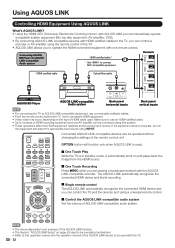
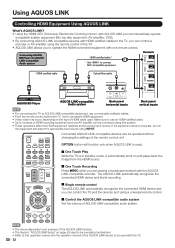
...ed cable
Optical fiber cable
AQUOS BD Player
AQUOS LINK-compatible Audio system
Back panel horizontal inputs
Back panel vertical inputs
• For connecting the TV to AQUOS LINK-compatible equipment, use an ...ray disc equipment, AV amplifier, DVD). • By connecting AQUOS LINK-compatible devices with HDMI-certified cables to the TV, you can control a
recorder or AV ...
LC-40LE830U | LC-46LE830U | LC-52LE830U | LC-60LE830U Operation Manual - Page 56


...
Book) Change Audio Output Device
[By AQUOS SP]
Change Surround Mode HDMI Device Selection AQUOS LINK Setup
Start Recording Stop Recording...Operation
Link Operation
Menu
Recorder Power On/Off Device Operation panel Play from Rec. Check the following items. •... available space on the
recording media (HDD, DVD, etc.). • On the TV, use the Link Operation Menu for recording. List...
LC-40LE830U | LC-46LE830U | LC-52LE830U | LC-60LE830U Operation Manual - Page 57


... ENTER to listen to select "By AQUOS audio SP", and
then press ENTER. • The sound from the TV speaker is muted and only the
sound from the connected AQUOS LINK- Using AQUOS LINK
Using the Device Operation Panel You can specify which device to control here. 1 Press OPTION to display the Link Operation...
Similar Questions
Initial Settings Can't Find Channels -
I was trying to reset the TV and the initial settings won't find the channels. I also tried the broa...
I was trying to reset the TV and the initial settings won't find the channels. I also tried the broa...
(Posted by kathlee31 9 years ago)
Set Up For Sharp Lc-20av7u Tv With Directv Box And Dvd Player.
Cannot locate a manual for this tv. Tv is connected to Directv box using RCA coaxial cable and DVD p...
Cannot locate a manual for this tv. Tv is connected to Directv box using RCA coaxial cable and DVD p...
(Posted by violebell 11 years ago)
How To Connect Tv To Directv And Dvd Player
I have a SharpLC 20AV7U with no manual and no remote (on order but not received yet). I have tv conn...
I have a SharpLC 20AV7U with no manual and no remote (on order but not received yet). I have tv conn...
(Posted by violebell 11 years ago)
What Is The Tv's Code Number For Programming A Direct Tv Remote
(Posted by jimkusan 12 years ago)
From My Sattalite Box Where Is The High Def Cable Connected
(Posted by lhbuice 12 years ago)

