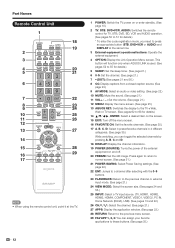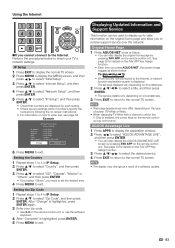Sharp LC-46LE830U Support Question
Find answers below for this question about Sharp LC-46LE830U.Need a Sharp LC-46LE830U manual? We have 1 online manual for this item!
Question posted by kathlee31 on March 30th, 2015
Initial Settings Can't Find Channels -
Current Answers
Answer #1: Posted by BusterDoogen on March 30th, 2015 10:20 AM
Make sure what kind of connection is made with your TV when selecting "Air" or "Cable".
I hope this is helpful to you!
Please respond to my effort to provide you with the best possible solution by using the "Acceptable Solution" and/or the "Helpful" buttons when the answer has proven to be helpful. Please feel free to submit further info for your question, if a solution was not provided. I appreciate the opportunity to serve you!
Related Sharp LC-46LE830U Manual Pages
Similar Questions
Can I replace a broke flat panel lc 20b4u-sm