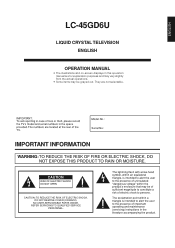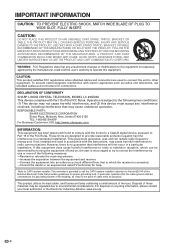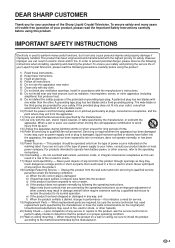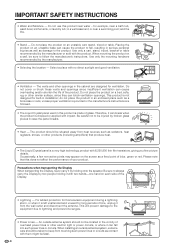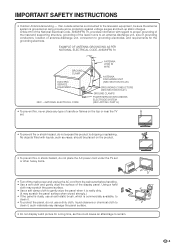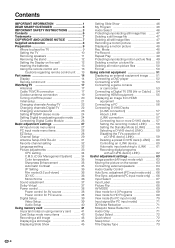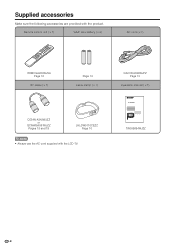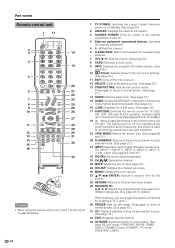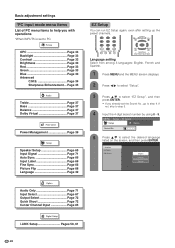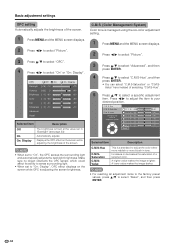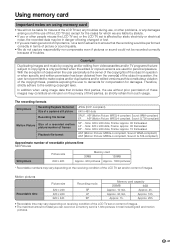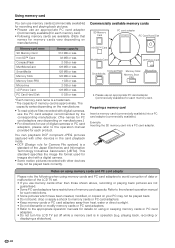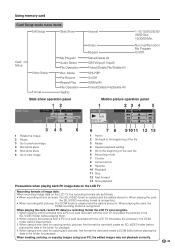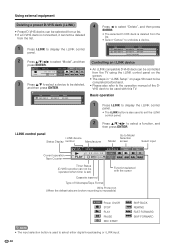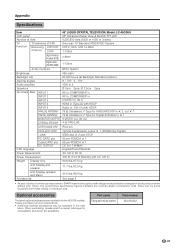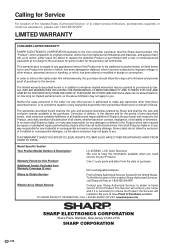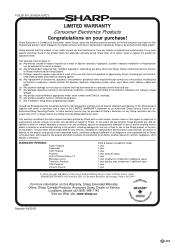Sharp LC-45GD6U Support Question
Find answers below for this question about Sharp LC-45GD6U - AQUOS - 45" LCD TV.Need a Sharp LC-45GD6U manual? We have 1 online manual for this item!
Question posted by ppearson on June 1st, 2010
How Do You Fix A Green Line On A Sharp Lcd Panel Model Lc-45gd6u?
The person who posted this question about this Sharp product did not include a detailed explanation. Please use the "Request More Information" button to the right if more details would help you to answer this question.
Current Answers
Related Sharp LC-45GD6U Manual Pages
Similar Questions
How To Fix A Sharp Lcd Tv Wont Power On Model Lc 26sb14u
(Posted by lilKo 9 years ago)
How To Fix A Sharp Lcd Tv If The Green Light Is On But No Picture
(Posted by rottmSusanM 10 years ago)
How To Fix A Sharp Lcd Tv With Power Light Blinking
(Posted by stacipa 10 years ago)
How To Adjust Picture Framing On Sharp Lcd Tv Model Lc-20sh20u?
We just purchased a used Sharp LCD TV Model LC-20SH20U (no remote, no manual). The TV works fine, bu...
We just purchased a used Sharp LCD TV Model LC-20SH20U (no remote, no manual). The TV works fine, bu...
(Posted by kwoted 12 years ago)
Operation Manual For Sharp Aquos Lcd 60' Model # Lc-60e77un
I would like to download the operation manual for the our Sharp Aquos LCD 60" TV Model LC-60E77UN
I would like to download the operation manual for the our Sharp Aquos LCD 60" TV Model LC-60E77UN
(Posted by baja731 13 years ago)