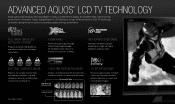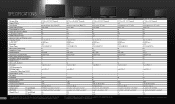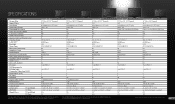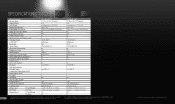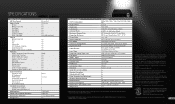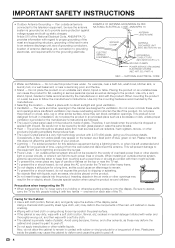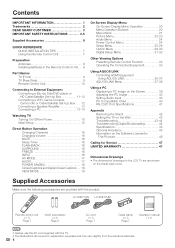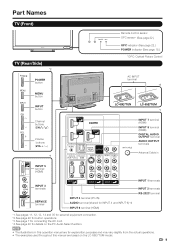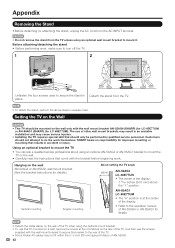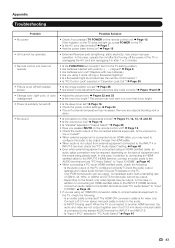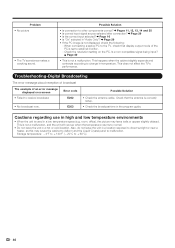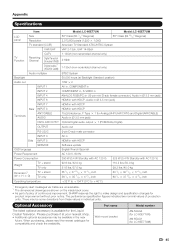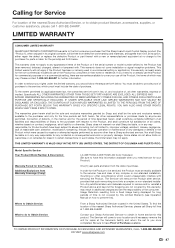Sharp LC60E77UN - 60" LCD TV Support and Manuals
Get Help and Manuals for this Sharp item

View All Support Options Below
Free Sharp LC60E77UN manuals!
Problems with Sharp LC60E77UN?
Ask a Question
Free Sharp LC60E77UN manuals!
Problems with Sharp LC60E77UN?
Ask a Question
Most Recent Sharp LC60E77UN Questions
Is There A Way To Install Bluetooth In This Tv? Thank You
(Posted by tbgeek 3 years ago)
I Am Trying To Hook Up Rabbit Ears To Get Free Channels
ut it isn't picking up anything. After I do a channel search it asks me to please execute channel sc...
ut it isn't picking up anything. After I do a channel search it asks me to please execute channel sc...
(Posted by lizbeahm 9 years ago)
Dvd Voice Does Not Match With The Picture.
I can't get the voice to math the movie when playing a DVD.why?
I can't get the voice to math the movie when playing a DVD.why?
(Posted by lofrza 10 years ago)
I Just Want The Goddamn Manual!!!##$%%
(Posted by gilqhelp 12 years ago)
Sharp Lcd
Model # Lc60e77un
One side of the screen is dark, like a negative picture.
One side of the screen is dark, like a negative picture.
(Posted by jvn4 12 years ago)
Sharp LC60E77UN Videos
Popular Sharp LC60E77UN Manual Pages
Sharp LC60E77UN Reviews
We have not received any reviews for Sharp yet.