Sharp LC-42LE540U Support Question
Find answers below for this question about Sharp LC-42LE540U.Need a Sharp LC-42LE540U manual? We have 1 online manual for this item!
Question posted by jimhancock2000 on July 24th, 2012
Sharp Lc-42le540u Locks Up And Won't Turn On.
I have 10 Sharp LC-42LE540U and six have the same problem. At times they freeze up when powered off and will not turn on. Unplugging the power for about a minute is the only fix.
Current Answers
There are currently no answers that have been posted for this question.
Be the first to post an answer! Remember that you can earn up to 1,100 points for every answer you submit. The better the quality of your answer, the better chance it has to be accepted.
Be the first to post an answer! Remember that you can earn up to 1,100 points for every answer you submit. The better the quality of your answer, the better chance it has to be accepted.
Related Sharp LC-42LE540U Manual Pages
LC-42LE540U | LC-46LE540U Operation Manual - Page 1
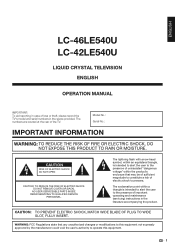
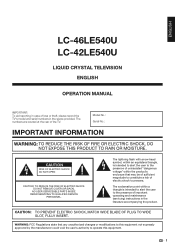
... may be of sufficient magnitude to constitute a risk of important operating and maintenance (servicing) instructions in the literature accompanying the product. ENGLISH
LC-46LE540U LC-42LE540U
LIQUID CRYSTAL TELEVISION ENGLISH
OPERATION MANUAL
IMPORTANT: To aid reporting in case of the TV.
Model No.: Serial No.:
IMPORTANT INFORMATION
WARNING: TO REDUCE THE RISK...
LC-42LE540U | LC-46LE540U Operation Manual - Page 2
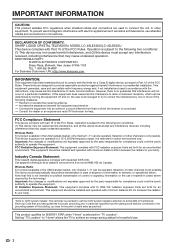
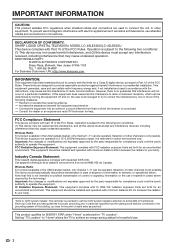
...
This device complies with electric appliances such as radios and televisions, use shielded cables and connectors for an uncontrolled environment. Selection...turning the equipment off and on a circuit different from that to the following two conditions: (1) This device may cause undesired operation. DECLARATION OF CONFORMITY: SHARP LIQUID CRYSTAL TELEVISION, MODEL LC-46LE540U/LC-42LE540U...
LC-42LE540U | LC-46LE540U Operation Manual - Page 3
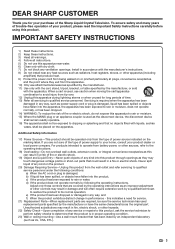
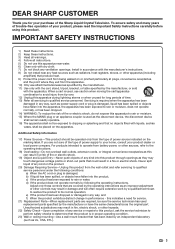
...apparatus combination to avoid injury from tip-over. 12) Unplug this apparatus during lightning storms or when unused for long periods of time. 13) Refer all instructions. 5) Do not use ... liquid of the Sharp Liquid Crystal Television.
this apparatus near water. 6) Clean only with the manufacturer's instructions. 8) Do not install near any heat sources such as power-supply cord or ...
LC-42LE540U | LC-46LE540U Operation Manual - Page 5
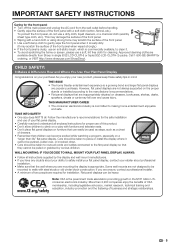
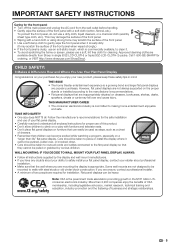
...panel • Turn off the main power and unplug the AC cord from Sharp in the $161 billion U.S. This may damage the surface of the front panel... IF YOU DECIDE TO WALL MOUNT YOUR FLAT PANEL DISPLAY, ALWAYS: • Follow all instructions ...panel display so that the wall where you are not designed to be mounted to walls with furniture and television sets. • Don't place flat panel...
LC-42LE540U | LC-46LE540U Operation Manual - Page 6


...SHARP CUSTOMER 3 IMPORTANT SAFETY INSTRUCTIONS 3-5
Supplied Accessories 7
QUICK REFERENCE Attaching/Detaching the Stand 7 QUICK INSTALLATION TIPS 8 Using the Remote Control Unit 8
Preparation Antennas 9 Installing Batteries in the Remote Control Unit . . . . 9
Part Names TV (Front 10 TV (Rear/Side 10... a PC 16
Watching TV Turning On/Off the Power 17 Initial Installation 17
Direct Button...
LC-42LE540U | LC-46LE540U Operation Manual - Page 7
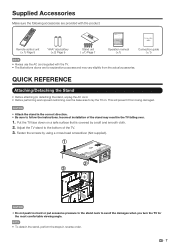
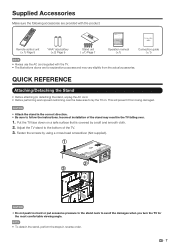
...Do not push too hard or put excessive pressure to the stand neck to avoid the damages when you turn the TV for explanation purposes and may result in the correct direction. • Be sure to the...Detaching the Stand
• Before attaching (or detaching) the stand, unplug the AC cord. • Before performing work spread cushioning over .
1. Adjust the TV stand to follow the instructions...
LC-42LE540U | LC-46LE540U Operation Manual - Page 8
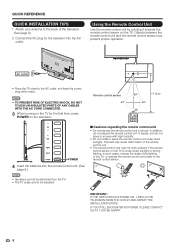
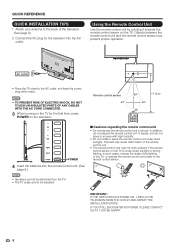
...properly if the remote control sensor on the television. UNPLUG THE TELEVISION FROM THE OUTLET AND REPEAT THE INSTALLATION STEPS...the back of the television. (See page 9.)
2 Connect the AC plug for the first time, press
POWER on the TV ...power plug within reach.
• TO PREVENT RISK OF ELECTRIC SHOCK, DO NOT TOUCH UN-INSULATED PARTS OF ANY CABLES WITH THE AC CORD CONNECTED.
3 When turning...
LC-42LE540U | LC-46LE540U Operation Manual - Page 11
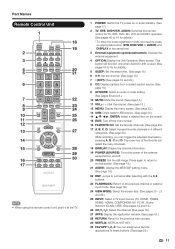
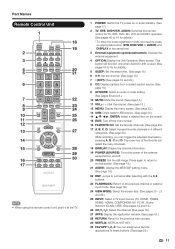
...information. 19 POWER (SOURCE): Turns the power of the external equipment on the screen. 15 EXIT: Turn off . 20 FREEZE Set the still...MODE: Select an audio or video setting.
(See pages 20 and 24.)
10 MUTE: Mute the sound. (See page 18.) 11 VOLk/l: Set the ...(STB, DVD•VCR or AUDIO) and DISPLAY at the same time.
3 External equipment operational buttons: Operate the external equipment.
4 OPTION...
LC-42LE540U | LC-46LE540U Operation Manual - Page 13
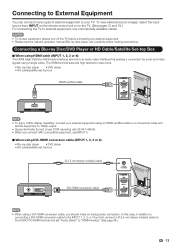
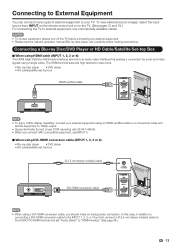
... minijack cable to the AUDIO PC/HDMI terminal and set the equipment to "HDMI+Analog". (See page 46.)
13
CAUTION • To protect equipment, always turn off the TV before connecting any external equipment. • Please read the relevant operation manual (Blu-ray disc player, etc.) carefully before making connections. When...
LC-42LE540U | LC-46LE540U Operation Manual - Page 17
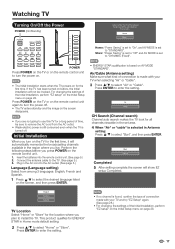
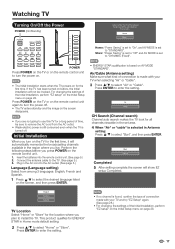
...time, it will automatically memorize the broadcasting channels available in Home mode default setting. 2 Press a/b to install the TV.
Press POWER on the TV or on the remote control unit again to turn the power...turn on the screen
disappears.
• If you press POWER on page 28. If the TV has been turned on AV MODE "STANDARD". Plug in Antenna
setting: Press a/b to "DYNAMIC (Fixed)"....
LC-42LE540U | LC-46LE540U Operation Manual - Page 19


.... These services are using the freeze function and a broadcast activates the V-CHIP BLOCK, the freeze function will be shown.
Digital Closed Caption service is turned on digital TV programs (also ...
input source. • An image from the selected source automatically
displays. • Each time INPUT is unrelated to "TEXT4" services display text that is equipped with an internal Closed ...
LC-42LE540U | LC-46LE540U Operation Manual - Page 22
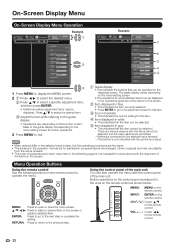
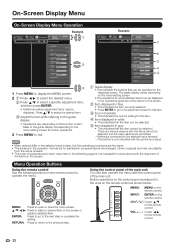
... Press to the next step or complete the
setting.
Button operations on the control panel correspond to the previous step.
INPUT: ENTER on the remote control. On-Screen ... MODE
OPC
Backlight [ 87 ] Contrast [ 50 Brightness [ 50 Color [ 50 Tint [0 Sharpness [ 10 Advanced
Reset
Example
Menu
[USER] [Off]
System Options
Example
Initial Setup
Information
Picture Settings
Picture...
LC-42LE540U | LC-46LE540U Operation Manual - Page 23
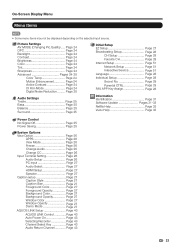
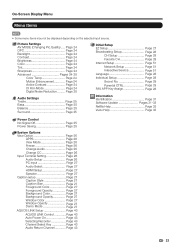
... Page 33 Vudu Help Page 33
Power Control No Signal Off Page 25 Power Saving Page 25
System Options View Option Page 26
APPS Page 26 View Mode Page 26 Freeze Page 26 Change Audio Page 26...Page 24 Backlight Page 24 Contrast Page 24 Brightness Page 24 Color Page 24 Tint Page 24 Sharpness Page 24 Advanced Pages 24-25
Color Temp Page 24 Motion Enhancement Page 24 Active Contrast Page ...
LC-42LE540U | LC-46LE540U Operation Manual - Page 24
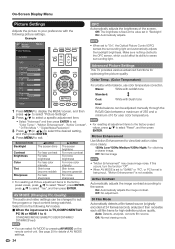
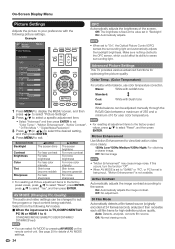
... 1 to 4: STANDARD/MOVIE/GAME/PC/USER/DYNAMIC/ DYNAMIC(Fixed)
• When set to "GAME" or "PC", ...adjusts the image contrast. Off: No adjustment.
If this occurs, turn the function "Off".
• When AV MODE is not available...
Backlight
[ 87]
Contrast
[ 30]
Brightness
[ 50]
Color
[ 50]
Tint
[ 0]
Sharpness
[ 10]
Advanced
Reset
Menu
[USER] [OFF]
1 Press MENU to display the MENU screen, and...
LC-42LE540U | LC-46LE540U Operation Manual - Page 25
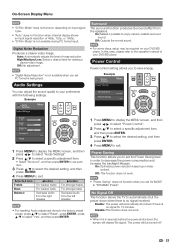
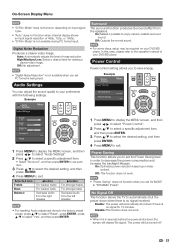
... may be turned off."
25
In this case, please refer to exit. Power Saving This function allows you set AV MODE to "DYNAMIC (Fixed)". Enable: The power will automatically ...: Outputs the normal sound. High/Medium/Low: Select a desired level for 15 minutes. Example
Power Control
Menu
Power Control
No Signal Off Power Saving
[Disable] [On]
Treble
[ 50]
Bass
[ 50]
Balance
[ 0]...
LC-42LE540U | LC-46LE540U Operation Manual - Page 32
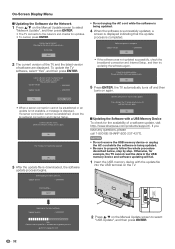
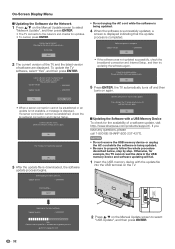
...update. Checking for updates. • To cancel, press ENTER.
the TV automatically turns off and then turns on again. System software was not updated successfully, check the broadband connection and ...file is available.
If you have any questions, please call 1-800-BE-SHARP (800-237-4277). Do not unplug AC cord.
32
2 Press a/b on the Manual Update screen to be updated....
LC-42LE540U | LC-46LE540U Operation Manual - Page 40
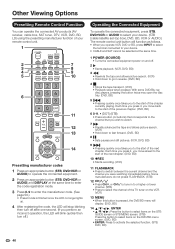
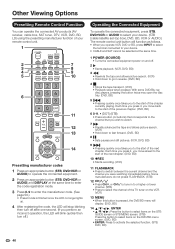
... your device. • CABLE and SAT cannot be selected at the same time.
1 POWER (SOURCE) • Turns the connected equipment power on the DVD/BD menu screen. (DVD, BD) • ENTER: ...BD, LD) using the presetting manufacturer function of your remote control unit.
1
2
7
3
8
4
9
5
10
6
11
12 13
14
Presetting manufacturer codes 1 Press an appropriate button (STB, DVD•VCR or
AUDIO) ...
LC-42LE540U | LC-46LE540U Operation Manual - Page 57


...HDMI Licensing LLC in a safe place.
This product is embedded with LC Font technology, which was developed by SHARP Corporation for some screen pages, too.
• Netflix ... protect the environment through superior energy efficiency.
•
and LC logo mark are registered trademarks of SHARP Corporation.
Dolby and the double-D symbol are trademarks of Dolby Laboratories.
...
LC-42LE540U | LC-46LE540U Operation Manual - Page 58
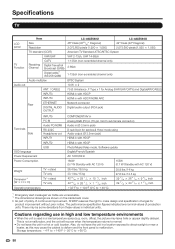
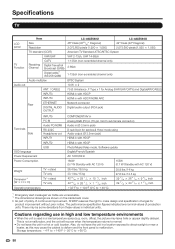
...panel
Item Size Resolution
LC-46LE540U
46o
Class
(45
/63 64
o
Diagonal)
2,073,600 pixels (1,920 g 1,080)
LC-42LE540U... channel only)
Audio multiplex
BTSC System
Audio out
10 W g 2
ANT. / CABLE
75 Ω... nominal values of continuous improvement, SHARP reserves the right to e60°...RCA jack)
Terminals Side
OSD language Power Requirement Power Consumption
INPUT5 PC IN Audio PC/HDMI...
LC-42LE540U | LC-46LE540U Operation Manual - Page 62
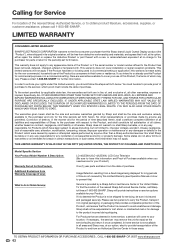
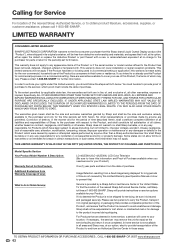
...:
LC-46LE540U/LC-42LE540U LCD Color Television (Be sure to obtain product literature, accessories, supplies, or customer assistance, please call Sharp toll free at the service facility and return it in a commercial setting, there are in certain transactions;
Sharp will not apply if the Product has been or is being displayed for long periods of time is...
Similar Questions
Where Can I Get Stand And Neck For Sharp 42le540 U
I need stand with neck for Sharp LED tv 42LE540U. where can I buy one?
I need stand with neck for Sharp LED tv 42LE540U. where can I buy one?
(Posted by Verb543 9 years ago)
Flat Panel Lc20b4u-sm Is Broken.
Can I replace a broke flat panel lc 20b4u-sm
Can I replace a broke flat panel lc 20b4u-sm
(Posted by Mbermudezford 10 years ago)
Intermitent The Tv Will Not Turn On. Power And Opc Leds Blink 2 Times Then Power
(Posted by stukk 11 years ago)
Where Can I Purchase A Lcd Screen For My Lc-46sb54u Flat Panel Tv Brand Is Shar
(Posted by allwayswillbe 12 years ago)

