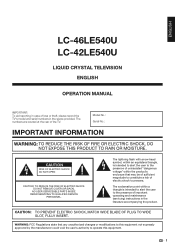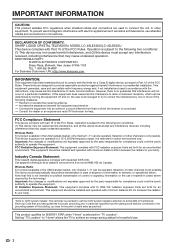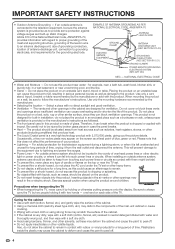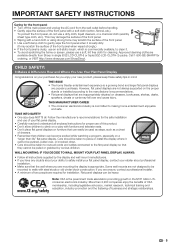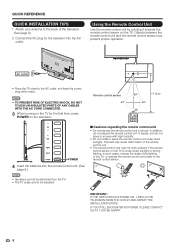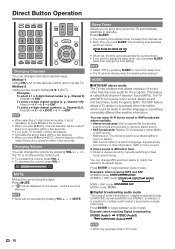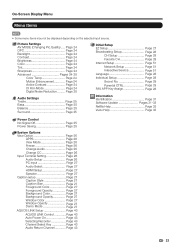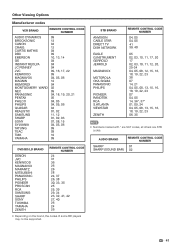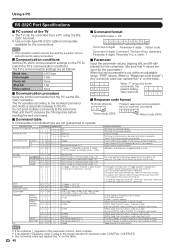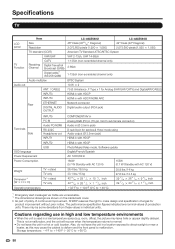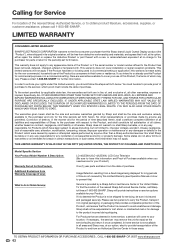Sharp LC-42LE540U Support Question
Find answers below for this question about Sharp LC-42LE540U.Need a Sharp LC-42LE540U manual? We have 1 online manual for this item!
Question posted by 360msk360 on December 22nd, 2021
What Is A Secret Number For Sharp Tv
Current Answers
Answer #1: Posted by hzplj9 on December 23rd, 2021 2:33 AM
Page 30 onwards of the pdf manual from here:
https://www.manualslib.com/manual/416663/Sharp-Aquos-Lc-42le540u.html
explains setting up of parental control.
Hope that helps.
Answer #2: Posted by SonuKumar on December 23rd, 2021 3:43 AM
Please respond to my effort to provide you with the best possible solution by using the "Acceptable Solution" and/or the "Helpful" buttons when the answer has proven to be helpful.
Regards,
Sonu
Your search handyman for all e-support needs!!
Answer #3: Posted by Technoprince123 on December 23rd, 2021 6:18 AM
https://www.fixya.com/support/t26932266-secret_code_sharp_tv
Please response if this answer is acceptable and solw your problem thanks
Related Sharp LC-42LE540U Manual Pages
Similar Questions
I need stand with neck for Sharp LED tv 42LE540U. where can I buy one?
Can I replace a broke flat panel lc 20b4u-sm
I have 10 Sharp LC-42LE540U and six have the same problem. At times they freeze up when powered off ...