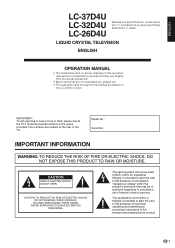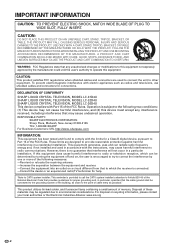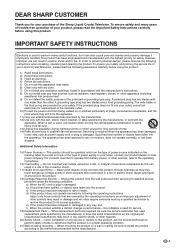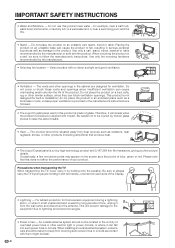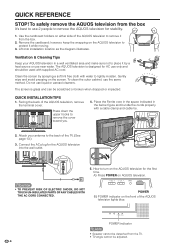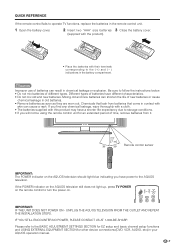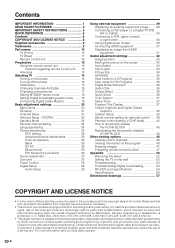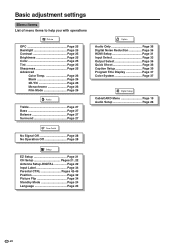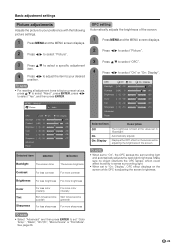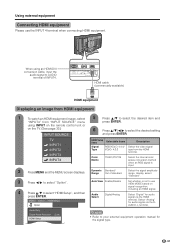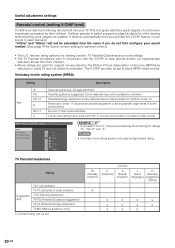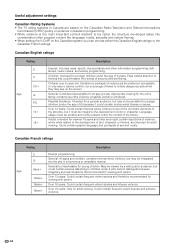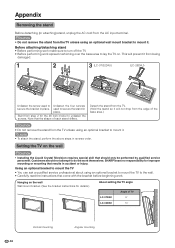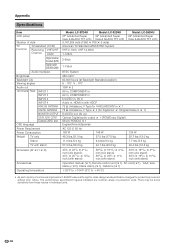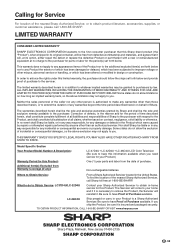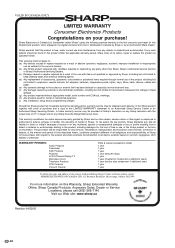Sharp LC-26D4UJ Support Question
Find answers below for this question about Sharp LC-26D4UJ.Need a Sharp LC-26D4UJ manual? We have 1 online manual for this item!
Question posted by laflair2000 on July 13th, 2013
Base Stand For Sharp Aquos Lc-26d4uj?
Where can I buy the factory made Base stand for Sharp Aquos LC-26D4UJ?
Current Answers
Related Sharp LC-26D4UJ Manual Pages
Similar Questions
I Am In Need Of A Base Stand With Screws For A Lc-20sh4u Lcd Tv By Sharp
I am in need of a base stand with screws for a Sharp LCD TV model number LC-20SH4U, does anyone know...
I am in need of a base stand with screws for a Sharp LCD TV model number LC-20SH4U, does anyone know...
(Posted by Rhondan22 8 years ago)
Where Can We Get A Base Stand For Our Sharp Lc-c4677un Tv? The Service Man Threw
Where can we get a base stand for our Sharp LC=C4677UN TV? The service man threw away the original s...
Where can we get a base stand for our Sharp LC=C4677UN TV? The service man threw away the original s...
(Posted by jojocardon 10 years ago)
Flat Panel Lc20b4u-sm Is Broken.
Can I replace a broke flat panel lc 20b4u-sm
Can I replace a broke flat panel lc 20b4u-sm
(Posted by Mbermudezford 11 years ago)
Need A Power Cord For This Television Which One Should I Buy At Radio Shack
(Posted by blsona 11 years ago)
Where Can I Purchase A Lcd Screen For My Lc-46sb54u Flat Panel Tv Brand Is Shar
(Posted by allwayswillbe 12 years ago)