Sharp LC-26D4UJ Support and Manuals
Get Help and Manuals for this Sharp item
This item is in your list!

View All Support Options Below
Free Sharp LC-26D4UJ manuals!
Problems with Sharp LC-26D4UJ?
Ask a Question
Free Sharp LC-26D4UJ manuals!
Problems with Sharp LC-26D4UJ?
Ask a Question
Most Recent Sharp LC-26D4UJ Questions
Base Stand For Sharp Aquos Lc-26d4uj?
Where can I buy the factory made Base stand for Sharp Aquos LC-26D4UJ?
Where can I buy the factory made Base stand for Sharp Aquos LC-26D4UJ?
(Posted by laflair2000 10 years ago)
Popular Sharp LC-26D4UJ Manual Pages
LC-26D4U | LC-32D4U | LC-37D4U Operation Manual - Page 2
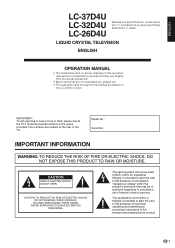
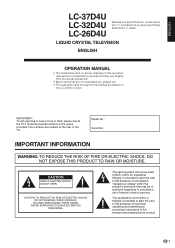
... PARTS INSIDE. ENGLISH
LC-37D4U LC-32D4U LC-26D4U
Besides the specifications, model name with arrow-head symbol, within an equilateral triangle, is intended to alert the user to the presence of uninsulated "dangerous voltage" within a triangle is intended to alert the user to the presence of electric shock to constitute a risk of important operating and maintenance (servicing) instructions...
LC-26D4U | LC-32D4U | LC-37D4U Operation Manual - Page 4
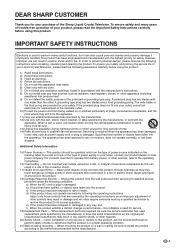
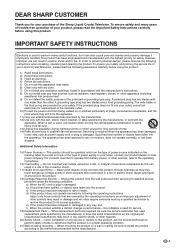
... or ceiling, be sure to install the product according to qualified service personnel under the following instructions when installing, operating and cleaning the product. Do not overload wall outlets, extension cords, or integral convenience receptacles as the original part. This product should be sure the service technician has used replacement parts specified by the manufacturer, or...
LC-26D4U | LC-32D4U | LC-37D4U Operation Manual - Page 6
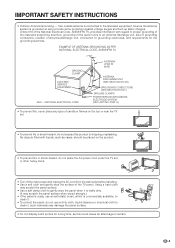
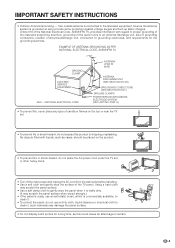
... panel surface.
• Do not display a still picture for the grounding electrode. IMPORTANT SAFETY INSTRUCTIONS
• Outdoor Antenna Grounding - EXAMPLE OF ANTENNA GROUNDING AS PER NATIONAL ELECTRICAL CODE, ANSI/NFPA 70
GROUND CLAMP
ELECTRIC SERVICE EQUIPMENT
NEC -NATIONAL ELECTRICAL CODE
ANTENNA LEAD IN WIRE
ANTENNA DISCHARGE UNIT (NEC SECTION 810-20)
GROUNDING CONDUCTORS (NEC...
LC-26D4U | LC-32D4U | LC-37D4U Operation Manual - Page 8
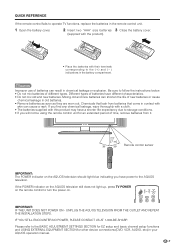
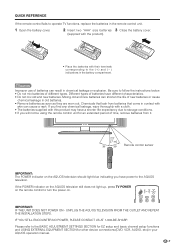
... the instructions below. • Do not mix batteries of time, remove batteries from batteries that leak from it.
23n (7 m)
30°
30°
Remote control sensor
IMPORTANT: The POWER indicator on . IF YOU STILL ENCOUNTER NO POWER, PLEASE CONTACT US AT 1-800-BE-SHARP. Please refer to the BASIC ADJUSTMENT SETTINGS SECTION for EZ setup...
LC-26D4U | LC-32D4U | LC-37D4U Operation Manual - Page 9
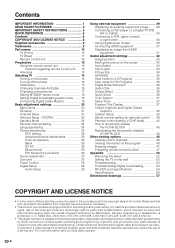
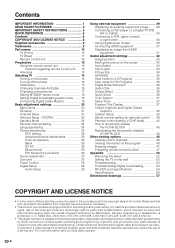
... a list of channels 46 Viewing information of the program 46 Freezing images 47 Presetting remote control function 47
Appendix 52 Removing the stand 52 Setting the TV on the wall 52 Troubleshooting 53 Troubleshooting-Digital broadcasting ......... 53 RS-232C port specifications 54 Specifications 56
Dimensional drawings 57
COPYRIGHT AND LICENSE NOTICE
• It is the intent...
LC-26D4U | LC-32D4U | LC-37D4U Operation Manual - Page 22
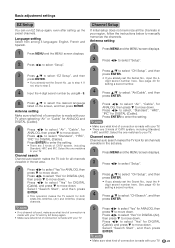
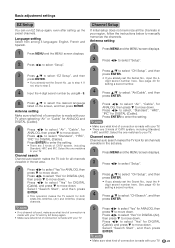
... in your TV. • There are 3 kinds of connection is made with your region, follow the instructions below to select, "Standard", "HRC",
"IRC" for DIGITAL (Cable). Press c/d to manually memorize the channels.
Channel Setup
If initial setup does not memorize all channels viewable in the set the Secret No., input the 4digit secret number here.
LC-26D4U | LC-32D4U | LC-37D4U Operation Manual - Page 24


...channel that your cable service provider.
1
Press MENU and the MENU screen displays.
2
Press c/d to select "Setup".
3 Press a/b ...setting a secret number.
4 Press a/b to a program channel, it shows "LOCK".
Modulation: Shows modulation system of the reception signal. Status:
When the TV is installed by cable service personnel. Strength:
Shows the strength of the digital cable service...
LC-26D4U | LC-32D4U | LC-37D4U Operation Manual - Page 28


...manual of your DVD. NOTE
• You can choose Surround by pressing SURROUND on your DVD player. Basic adjustment settings...set to "Variable".
• For some discs, setup may be set...remote control unit.
• Audio menu is grayed out when Output Select is set...to select a specific adjustment
item.
4
Press c/d to adjust the item to your preference with the following settings.
1
Press ...
LC-26D4U | LC-32D4U | LC-37D4U Operation Manual - Page 30
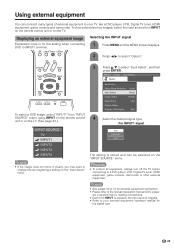
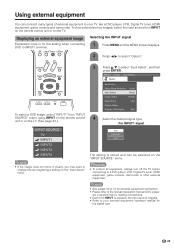
...On]
Caption Setup
Program Title Display
[No]
4 Select the desired signal type.
To view external source images, select the input source from "INPUT SOURCE" menu using INPUT on the remote control unit...
Auto COMPONENT
VIDEO
The setting is stored and can connect many types of external equipment to your external equipment operation manual for the setting when connecting DVD to select "Option...
LC-26D4U | LC-32D4U | LC-37D4U Operation Manual - Page 53
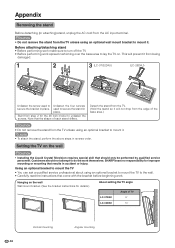
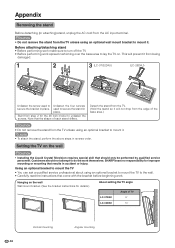
... performing work themselves. Setting the TV on the wall Wall mount bracket. (See the bracket instructions for details.)
About setting the TV angle
LC-37D4U
Angle of TV 5˚
LC-32D4U
10˚
Vertical mounting 52
Angular mounting used to mount it.
Using an optional bracket to mount the TV • You can ask a qualified service professional...
LC-26D4U | LC-32D4U | LC-37D4U Operation Manual - Page 54
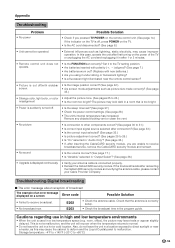
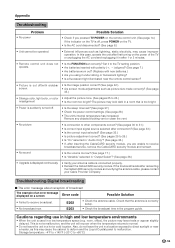
... in a room that the antenna is correctly setup.
• No broadcast now. Appendix
Troubleshooting
Problem
• No power
Possible Solution
• Check if you pressed TV POWER on the remote control unit. (See page 14.) If the indicator on the TV is off, press POWER on a screen
Error code
Possible Solution
• Failed to normal.
•...
LC-26D4U | LC-32D4U | LC-37D4U Operation Manual - Page 57
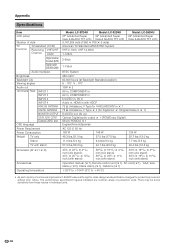
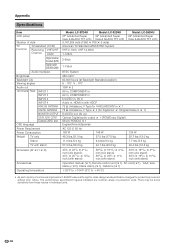
...SHARP reserves the right to e40°C)
• As part of policy of production units. Appendix
Specifications...TV Standard ATSC/NTSC System
VHF 2-13ch, UHF 14-69ch
1-125ch
Model: LC-26D4U
26o Advanced Super View & BLACK TFT LCD
2-69ch
1-135ch
BTSC ... stand), 333/8 m 199/16 m 1035/64 inch (with stand)
Operation manual (m1), Remote control unit (m1), AC cord (m1), "AAA" size battery (m2), ...
LC-26D4U | LC-32D4U | LC-37D4U Operation Manual - Page 59
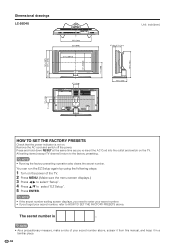
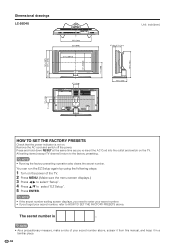
...power.
NOTE
• If the secret number setting screen displays, you need to HOW TO SET THE FACTORY PRESETS above , scissor it from this manual, and keep it in a
familiar place.... "Setup". 4 Press a/b to the factory presetting.
Press and hold down RESET at the same time as you forget your secret number above . 199/16 (497) 1629/64 (418)
37/64 (79)
Dimensional drawings LC-26D4U
223...
LC-26D4U | LC-32D4U | LC-37D4U Operation Manual - Page 60
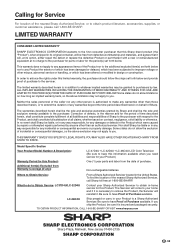
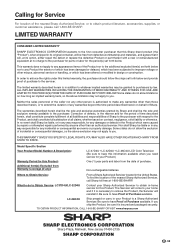
... to purchasers by Sharp and shall be free from Warranty Coverage (if any incidental or consequential economic or property damage. Model Specific Section
Your Product Model Number & Description:
LC-37D4U • LC-32D4U • LC-26D4U LCD Color Television (Be sure to remove the Product, the Servicer will be the sole and exclusive remedy available to the servicer. LC-26D4U
Ship prepaid...
LC-26D4U | LC-32D4U | LC-37D4U Operation Manual - Page 61
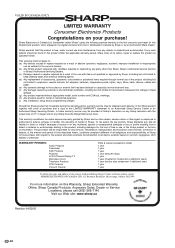
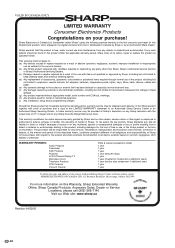
...'s manual. (b) Any Sharp product tampered with, modified, adjusted or repaired by an Authorized Sharp Dealer:
Sharp warrants that this product is authorized to transmission line/power line voltage or liquid spillage. (g) Any product received without appropriate model, serial number and CSA/cUL markings. (h) Any products used for rental or commercial purposes. (i) Any installation, setup and...
Sharp LC-26D4UJ Reviews
Do you have an experience with the Sharp LC-26D4UJ that you would like to share?
Earn 750 points for your review!
We have not received any reviews for Sharp yet.
Earn 750 points for your review!
