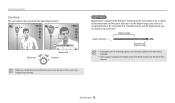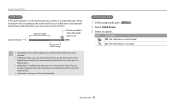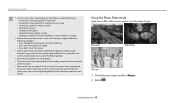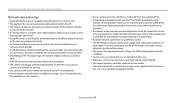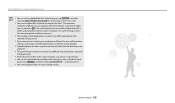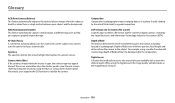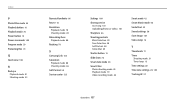Samsung WB50F Support Question
Find answers below for this question about Samsung WB50F.Need a Samsung WB50F manual? We have 2 online manuals for this item!
Question posted by juliewriter71 on May 21st, 2014
How Do I Lower Resolution On A Video I Took So That I Can Upload It On Facebook?
i took a 30 sec video i want to upload on facebook but the message says it cannot upload a video that is more than 30 sec and 320x240 resolution
Current Answers
Answer #1: Posted by TheWiz on May 21st, 2014 2:50 PM
You can use a program like Any Video Converter on your PC to convert the video into different resolutions and formats.
Related Samsung WB50F Manual Pages
Samsung Knowledge Base Results
We have determined that the information below may contain an answer to this question. If you find an answer, please remember to return to this page and add it here using the "I KNOW THE ANSWER!" button above. It's that easy to earn points!-
How To Transfer Your Images To Your Facebook, YouTube And Picasa Accounts SAMSUNG
SCH-I920 - Product : Digital Cameras > Compact 14211. How To Transfer Your Images To Your Facebook, YouTube And Picasa Accounts STEP 3. To add images and/or videos to your finger to the 'Drag the image here' message. How To Access and Use the Widget Store After you have drug all the images you want to upload, press the... -
General Support
.../Zoom key to zoom in or out to start recording the video To stop recording press the red Photo/Capture key again to save the video or press the Camera Options key to erase the video To learn how to place the handset in Digital Camera Mode, click here Note : If you may interfere with another... -
How To Change Your Camera's Picture Resolution SAMSUNG
How To Change Your Camera's Picture Resolution SAMSUNG TL220 15413. Product : Digital Cameras > Compact >
Similar Questions
Cannot Find Driver For Samsung Digital Camera Wb750
cannot find driver for samsung digital camera wb750
cannot find driver for samsung digital camera wb750
(Posted by lillyferlito 9 years ago)
I Am Unable To 'power On' My Samsung Pl 90 Digital Camera.
I am unable to 'power on my Samsung PL 90 digital camera. When i press the button for power on, it d...
I am unable to 'power on my Samsung PL 90 digital camera. When i press the button for power on, it d...
(Posted by kayessen 10 years ago)
How To Download Videos From My L700 Digital Camera To My Macbook
How to download videos from my L700 digital camera to my macbook?
How to download videos from my L700 digital camera to my macbook?
(Posted by gargeebardoloi 11 years ago)
Pl120 Booklet Digital Camera
Can I buy a instruction manual for my PL120 digital camera.I dont always have use of computer and fi...
Can I buy a instruction manual for my PL120 digital camera.I dont always have use of computer and fi...
(Posted by shushan 12 years ago)
Samsung Bl 103 Digital Camera Problem
Dear Technician, i am a samsung bl 103 digital camera user from Asian country Nepal. so i recently h...
Dear Technician, i am a samsung bl 103 digital camera user from Asian country Nepal. so i recently h...
(Posted by sahazb 13 years ago)