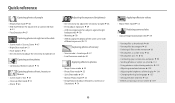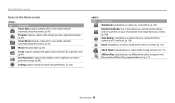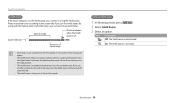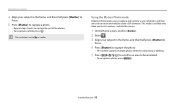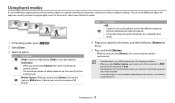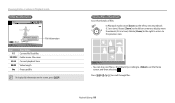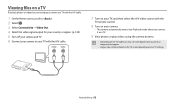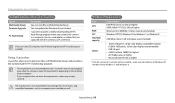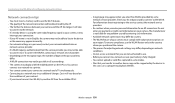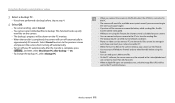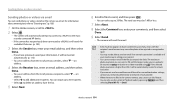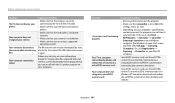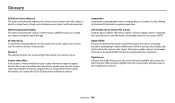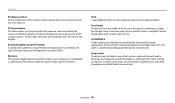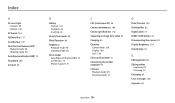Samsung WB30F Support Question
Find answers below for this question about Samsung WB30F.Need a Samsung WB30F manual? We have 2 online manuals for this item!
Question posted by hydeee on December 17th, 2015
Video File Sending Error
only photos able to send is this right? as wont send vid files
Current Answers
Answer #1: Posted by hzplj9 on December 17th, 2015 11:37 AM
You probably do not have your wi-fi set correctly. If you check the user guide from this link:
Page 94 onwards explains file transfer.
Hope that helps.
Related Samsung WB30F Manual Pages
Samsung Knowledge Base Results
We have determined that the information below may contain an answer to this question. If you find an answer, please remember to return to this page and add it here using the "I KNOW THE ANSWER!" button above. It's that easy to earn points!-
General Support
... the phone's contents Copy the desired Photo/Video file, located in the portrait orientation) Take Record video Press the red Camera key to start recording Press the red Camera key to stop recording Press on Add to include the Video to the multimedia message Add from Videos Press on the desired Video to review Press on both the phone... -
General Support
...; To send a multimedia message, to an E-Mail address, follow the steps below : On the Samsung MetroPCS SCH-R810 (Finesse) phone While in depth, further down volume keys, located on the bottom Press the Camera key , located on the PC Top To transfer pictures (via Windows Explorer & To transfer Picture/Video files, using the... -
General Support
...right soft key for Digital Rights Management (DRM) which allows you can send pictures or videos to confirm disconnection from the PC To transfer pictures (via USB cable follow the steps below : Power down , into the desired destination on the "Open Folder To View Files..." Click on the PC paste the Photo(s) or Video(s) into the memory card slot, located on the other...
Similar Questions
I Accidentally Turn Off The Camera While Upgrading The Firmware..
i accidentally turn off the camera while upgrading the firmware.. now the camera wont turn on... and...
i accidentally turn off the camera while upgrading the firmware.. now the camera wont turn on... and...
(Posted by sinksalt 10 years ago)
I Am Unable To 'power On' My Samsung Pl 90 Digital Camera.
I am unable to 'power on my Samsung PL 90 digital camera. When i press the button for power on, it d...
I am unable to 'power on my Samsung PL 90 digital camera. When i press the button for power on, it d...
(Posted by kayessen 10 years ago)
Transfer Failed When Trying To Send Photo Via Email, Wifi.
when i initially set up the camera i was able to send photo's via email. a day later i'm not able to...
when i initially set up the camera i was able to send photo's via email. a day later i'm not able to...
(Posted by rbartkewich 10 years ago)
Transferring Files To Laptop
I dont seem to be able to transfer photos from my camera to my laptop, I have followed the instructi...
I dont seem to be able to transfer photos from my camera to my laptop, I have followed the instructi...
(Posted by marie591 10 years ago)
How To Download Videos From My L700 Digital Camera To My Macbook
How to download videos from my L700 digital camera to my macbook?
How to download videos from my L700 digital camera to my macbook?
(Posted by gargeebardoloi 11 years ago)