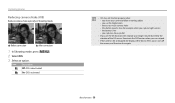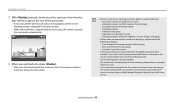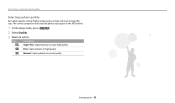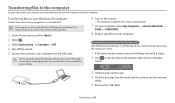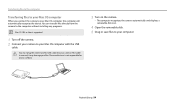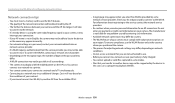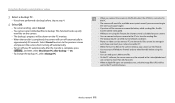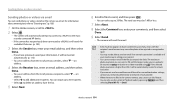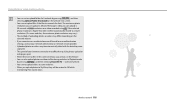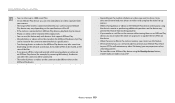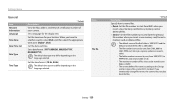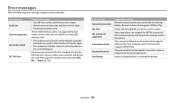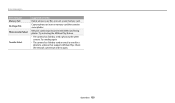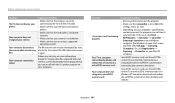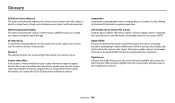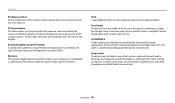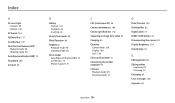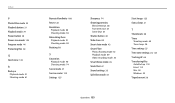Samsung WB30F Support Question
Find answers below for this question about Samsung WB30F.Need a Samsung WB30F manual? We have 2 online manuals for this item!
Question posted by marie591 on July 8th, 2013
Transferring Files To Laptop
I dont seem to be able to transfer photos from my camera to my laptop, I have followed the instructions but nothing comes up on laptop screen
Current Answers
Related Samsung WB30F Manual Pages
Samsung Knowledge Base Results
We have determined that the information below may contain an answer to this question. If you find an answer, please remember to return to this page and add it here using the "I KNOW THE ANSWER!" button above. It's that easy to earn points!-
General Support
...? To transfer files to or from the Samsung SGH-T929 (Memoir) phone, to a PC follow From the home screen, insure that the minimum size limit for Bluetooth devices Select the device to transfer the Photo file from being copied, modified, transferred or forwarded. To learn how to a PC From the standby screen, insure that Picture transfer method instructions. a USB... -
General Support
...Images/Photos/Videos Photos/Images To delete All Photos or Images follow From the standby screen, ...for the detailed instructions below : From the standby screen, press Menu Press...follow the steps below: Press Settings Press Phone Settings (6) Press Security (5) Enter the Lock Code (Default is the last 4 digits... ringtones (including MP3 files) To delete All Voice Memos follow the steps below :... -
General Support
... a timer feature. To take a self portrait, using the Camera Timer, follow the steps below: screen, press the red Camera key (#3 in the picture below) to activate the Camera Verify that the word "Capture" is To switch from Camcorder mode to Camera mode press on the Camera icon in Press on the Timer icon...
Similar Questions
Video File Sending Error
only photos able to send is this right? as wont send vid files
only photos able to send is this right? as wont send vid files
(Posted by hydeee 8 years ago)
I Accidentally Turn Off The Camera While Upgrading The Firmware..
i accidentally turn off the camera while upgrading the firmware.. now the camera wont turn on... and...
i accidentally turn off the camera while upgrading the firmware.. now the camera wont turn on... and...
(Posted by sinksalt 10 years ago)
I Am Unable To 'power On' My Samsung Pl 90 Digital Camera.
I am unable to 'power on my Samsung PL 90 digital camera. When i press the button for power on, it d...
I am unable to 'power on my Samsung PL 90 digital camera. When i press the button for power on, it d...
(Posted by kayessen 10 years ago)
Transfer Failed When Trying To Send Photo Via Email, Wifi.
when i initially set up the camera i was able to send photo's via email. a day later i'm not able to...
when i initially set up the camera i was able to send photo's via email. a day later i'm not able to...
(Posted by rbartkewich 10 years ago)
Pl120 Booklet Digital Camera
Can I buy a instruction manual for my PL120 digital camera.I dont always have use of computer and fi...
Can I buy a instruction manual for my PL120 digital camera.I dont always have use of computer and fi...
(Posted by shushan 12 years ago)