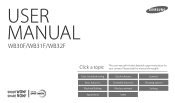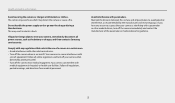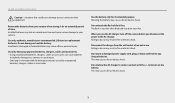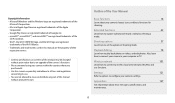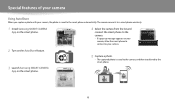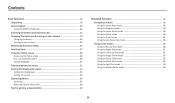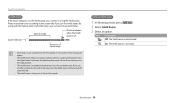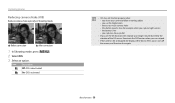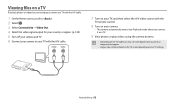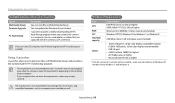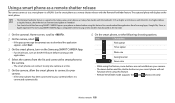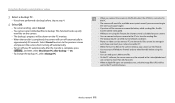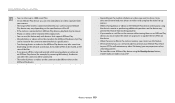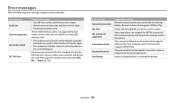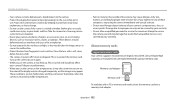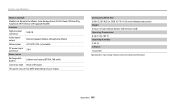Samsung WB30F Support Question
Find answers below for this question about Samsung WB30F.Need a Samsung WB30F manual? We have 2 online manuals for this item!
Question posted by sinksalt on February 25th, 2014
I Accidentally Turn Off The Camera While Upgrading The Firmware..
i accidentally turn off the camera while upgrading the firmware.. now the camera wont turn on... and also it does not connect to the pc... could anyone teach me to mannually reset.
Current Answers
Related Samsung WB30F Manual Pages
Samsung Knowledge Base Results
We have determined that the information below may contain an answer to this question. If you find an answer, please remember to return to this page and add it here using the "I KNOW THE ANSWER!" button above. It's that easy to earn points!-
General Support
... Take Pictures With My SGH-v205? Do I Check The Firmware / Software Version On My SGH-v205? My SGH-v205 ... On My SGH-v205? Do I Disable Or Change The Camera Shutter Sound On My SGH-v205? How Do I Disable...Use Speed Dial On My SGH-v205? Can I Turn Off Message Alerts While My SGH-v205 Is In Silent Mode... SGH-v205 To Stay On Longer? Do I Reset My SGH-v205? Send Picture Messages? The WAP... -
General Support
...p735? Do I Disable Or Change The Camera Shutter Sound On My SGH-p735? ...Card ? Do I Turn Off Message Alerts While...Which Encoded With DRM (Digital Rights Management)? Much Memory...Contact On My SGH-p735? Do I Reset My SGH-p735? Is The Process For...-P735? I Check The Firmware / Software Version On My... A 32mb RSMMC Card, Are There Upgrades Available? Do I Assign A Ringtone ... -
How To Protect A Specific Picture On Your S630/730 SAMSUNG
... a picture from your camera, you can , however, protect pictures and prevent them from being deleted. s series > You can not recover it from being deleted, follow these steps: Turn your camera. How To Change The Picture Resolution On Your i Series Camera 33628. Press the Playback button on the LCD screen. 378. Product : Digital Cameras >
Similar Questions
Wb31f Camera Locked
Hi, I Have A WB31F Camera Which Is Locked On "Connecting Computer" With The Green Light Flashing. Is...
Hi, I Have A WB31F Camera Which Is Locked On "Connecting Computer" With The Green Light Flashing. Is...
(Posted by moirarchitect 9 years ago)
Attaching The Strap
how you can Attaching the strap i can see the two holes but unabke to fit thr strap
how you can Attaching the strap i can see the two holes but unabke to fit thr strap
(Posted by hararis1 9 years ago)
Transferring Files To Laptop
I dont seem to be able to transfer photos from my camera to my laptop, I have followed the instructi...
I dont seem to be able to transfer photos from my camera to my laptop, I have followed the instructi...
(Posted by marie591 10 years ago)