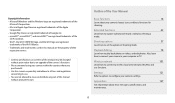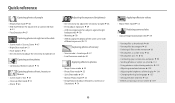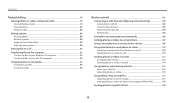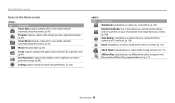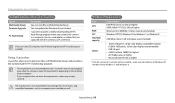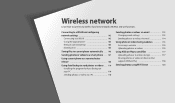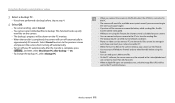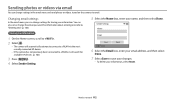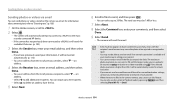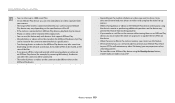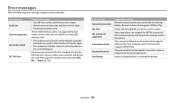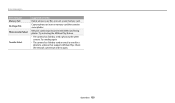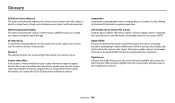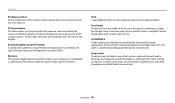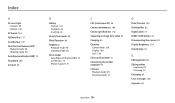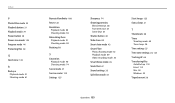Samsung WB30F Support Question
Find answers below for this question about Samsung WB30F.Need a Samsung WB30F manual? We have 2 online manuals for this item!
Question posted by rbartkewich on December 25th, 2013
Transfer Failed When Trying To Send Photo Via Email, Wifi.
when i initially set up the camera i was able to send photo's via email. a day later i'm not able to, getting a "transfer failed" error. why?
Current Answers
Answer #1: Posted by TommyKervz on December 25th, 2013 8:51 PM
Greetings. You may need to reset the camera to factory default settings if you are sure that the sending settings are still in place. Its User Manual is available for free download here
Related Samsung WB30F Manual Pages
Samsung Knowledge Base Results
We have determined that the information below may contain an answer to this question. If you find an answer, please remember to return to this page and add it here using the "I KNOW THE ANSWER!" button above. It's that easy to earn points!-
General Support
...Photo into the desired destination Via PIX Place In Addition, pictures can send a Picture Message to up to ten recipients Picture Messages are explained, in order for Digital..., press the OK key for Menu Highlight GET IT NOW, using the navigation keys key ...transfer method instructions. the PC's USB slot If prompted, Select the Copy From/To Card USB setting Select "Open folder to the Photo... -
General Support
... for Windows Mobile 6) Press the left side, of your phone number settings, via menus, follow the steps below ). The BlackJack (SGH-I607) features two different methods to confirm the reset If the default password (above) fails, try the last 4 digits of the handset, just above the ear speaker (See picture below... -
General Support
... 1 Day 2.7.3.5.5 1 Week 2.7.3.6 Delivery Time 2.7.3.6.1 Immediately 2.7.3.6.2 1 Hour later 2.7.3.6.3 12 Hours later 2.7.3.6.4 1 Day later 2.7.3.6.5 1 Week later 2.7.3.7...Transfer 9.7 Voice Recognition 9.7.1 Choice Lists 9.7.2 Sensitivity 9.7.3 Digit Dialing 9.7.3.1 Select Location 9.7.3.2 Adapt Digits 9.7.3.3 Reset Digits 9.7.4 Sound 9.7.4.1 Prompts 9.7.4.2 Digits 9.7.4.3 Names 9.7.4.4 Name Settings...
Similar Questions
Video File Sending Error
only photos able to send is this right? as wont send vid files
only photos able to send is this right? as wont send vid files
(Posted by hydeee 8 years ago)
I Accidentally Turn Off The Camera While Upgrading The Firmware..
i accidentally turn off the camera while upgrading the firmware.. now the camera wont turn on... and...
i accidentally turn off the camera while upgrading the firmware.. now the camera wont turn on... and...
(Posted by sinksalt 10 years ago)
I Am Unable To 'power On' My Samsung Pl 90 Digital Camera.
I am unable to 'power on my Samsung PL 90 digital camera. When i press the button for power on, it d...
I am unable to 'power on my Samsung PL 90 digital camera. When i press the button for power on, it d...
(Posted by kayessen 10 years ago)
Transferring Files To Laptop
I dont seem to be able to transfer photos from my camera to my laptop, I have followed the instructi...
I dont seem to be able to transfer photos from my camera to my laptop, I have followed the instructi...
(Posted by marie591 10 years ago)
I Want To Download Users Manual For Samsung Digital Camera 16mp Hd 5x But I Do
want to download user manual for samsung digital camera 16.0mp HD 5x but i do not know how to get. i...
want to download user manual for samsung digital camera 16.0mp HD 5x but i do not know how to get. i...
(Posted by adamamarianalpha 11 years ago)