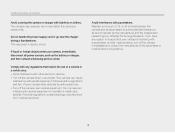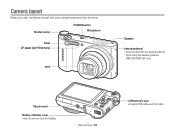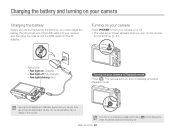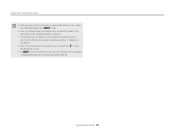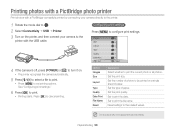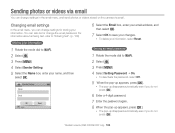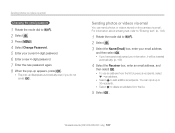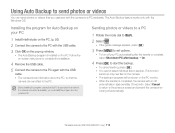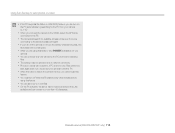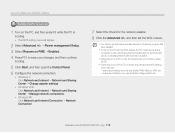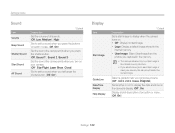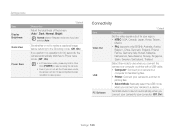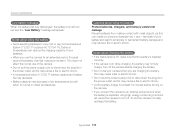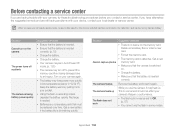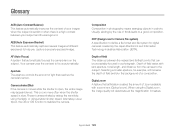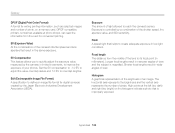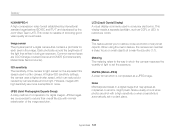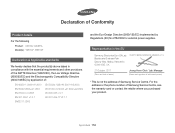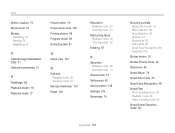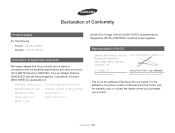Samsung WB150F Support Question
Find answers below for this question about Samsung WB150F.Need a Samsung WB150F manual? We have 2 online manuals for this item!
Question posted by yellachinook on March 15th, 2013
Wb150f Will Not Turn On
Pressing power button does nothing
Current Answers
Related Samsung WB150F Manual Pages
Samsung Knowledge Base Results
We have determined that the information below may contain an answer to this question. If you find an answer, please remember to return to this page and add it here using the "I KNOW THE ANSWER!" button above. It's that easy to earn points!-
General Support
...Windows Phone, shop securely with tool was never official released by pressing power button. To obtain the driver, click here Be sure to execute ... tab and it in that the software is not digitally signed or is a slight change to the length ... Jack will reboot after the flash thus your device is turned on the file Jack_Windows_Mobile_6_5_Upgrade.exe The Introduction screen containing a... -
General Support
Use the following instructions to CAMERA mode. 3. Set the power switch to change the size. Turn the MENU DIAL to enter the submenu. 6. Digital Still Camera Mode 1. Press the ENTER button to highlight MPEG4 SIZE. 7. What Is The Video Capture Size When Making MPEG4's? Press the ENTER button. The MPEG4 SIZE toggles between 320 x 240 / 160 x 120... -
General Support
... the sub-menu. ENTER button to the CAMERA mode. If you change the image quality (see below) Inserting The Memory Card Turn the Power switch to the Memory Card. To exit, press the Note: While the camcorder is recorded to OFF. Using the , select the image quality. Taking Digital Still Photos Taking Still Pictures...
Similar Questions
I Am Unable To 'power On' My Samsung Pl 90 Digital Camera.
I am unable to 'power on my Samsung PL 90 digital camera. When i press the button for power on, it d...
I am unable to 'power on my Samsung PL 90 digital camera. When i press the button for power on, it d...
(Posted by kayessen 10 years ago)
Wb150f Software For Mac
Is there Mac compatable software for the Samsung WB150F digital camera?
Is there Mac compatable software for the Samsung WB150F digital camera?
(Posted by avi8tor 11 years ago)
Unable To Turn The Camera On.
Unable to turn the camera on. Green lite will light up after POWER button is pressed and goes off a...
Unable to turn the camera on. Green lite will light up after POWER button is pressed and goes off a...
(Posted by reza14 12 years ago)