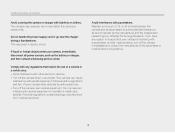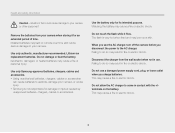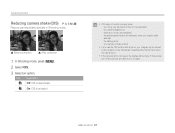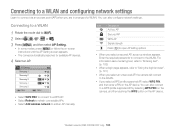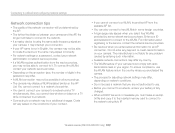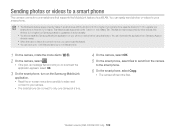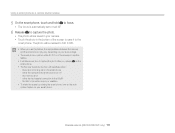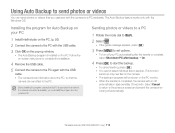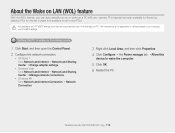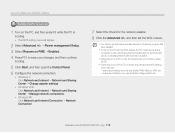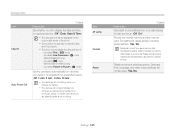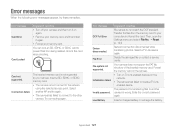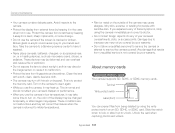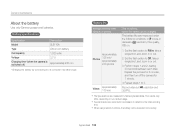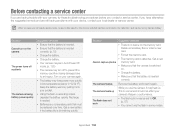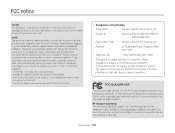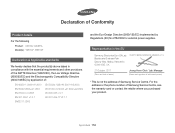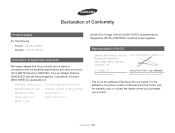Samsung WB150F Support Question
Find answers below for this question about Samsung WB150F.Need a Samsung WB150F manual? We have 2 online manuals for this item!
Question posted by DORH12 on June 29th, 2014
Samsung Camera Samsung Wb150f Will Not Turn On
The person who posted this question about this Samsung product did not include a detailed explanation. Please use the "Request More Information" button to the right if more details would help you to answer this question.
Current Answers
Related Samsung WB150F Manual Pages
Samsung Knowledge Base Results
We have determined that the information below may contain an answer to this question. If you find an answer, please remember to return to this page and add it here using the "I KNOW THE ANSWER!" button above. It's that easy to earn points!-
General Support
... Email Client? Time & How Do I Correct This? SCH-A670, Digital Dial Is Not Recognizing My Voice, How Do I Activate Voice Recognition /...Assign A Picture ID To A Contact On My MetroPCS SCH-A670? I Turn Off Message Alerts While My MetroPCS SCH-A670 Is In Silent Mode? I ... the MetroPCS SCH-A670. Is There A Way To Disable The Camera Button On The Phone On My MetroPCS SCH-A670? I Change ... -
General Support
...3: Video Clips 4: Favorite Video 4: Games 5: Applications 1: Camera 2: Voice Command 3: Alarm 4: Calendar 5: Task 6: Note... Network Selection* 5: Caller ID 6: Closed User Group* 6: Bluetooth 1: Turn Bluetooth Off/On 2: My Devices 3: My Phone’s Visibility 4: My ... Update* 0: Voice Command Settings 1: Choice Lists 2: Sensitivity 3: Digit Dialing 4: Sound 5: About * : Reset Settings # : Phone... -
How To Keep The Intelli Studio Software From Installing SAMSUNG
How To Change Your Camera's Flash Setting Compact > To turn off Intelli-Studio, follow the steps below: 1. Power on your PC. SAMSUNG CL65 18373. How To Keep The Intelli Studio Software From Installing STEP 2 STEP 3 Power On Your Camera Intelli Studio automatically pops up when you connect your camera to your Camera. 19138. Product : Digital Cameras >
Similar Questions
Have A Camera Wb150f Samsung And Does Not Display Reset Button Under Settings?
have a camera wb150f Samsung and does not display reset button under settings?
have a camera wb150f Samsung and does not display reset button under settings?
(Posted by joyceniedermeier 8 years ago)
How To Put Pictures On The Computer From A Samsung Camera Wb150f And Also On
paper
paper
(Posted by Zariklachul 9 years ago)