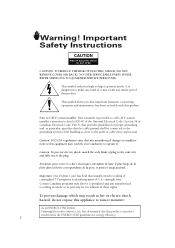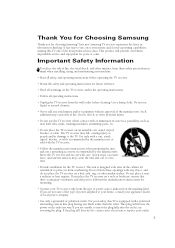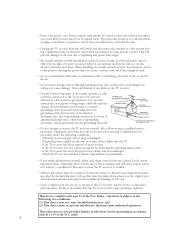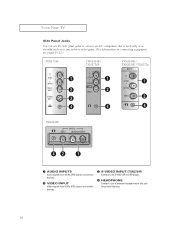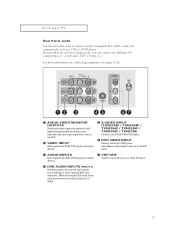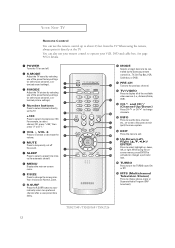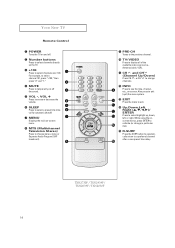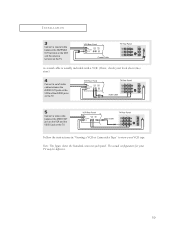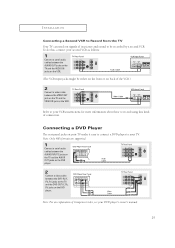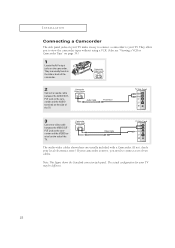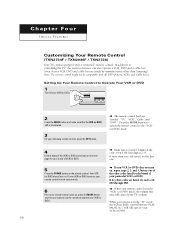Samsung TXN2730F Support Question
Find answers below for this question about Samsung TXN2730F.Need a Samsung TXN2730F manual? We have 2 online manuals for this item!
Question posted by kristigo on August 1st, 2012
Magnavox Mwd2206 Product Code
I need the product code for the magnavox DVD/VCR player to program into my samsung txn2730f tv's remote. THANX!
Current Answers
Related Samsung TXN2730F Manual Pages
Samsung Knowledge Base Results
We have determined that the information below may contain an answer to this question. If you find an answer, please remember to return to this page and add it here using the "I KNOW THE ANSWER!" button above. It's that easy to earn points!-
General Support
... Cable, DVD, STB, and VCR. If this point. How Do I Program My Samsung Television's Universal Remote Control To Operate My Cable Box, DVD Player, Or VCR? How to view all products for programming your user's manual for a section titled Customizing Your Remote Control or Setting Up Your Remote Control for that is, 2006, 2007, etc), click the document titled Remote Codes New.pdf Players, Set... -
How To Activate Your Netflix Account SAMSUNG
...Blu-ray remote scroll through the movies in your television. If no, please tell us why so we can improve the content. B button. How To Reset Your Blu-ray Player To Factory Settings 17262. is where you store the movies and TV programs you ... press the Titles placed in your internet speed. for all of the page. 17343. Product : Blu-ray > Blu-ray Players > -
How To Update Your Televisions Firmware (Software) Through The USB 2.0 Port SAMSUNG
..."A valid firmware version was found" Connect your TV's Service port. or ▼ or ▼ the firmware finishes installing your TV's remote press MENU to your USB thumb drive with the firmware...To Fix Error Code 39 PN63B590T5F 9783. Press to update. How To Update Your Televisions Firmware (Software) Through The USB 2.0 Port STEP 3. Product : Televisions > Plasma TV >
Similar Questions
Samsung Code 3,4, Or 5 Digits? I'm Trying To Program A Rca Universal Remote I Ca
Find the code
Find the code
(Posted by tammymcgee777 2 years ago)
Samsung Un65c6500vfxza 65' Flat Panel Tv Reviews
(Posted by motox1us 10 years ago)
Samsung Flat Panel Turns Off And On Randomly
(Posted by woody7 11 years ago)
How To Hook-up A Magnavox Dvd Video/vhs Combi Mdv 560vr
(Posted by billbonnen 12 years ago)
I Have The Samsung Ln32c540f2d Flat Screen Television. What Is The Vesa System
What is the vesa system that the Samsung LN32C540F2D uses? I want to buy a wall mount for it.
What is the vesa system that the Samsung LN32C540F2D uses? I want to buy a wall mount for it.
(Posted by sendme2cali 12 years ago)