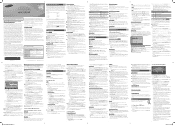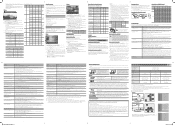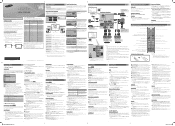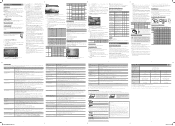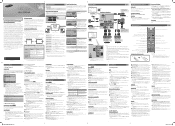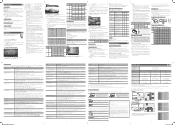Samsung UN32EH4003F Support Question
Find answers below for this question about Samsung UN32EH4003F.Need a Samsung UN32EH4003F manual? We have 4 online manuals for this item!
Question posted by tammymcgee777 on June 20th, 2021
Samsung Code 3,4, Or 5 Digits? I'm Trying To Program A Rca Universal Remote I Ca
Current Answers
Answer #1: Posted by Technoprince123 on June 21st, 2021 5:32 AM
Please response if this answer is acceptable and solw your problem thanks
Answer #2: Posted by SonuKumar on June 21st, 2021 8:57 AM
https://www.youtube.com/watch?v=9Cgx00ZBbUw&feature=youtu.be
Universal Codes :
https://codesforuniversalremotes.com/universal-remote-control-codes-samsung-tv/
Please respond to my effort to provide you with the best possible solution by using the "Acceptable Solution" and/or the "Helpful" buttons when the answer has proven to be helpful.
Regards,
Sonu
Your search handyman for all e-support needs!!
Related Samsung UN32EH4003F Manual Pages
Samsung Knowledge Base Results
We have determined that the information below may contain an answer to this question. If you find an answer, please remember to return to this page and add it here using the "I KNOW THE ANSWER!" button above. It's that easy to earn points!-
General Support
... Capture Size For MPEG Recordings.pdf You can record 10 ~ 20 seconds continuously. The sound is recorded in M.REC Mode. - DIS (Digital Image Stabilizer), Digital Zoom, Fade, Program AE, Digital Special Effect, Slow Shutter. Instructions may break the data on the Memory Card by model. If these instructions do not work... -
General Support
... of a Mode button. Programming Your Samsung Universal Remote Control To program your user's manual for a section titled Customizing Your Remote Control or Setting Up Your Remote Control for a Satellite Box. Try the codes listed in the attached files above to operate it is not a universal remote and can also program some Samsung television universal remotes made in 2005 or before... -
General Support
...located in My Content, follow press the Menu / OK key Enter the User Lock Code, the last 4 digits of resets, on the SPH-M610 Reset Favorites: This option restores only the factory ...the above, follow the steps below : Select Settings Select Security (6) Enter User Lock Code, usually the last 4 digits of your phone number, using the keypad Select Erase (5) Select Erase Contacts (1), from the ...
Similar Questions
need remote code for Samsung TV UN32EH4003FXZA
what are the correct codes to try please
Can I program my dvd player fo the tvs remote like a universal?
We have a new 3fxza set which should have a digital tuner. Our cable supplier has gone to digital an...