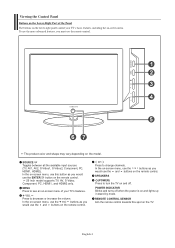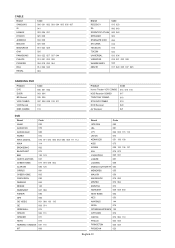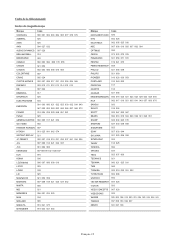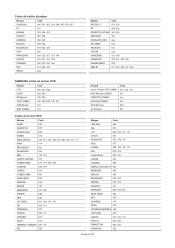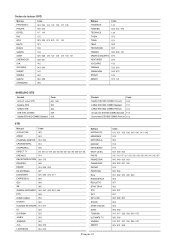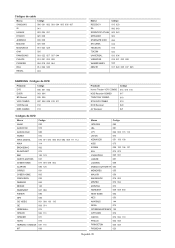Samsung LN-S3251D Support Question
Find answers below for this question about Samsung LN-S3251D - 32" LCD TV.Need a Samsung LN-S3251D manual? We have 2 online manuals for this item!
Question posted by billbonnen on September 23rd, 2011
How To Hook-up A Magnavox Dvd Video/vhs Combi Mdv 560vr
Current Answers
Answer #1: Posted by TVDan on September 23rd, 2011 9:12 PM
Using this link on page 2 you will see the bottom picture shows your input jacks and you can see #1 for the video and #9 for the component jacks.
Simply select the inputs you wish to see, but remember this TV will not move to an input until there is plugs attached.
TV Dan
Related Samsung LN-S3251D Manual Pages
Samsung Knowledge Base Results
We have determined that the information below may contain an answer to this question. If you find an answer, please remember to return to this page and add it here using the "I KNOW THE ANSWER!" button above. It's that easy to earn points!-
General Support
...LN-T If you have a 2008 LCD TV and it has multiple HDMI inputs you can use this combined HDMI/DVI jack to connect your pre-2007 Samsung TV to HDMI cable. 2006 And Earlier No Samsung LCD TV... the your computer's DVI video output jack using a DVI to your computer's DVI video output jack. If your TV only has on the TV. 2008 LNxxA you have a 2007 Samsung LCD TV you can use the HDMI... -
General Support
... in VR Mode when first initialized. What Is VR Mode? However, it . Note: A DVD-RW blank disc is the same DVD-Video format used on DVDs available at the local video store. Video Mode (V Mode) DVD Video Mode is formatted in Video Mode on the disk. DVD-RW Disc Playback and Recording can not record, delete, or edit after finalization... -
How To Record From A Cable Or Satellite Box Using Coaxial Cables With Your DVD Combo SAMSUNG
...satisfied Q2. STEP 2. Recording From The Set-top Box To record a TV program, follow the instructions on the DVD combo's manual for all the details on DVDs. Note: Not all of the program you satisfied with this content... of questions ok Content Feedback Q1. Set the channel on the TV and DVD combo to record from the set -top box, and DVD combo. Insert a blank DVD or VHS tape into the...
Similar Questions
I had connected my iPad to my tv earlier and it worked. Now it is saying "not supported mode".
Red light is on, but no picture. I've done the whole disconnect and reconnect thing, used to work, n...
okay so I plug in my Xbox one and go to set it to 1080p like it's suppose to be but that won't work ...
how TO CONNECT component video from an older vcr to the TV
im having trouble hooking up a dvd player....to many holes...and what channel do I put the tv on