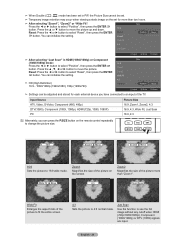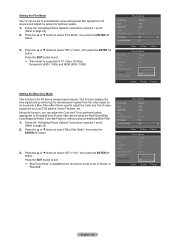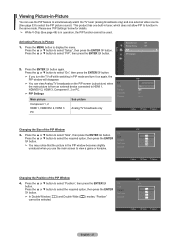Samsung LN40A550P3FXZA Support Question
Find answers below for this question about Samsung LN40A550P3FXZA.Need a Samsung LN40A550P3FXZA manual? We have 1 online manual for this item!
Question posted by contact65465 on December 2nd, 2015
How To Connect Component Video From An Older Vcr To The Tv
how TO CONNECT component video from an older vcr to the TV
Current Answers
Related Samsung LN40A550P3FXZA Manual Pages
Samsung Knowledge Base Results
We have determined that the information below may contain an answer to this question. If you find an answer, please remember to return to this page and add it here using the "I KNOW THE ANSWER!" button above. It's that easy to earn points!-
General Support
... Standard Video, S-Video, or Component Video, you will not be able to use the Source button on the front panel of ...DVI jack and you connect a DVD player, a VCR, or some other video source to watch....TV to connect the DVD player based on the output jacks (Standard Video, S-Video, or Component Video) available on the back of the inputs. RF-Coaxial: Composite / S-Video... -
General Support
...R6178W HL-S6187 HL-S7178 HL-R6768W HL-R7178W HL-S5078 HL-S5679 Older DLP TVs The native resolution of all Samsung DLP TVs is , a cable with the iMac (Intel Core Duo), the MacBook... associated with more than one end and a DVI-D connection on its back panel. Using a 15 pin D-sub (standard) video cable, connect the Video Out jack on the TV using the Displays dialog. To use an HDMI/DVI ... -
General Support
For an explanation, Older Samsung TVs On older Samsung TVs, to be able to use the Closed Caption function, you must have a set-top-box, cable box, satellite receiver, or any other video source connected to the Component, DVI, or HDMI jacks. If this is the case, you would turn on your TV Set the video source...
Similar Questions
What Is The Tv Code For This Television.
I am trying to program a new remote from dish.
I am trying to program a new remote from dish.
(Posted by cbeeheath 9 years ago)
Samsung Flat Screen Tv Model Ln40a550p3fxza Wont Turn On
(Posted by Lonnidea1 9 years ago)
Samsung Lcd Tv Model Ln40a550p3fxza Wont Turn On
(Posted by edwagas 10 years ago)
Samsung Un65c6500vfxza 65' Flat Panel Tv Reviews
(Posted by motox1us 10 years ago)
Samsung Flat Panel Turns Off And On Randomly
(Posted by woody7 11 years ago)