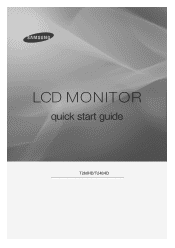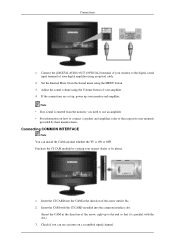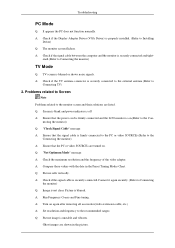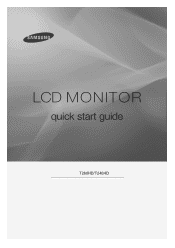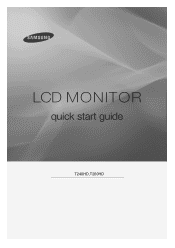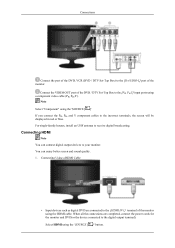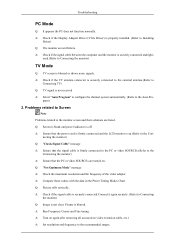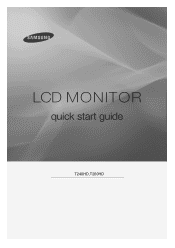Samsung T260HD Support Question
Find answers below for this question about Samsung T260HD - SyncMaster - 25.5" LCD Monitor.Need a Samsung T260HD manual? We have 8 online manuals for this item!
Question posted by josesantiagob1 on November 24th, 2014
My Samsung T260hd Does Not Turn On. Have 110 V Ac Connected, 2 Fuse Ps Ok
The person who posted this question about this Samsung product did not include a detailed explanation. Please use the "Request More Information" button to the right if more details would help you to answer this question.
Current Answers
Related Samsung T260HD Manual Pages
Samsung Knowledge Base Results
We have determined that the information below may contain an answer to this question. If you find an answer, please remember to return to this page and add it here using the "I KNOW THE ANSWER!" button above. It's that easy to earn points!-
General Support
...Code)? Can I Adjust The Contrast Or Brightness On My MetroPCS SCH-I220 (Code) Phone? How Do I Connect To The Internet With My MetroPCS SCH-I220 (Code) Phone? How Do I Play MP3 Files On My ...I Create And Play An MP3 Playlist On My MetroPCS SCH-I220 (Code) Phone? How Do I Turn Off The Call Connect Tones On My MetroPCS SCH-I220 (Code) Phone? How Do I Lock My MetroPCS SCH-I220 ... -
General Support
... To My Storage Card? Does My SGH-A897 (Mythic) Phone Have A Speakerphone? How Do I Turn Off The Call Connect Tones On My SGH-A897 (Mythic) Phone? Can I Create Or Delete Calendar Events On My SGH...A897 (Mythic) Phone Support Email? Does My SGH-A897 (Mythic) Phone Support Instant Messaging? Can I Connect To The Internet With My SGH-A897 (Mythic) Phone? How Do I Delete The Call Logs Or Call... -
General Support
...From My SCH-U640 (Convoy) Phone? Camcorder Camera Camcorder Display Sounds & Messaging Communication & Connectivity Wi-Fi PTT (Push To Talk) Settings & How Do I Disable Or Change The Camera/...Contact On My SCH-U640 (Convoy) Phone? How Do I Turn Off The Call Connect Tones On My SCH-U640 (Convoy) Phone? How Do I Turn On And Off Bluetooth On My SCH-U640 (Convoy) Phone? ...
Similar Questions
How Do I Adapt My Syncmaster T260hd Monitor For Wall Mounting?
(Posted by codym 3 years ago)
How Do I Remove The Base From My T260hd?
(Posted by codym 3 years ago)
T260hd Not Detecting Input (no Signal)
Hello, I just bought a used T260HD which is in fairly good condition.unfortunately it does not detec...
Hello, I just bought a used T260HD which is in fairly good condition.unfortunately it does not detec...
(Posted by chimbadawa 8 years ago)
Need Owners Manual And Downloads Samsung Syncmaster E2420 24' Lcd Monitor Please
I purchased a Refurbished Samsung SyncMaster E2420 24" LCD Monitor thru bestbuy.com Marketplace. Aft...
I purchased a Refurbished Samsung SyncMaster E2420 24" LCD Monitor thru bestbuy.com Marketplace. Aft...
(Posted by MzLady 11 years ago)
Samsung Syncmaster E2020 Lcd Monitor Does Not Turn On
The E2020 LCD monitor has worked fine with no signs of deterioration but now does not turn on. It wa...
The E2020 LCD monitor has worked fine with no signs of deterioration but now does not turn on. It wa...
(Posted by normanpilkington 12 years ago)