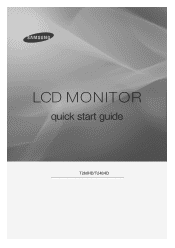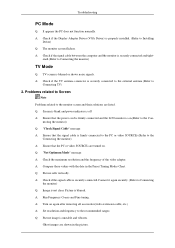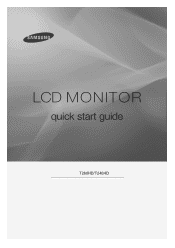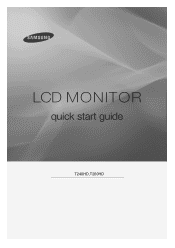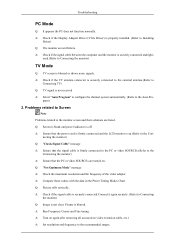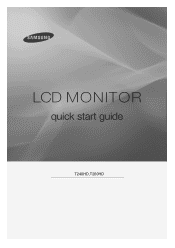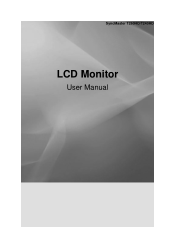Samsung T260HD Support Question
Find answers below for this question about Samsung T260HD - SyncMaster - 25.5" LCD Monitor.Need a Samsung T260HD manual? We have 8 online manuals for this item!
Question posted by shaytucker59 on May 19th, 2014
Samsung Net Ten Sch738
Forgot code
Requests for more information
Request from seemeagain on May 19th, 2014 4:13 AM
please provide more information about the question.
please provide more information about the question.
Current Answers
Related Samsung T260HD Manual Pages
Samsung Knowledge Base Results
We have determined that the information below may contain an answer to this question. If you find an answer, please remember to return to this page and add it here using the "I KNOW THE ANSWER!" button above. It's that easy to earn points!-
General Support
... button on hand, click here to use the Windows Display Properties dialog or the software provided with your user's manual. Important: If you have a digital LCD monitor, Auto Adjust does not work when you don't have your user's manual on your... -
General Support
... the appropriate refresh resolution as long as 1680×1050, then there are . The optimum refresh rate for information. If you should support all Samsung LCD monitors is what the supported resolutions are 1680 pixels across and 1050 pixels down the screen. A confirmation window appears. The Control Panel window appears. For... -
General Support
... Auto Adjust function, here. However, optimum refresh rates and resolutions for most widescreen Samsung LCD monitors by model. For information about CRT monitor refresh rates and resolution settings. Changing the Refresh Rate On LCD Monitors The optimum refresh rate for LCD monitors. On tab, click Advanced. The Display Settings window appears. Additional Information When you...
Similar Questions
I Have A Samsung 2494sw Monitor That Flashes Screen Content And Then Goes Blank.
I have a samsung 2494SW monitor that flashes content and then goes blank. I have verified that all c...
I have a samsung 2494SW monitor that flashes content and then goes blank. I have verified that all c...
(Posted by bobboonstra 3 years ago)
How Do I Adapt My Syncmaster T260hd Monitor For Wall Mounting?
(Posted by codym 3 years ago)
Need Owners Manual And Downloads Samsung Syncmaster E2420 24' Lcd Monitor Please
I purchased a Refurbished Samsung SyncMaster E2420 24" LCD Monitor thru bestbuy.com Marketplace. Aft...
I purchased a Refurbished Samsung SyncMaster E2420 24" LCD Monitor thru bestbuy.com Marketplace. Aft...
(Posted by MzLady 11 years ago)
Looking For Vesa Adapter For My Samsung T260 Lcd Monitor
(Posted by seanw01low 11 years ago)
Samsung Syncmaster E2020 Lcd Monitor Does Not Turn On
The E2020 LCD monitor has worked fine with no signs of deterioration but now does not turn on. It wa...
The E2020 LCD monitor has worked fine with no signs of deterioration but now does not turn on. It wa...
(Posted by normanpilkington 12 years ago)