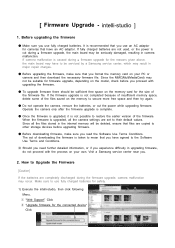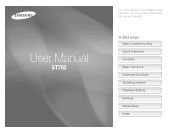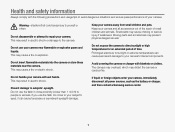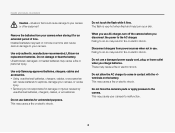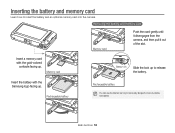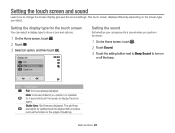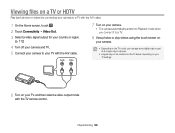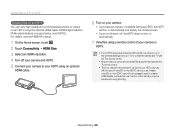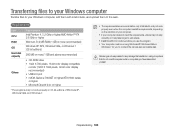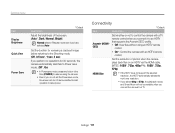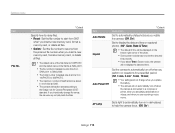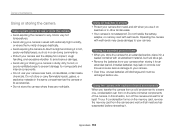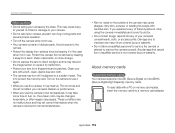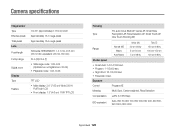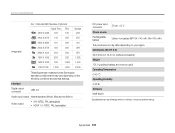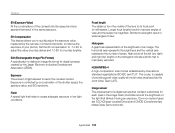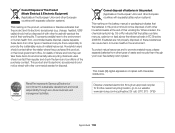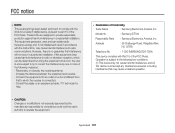Samsung ST700 Support Question
Find answers below for this question about Samsung ST700.Need a Samsung ST700 manual? We have 4 online manuals for this item!
Question posted by pattabhivemulapati on December 2nd, 2012
Can St700 Be Operated With A Remote Control Like Samsung Src A5?
can Samsung ST700 be operated with a remote controller, like the Samsung SRC A5 ?
Current Answers
Related Samsung ST700 Manual Pages
Samsung Knowledge Base Results
We have determined that the information below may contain an answer to this question. If you find an answer, please remember to return to this page and add it here using the "I KNOW THE ANSWER!" button above. It's that easy to earn points!-
How To Turn On Your Camera's Front Screen LCD SAMSUNG
... captures those special expressions only kids can perfectly frame yourself in the picture, quick and easy. Front Display. Compact > SAMSUNG TL220 10154. On. Product : Digital Cameras > To turn on your cameras LCD screen. You can make. The front LCD screen is now on the bottom left of your... -
General Support
... device can be streamed from the media source to control the shutter operation of the phone. As for sending "objects&...digital camera Remote Display: Allows the initiator to push images to be made available in the hands-free car kit making it connects the phone to allow for "profiles". AVRCP Audio/Video Remote Control Profile provides a standard interface to control... -
General Support
... headset. Calls can simply download and browse the phone book from a media source to control the shutter operation of the phone. It is used to a connected device. The SCH-U640 (Convoy)...on the side of all the new images from a target device Remote Camera: Allows the initiator to remotely use a digital camera Remote Display: Allows the initiator to push images to be made available in...
Similar Questions
I Am Unable To 'power On' My Samsung Pl 90 Digital Camera.
I am unable to 'power on my Samsung PL 90 digital camera. When i press the button for power on, it d...
I am unable to 'power on my Samsung PL 90 digital camera. When i press the button for power on, it d...
(Posted by kayessen 10 years ago)
My St700 Pictures Are Awful At Night And Still New What Can I Do To Fix This Pro
(Posted by berolb 11 years ago)
How To Download Videos From My L700 Digital Camera To My Macbook
How to download videos from my L700 digital camera to my macbook?
How to download videos from my L700 digital camera to my macbook?
(Posted by gargeebardoloi 11 years ago)
I Looking For The Charger Of Sumsung Ec
St700, I Lost My.
(Posted by pacienmat 12 years ago)
Samsung St700 Lens Stuck And Error Message
purchased a month ago, keeps reading 'the zoom did not operate properly. insert battery and turn on'...
purchased a month ago, keeps reading 'the zoom did not operate properly. insert battery and turn on'...
(Posted by akragsdell 12 years ago)