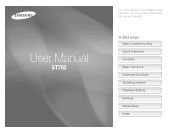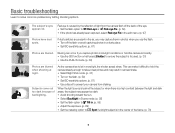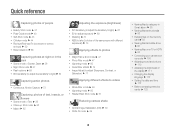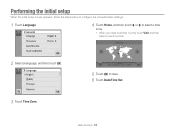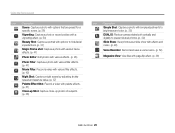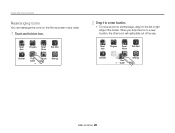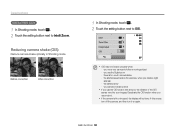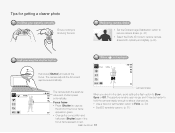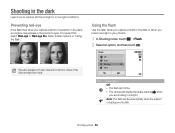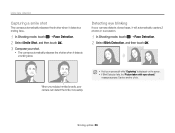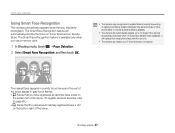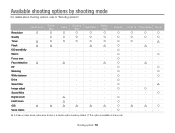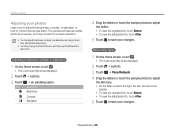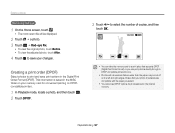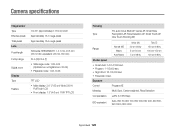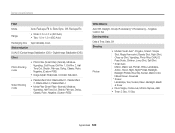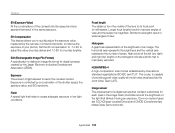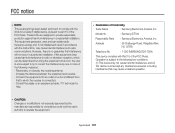Samsung ST700 Support Question
Find answers below for this question about Samsung ST700.Need a Samsung ST700 manual? We have 4 online manuals for this item!
Question posted by berolb on December 3rd, 2012
My St700 Pictures Are Awful At Night And Still New What Can I Do To Fix This Pro
The person who posted this question about this Samsung product did not include a detailed explanation. Please use the "Request More Information" button to the right if more details would help you to answer this question.
Current Answers
Related Samsung ST700 Manual Pages
Samsung Knowledge Base Results
We have determined that the information below may contain an answer to this question. If you find an answer, please remember to return to this page and add it here using the "I KNOW THE ANSWER!" button above. It's that easy to earn points!-
General Support
...Voicemail 4: Emergency Tone 5: Missed Calls 6: Device Connect 5: Keypad Volume 6: Digit Dial Readout 7: Service Alerts 1: ERI 2: Minute Beep 3: Call Connect ...New Applications 1: Music & to see the menu tree in collapsed view. SCH-U490 (Trance) - View - Tones 1: Get New Ringtones 2: My Ringtones 3: My Music 4: My Sounds 1: Record New 2: Pictures 1: Get New Pictures 2: My Pictures 3: Take Picture... -
General Support
... 2: Voice Settings 3: Menu Readout 4: Digit Dial Readout 5: Call Announcement 2: Calculator 1: Normal 2: Tip 3: Converter 3: Calendar 4: Alarm Clock 5: Stop Watch 6: World Clock 7: Notepad 3: Bluetooth Menu 1: Add New Device 4: Sounds Settings 1: Call Sounds 1: Call Ringtone 2: Call Vibrate 2: Alert Sounds 1: Tone 2: Vibrate 3: Reminder 2: Picture Message 3: Voicemail 4: Device Connect 3: Keypad... -
General Support
... Tone 5: Missed Call 6: Device Connect 4: Keypad Sounds 5: Keypad Volume 6: Digit Dial Readout 7: Service Alerts 1: ERI 2: Minute Beep 3: Call Connect 8: ...New Device 4: Sounds Settings 1: Easy Set-up Wizard For more information on it. Tones 1: Get New Applications 2: My Ringtones 3: My Music 4: My Sounds 1: Record New 5: Sync Music 2: Pictures 1: Get New Pictures 2: My Pictures 3: Take Picture...
Similar Questions
We Lost Our Samsung Nx1000 Disk And Cannot Load Pictures To Our New Computer.
(Posted by cindicrj 10 years ago)
Can St700 Be Operated With A Remote Control Like Samsung Src A5?
can Samsung ST700 be operated with a remote controller, like the Samsung SRC A5 ?
can Samsung ST700 be operated with a remote controller, like the Samsung SRC A5 ?
(Posted by pattabhivemulapati 11 years ago)
Blurry Pictures How Can I Fix This. I Don't Know How Yo Use The Menu
(Posted by scottcrowell 11 years ago)
I Looking For The Charger Of Sumsung Ec
St700, I Lost My.
(Posted by pacienmat 12 years ago)
Samsung St700 Lens Stuck And Error Message
purchased a month ago, keeps reading 'the zoom did not operate properly. insert battery and turn on'...
purchased a month ago, keeps reading 'the zoom did not operate properly. insert battery and turn on'...
(Posted by akragsdell 12 years ago)