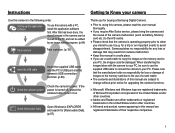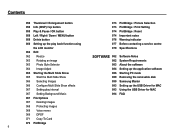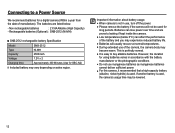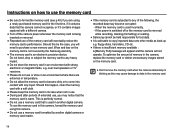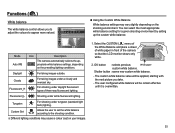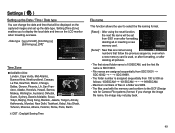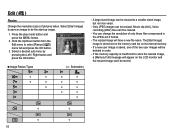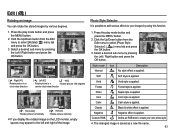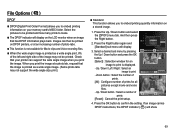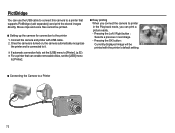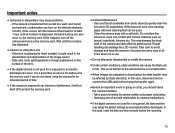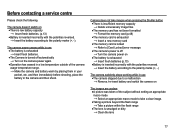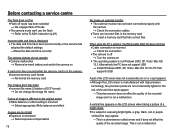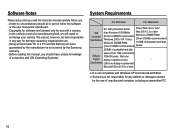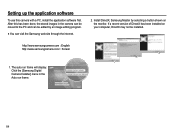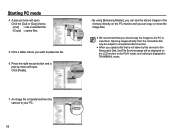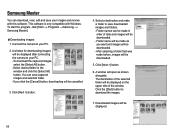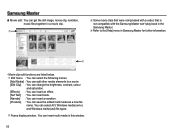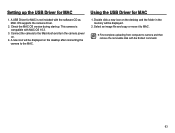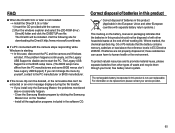Samsung EC-ES15 Support Question
Find answers below for this question about Samsung EC-ES15.Need a Samsung EC-ES15 manual? We have 1 online manual for this item!
Question posted by cindicrj on March 1st, 2014
We Lost Our Samsung Nx1000 Disk And Cannot Load Pictures To Our New Computer.
Current Answers
Answer #1: Posted by krishmaqvan on March 2nd, 2014 2:31 AM
http://www.solvusoft.com/en/update/drivers/digital-camera/samsung/nx1000/sub-models/
Let me know if you need further assistance.Thanks for uisng Helpowl.
Related Samsung EC-ES15 Manual Pages
Samsung Knowledge Base Results
We have determined that the information below may contain an answer to this question. If you find an answer, please remember to return to this page and add it here using the "I KNOW THE ANSWER!" button above. It's that easy to earn points!-
How To Install Intelli Studio On Your PC SAMSUNG
... USB cable provided. Compact 18160. How To Install Intelli Studio On Your PC Connect And Power On Your Camera Intelli Studio is pre loaded software on your camera, to install the software on , your camera will connect instantly to your PC. 18370. Product : Digital Cameras > How To Transfer Your Camera Pictures To Your PC With Intelli Studio -
General Support
... and the BlackJack, click here. For more information on the Camera & How Do I Send Video From My BlackJack (SGH-i607)?...using the keypad Enter the Message soft key for Menu to Add (4) any of the following: Picture Sound (2) Voice Notes (3) Video (4) New Picture New Voice Note (6) New Video (7) Text (8) My Text (1) Emoticon (2) Contact Bookmark (4) Appointment MMS Template (9) soft key... -
General Support
...can transfer images to control the shutter operation of all the new images from any mobile phone or PDA. SPP Serial Port... (Due to possible URL changes please use a digital camera Remote Display: Allows the initiator to push images to a connected... stereo headsets. BIP may print, as well as images, pictures, virtual business cards, or appointment details. DUN is used to...
Similar Questions
cannot find driver for samsung digital camera wb750
I am unable to 'power on my Samsung PL 90 digital camera. When i press the button for power on, it d...
Hi I have lost disc to my ES15 camera cannot get pictures onto computer.Can you help?
I am having trouble downloading pictures off my samsung PL120/PL121 an onto my laptop. I have inscer...
Dear Technician, i am a samsung bl 103 digital camera user from Asian country Nepal. so i recently h...