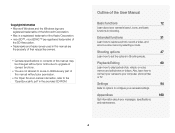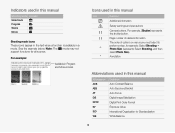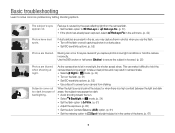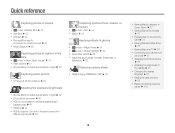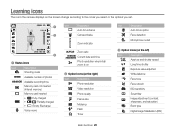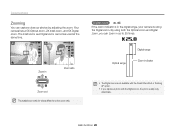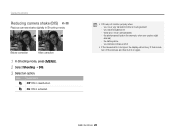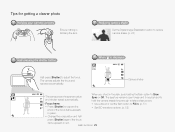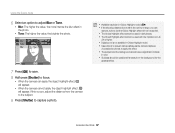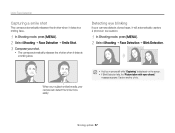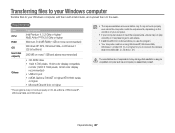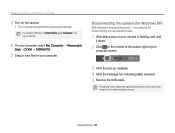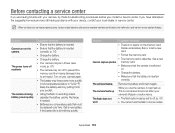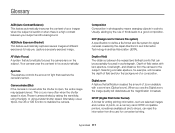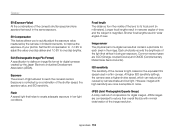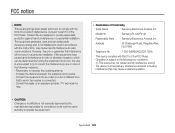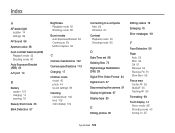Samsung PL120 Support Question
Find answers below for this question about Samsung PL120.Need a Samsung PL120 manual? We have 3 online manuals for this item!
Question posted by dennisjack on May 19th, 2012
Having Trouble Down Loading Pictures Onto My Dell Latitude D620
I am having trouble downloading pictures off my samsung PL120/PL121 an onto my laptop. I have inscerted CD-Rom, yet the laptop does.t recognise the Camera. Laptop is 7 years old andhas windows XP.
Current Answers
Related Samsung PL120 Manual Pages
Samsung Knowledge Base Results
We have determined that the information below may contain an answer to this question. If you find an answer, please remember to return to this page and add it here using the "I KNOW THE ANSWER!" button above. It's that easy to earn points!-
General Support
... plug your camcorder back into your PC NOTE: With Windows ME, Windows 2000 and Windows XP, the 1394 camcorder driver is built into the operating system by Microsoft and is already loaded on and connected by clicking on the device name....from you have the additional steps of clicking on the 98SE CD in the Win98 folder. Under the device heading called 'Samsung DV Camera' or 'DV Camcorder'. -
General Support
...(including ringtones) and other content from your area, or for Windows Media Digital Rights Management (WMDRM) which allows you must load Windows Media™ Create a folder called "My Music"...related to download Press the Start Sync button on On the phone with Windows XP® files requires a direct USB connection between a PC and the handset along To transfer Pictures or ... -
General Support
...To transfer Pictures or Videos using the Windows Media Player... : Both devices must load Windows Media Player 10 on...Windows Media Player A Synchronization Complete message will now be downloaded or transferred via Bluetooth®, from a PC to 36.3 characters. Transferring files requires a direct USB connection between a PC and the handset along with Windows XP® Windows...
Similar Questions
We Lost Our Samsung Nx1000 Disk And Cannot Load Pictures To Our New Computer.
(Posted by cindicrj 10 years ago)
My Camera Wont Save Pictures Anymore
it was workin perfectly till my daughter layed on it and now i wont save nomore pictures i tryed swi...
it was workin perfectly till my daughter layed on it and now i wont save nomore pictures i tryed swi...
(Posted by bkzsexychinita 11 years ago)
How Can I Change The Start Up Image To A Picture On My Camera?
There's the Samsung logo, Off & a picture of my son but it was chosen accidentally & I'm not...
There's the Samsung logo, Off & a picture of my son but it was chosen accidentally & I'm not...
(Posted by tessadcummins 11 years ago)